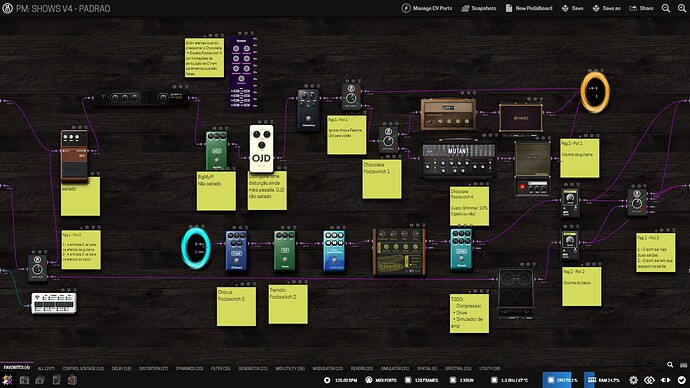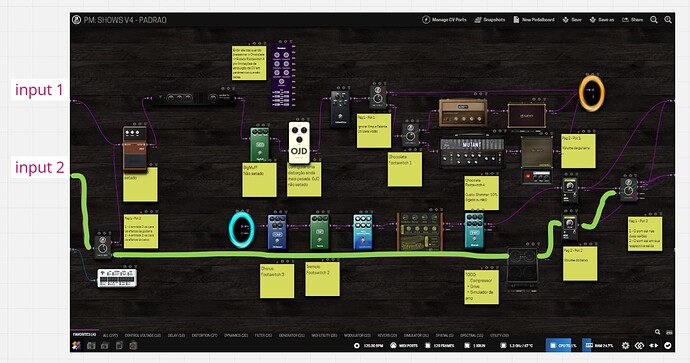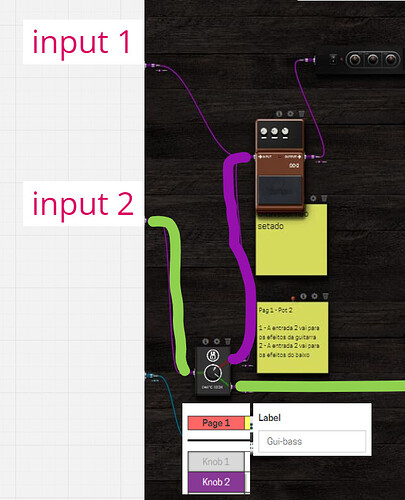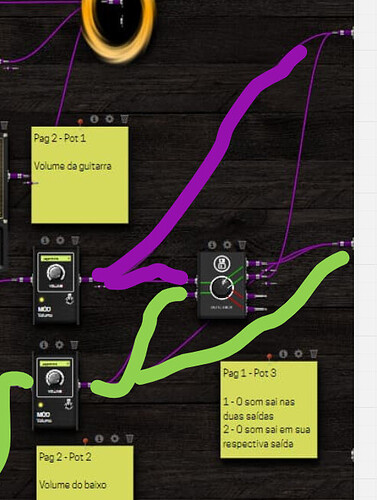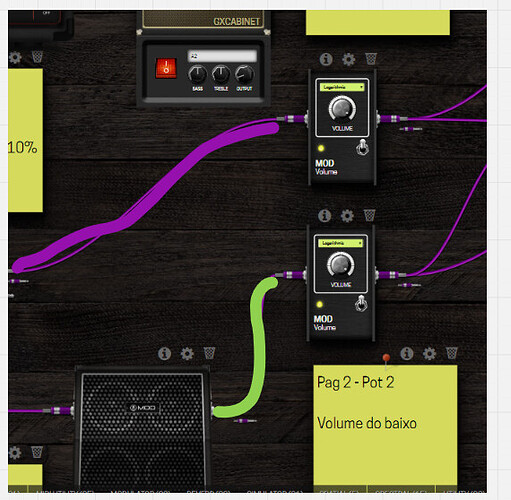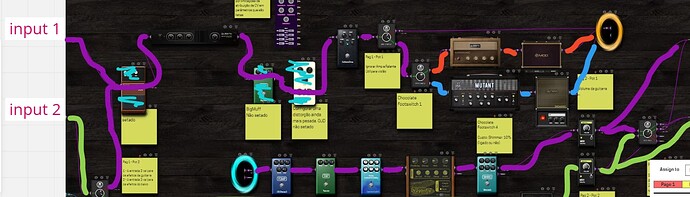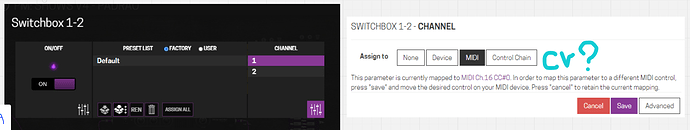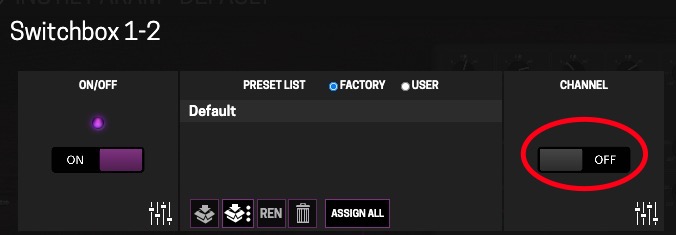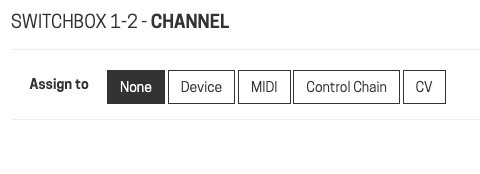Hi all, I would like to start a new thread focused on where Mod Devices (and Desktop version too) shine. I am talking about pedalboards. But specifically here, it is not supposed to talk about sound, but routing, CV, MIDI, plugins, etc.
The ideia is to share here our gig problems, the creative solutions applied, and problems that we still have. So we can inspire ourself learning different techniques for different problems that sometimes weself created.
This post is inspired by the @zwabo pedalboard with a quite uncountable plugins in use. In his case, he used a new plugin developed by @njsiva that simplify the pedalboard.
So, my turn.
I would like to have an unique pedalboard (without using snapshots) that supports my specificities.
The ideia to have “one for any situation” pedalboard instead of “one for each situation” is because
- a) I suppose that if I have just one pedalboard, it will be easier to configure it (instead of remember to apply the same changes into different pedalboards or snapshots),
- b) because I suppose that is easier using it on gigs and events, and
- c) also, because Mod enables it
 .
.
So, first of all, there is my pedalboard.
Note: I tried to share my pedaboard, but I am using a plugin that isn’t present at plugin store.
Part 1 - Connections and routing
What I like to have:
- Using eletric guitar into
input 1 - Using a bass into
input 2 - The output, by default, sends the end chain for both outputs, but…
- …it must be possible to change this behaviour to
output 1sends only guitar effects sound andoutput 2to bass effects. - Sometimes I would like to play guitar with a friend, so instead of
input 2uses the bass chain, in this scenario, theinput 2must send the signal to the guitar chain too. Other scenario where it can be usefull is, if I need to use two guitars on an event, it enables I change the guitar without disconnecting and connecting cables. - I need to control the bass and guitar out volume (not the in/out gain)
- I also play acoustic guitar, and I would like to use the same pedalboard, but without using the amp simulators
- At some moment, I decided to use two amp simulators, with the possibility to choose between them
- At some moment, there was a high CPU usage and I would like to add more effects

Let’s solve the problems
Firstly, let’s check the bass plugins chain. We have just a Bass Cabinets - MOD Audio
- Using a bass into
input 2
Now, lets enable to change the signal direction of input 2
- Sometimes I would like to play guitar with a friend, so instead of
input 2uses the bass chain, in this scenario, theinput 2must send the signal to the guitar chain too. Other scenario where it can be usefull is, if I need to use two guitars on an event, it enables I change the guitar without disconnecting and connecting cables.
I used Switchbox 1-2 - MOD Audio for changing the signal direction. For controling it over mod device, I assigned the
Channel param to a Knob, and called it as Gui-bass. By default, de signal is sent to bass path.
- The output, by default, sends the end chain for both outputs, but…
- …it must be possible to change this behaviour to
output 1sends only guitar effects sound andoutput 2to bass effects.
for this, I am using Switchbox 1-2 ST - MOD Audio. The ideia is that Guitar signal is sent to
out 1, bass signal is sent to out 2, and both are sent to Switchbox 1-2 ST. Using Switchbox 1-2 ST, I can send also guitar to out 2 + bass to out 1 (both signal to both outputs) or do nothing (out 1 only receives guitar path and out 2 only receives bass path). Here I also assign to a knob called as Mon-Ster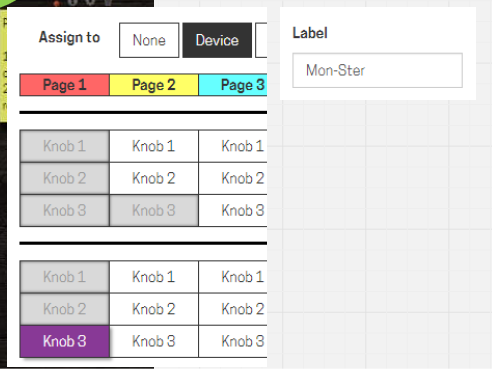
- I need to control the bass and guitar out volume (not the in/out gain)
Continuing on the end of chain, we have two Volume - MOD Audio plugins, one responsible for guitar chain and other for the bass chain. Both signed to knobs. So I have a general out volume (equipment out gain) and an individual volume for each instrument.
Generally, I use they when I am playing the guitar (in 1), a friend is playing a bass (in 2) and, due the missing free mixer inputs (or missing cable or just laziness of my side), we use only one dwarf output to the mixer and the instruments mixer is made by Dwarf.
Let’s go to the guitar part
Using eletric guitar into
input 1
Related to input, no one magic here.
There are some plugins non configured at the moment, so, let’s skip them.
So we have
- GxCreamMachine - MOD Audio as a boost - Footswitch Page 1 B
- CollisionDrive - MOD Audio as distortion one - Footswitch Page 1 C
- two options of amp simulator + gabinet simulator
- CS Chorus 2 - MOD Audio as chorus - Chocolate Footswitch 3
- TAP Tremolo - MOD Audio as tremolo - Chocolate Footswitch 2
- floaty - MOD Audio as delay - Footswitch Page 2 B
- Dragonfly Plate Reverb - MOD Audio as reverb - Footswitch Page 2 C
- Shiroverb - MOD Audio as Shimmer - Chocolate Footswitch 4
- At some moment, I decided to use two amp simulators, with the possibility to choose between them
Just using a switchbox mono to solve it:
And I can skip all of them with other switchbox (assigned to a knob)
- I also play acoustic guitar, and I would like to use the same pedalboard, but without using the amp simulators
- At some moment, there was a high CPU usage and I would like to add more effects

Part of this problem I solve avoiding to use expensive effects and part with Portal Sink - MOD Audio
Part 2 - How to on/off effects
I like to enable and disable the effects one by one. So it’s important to have accessible footswitches to on/off them.
My first attempt was assigning all plugins into Mod dwarf footswitches, but I noticed that if there is more than two pages, probably I will get confused and will change more pages than expected. So, for me, the ideal scenario is to pressing at maximum two footswitches for changing an effect state.
For instance, if a pedalboard has three pages, I am at the page 1, and I need to enable an effect to page 3, I need to press twice the footswitch A to change the page 1 to 3 and also press the effect. But probably I will get confused and will press at least 6 times.
Note: If I am not wrong, its possible to change to the previous page long pressing the footswitch A. So if we have only three pages, it must be possible to navigate between them with just one (quick/long) pressing.
But, as you can see, I have more than 6 effects, so it is necessary four pages and I will always have the “more than 2 press” problem.
So I decided to use an external MIDI controller. And, by my criteria, it had to be small and needed to fit in the mod dwarf case. Then, I decided to use the MVave Chocolate. With the Chocolate footswitches, I can set 8 plugins (2 pages * 2 dwarf footswitches + 4 chocolate footswitches).

If you would like to know more about this non delicious piece of metal, I recommend you to check
Continuing, this decision added other problem: Is not possible to know the plugin state when I use Chocolate because it doesn’t have leds or other visual feedback.
For this, there are two plugins to help about this situation:
- control-button-board: Companion plugin for external MIDI control buttons
- Gossiper: Gossiper - Plugin to say what is happening when you are looking it
Note: At the moment, neither of them are present at Mod plugin store. Check the upper forum links to know more about them.
I am using the Gossiper alternative. There is a plugin demonstration.
Part 3 - Afterword
My current problem is that I am using one Chocolate footswitch for changing the amp simulator. As isn’t possible to assign a CV to the Channel parameter from Footswitch 1-2, I can’t use Gossiper for it.
If someone has any idea about solving my problem, I would appreciate to know more about it.
Other thing is that shiroverb doesn’t have tail parameter, so I can simulate it using a Switchbox. But I need to solve the previous problem first (because both have the same solution).
Maybe, in future, I change the “one effect, one footswitch” strategy for someone like presets with Tetr4-switch
Is this the end. I would appreciate to learn more about pedalboards creation with the crazyest and inovative pedalboard of this community.