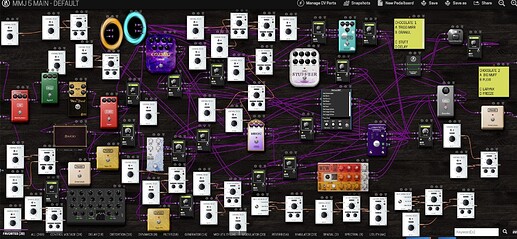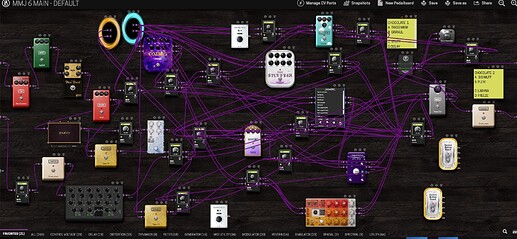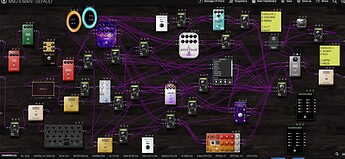@njsiva , I have built the latest version (commmit 313035b878ea802519efd514d4566e4a08bd33bf) and successfully installed and used iton my dwarf. I can successfully load it in a pedalboard and assign toggles to both HMI buttons and MIDI CC, and it is working as expected.
Great job.
2 Likes
zwabo
June 12, 2024, 10:08am
#25
I tried to build it but without success… could you share the .lv2 folder ?
You can find it here: control-button-board_DWARF.tgz - Google Drive
and this is what i did to build (on mpb docker)
cd mod-plugin-builder/plugins/package/
git clone https://github.com/njsiva/control-button-board.git
cd ../../
./build moddwarf-new control-button-board
file /root/mod-workdir/moddwarf-new/target/usr/local/lib/lv2/control-button-board.lv2/control-button-board.so
cp -vr /root/mod-workdir/moddwarf-new/target/usr/local/lib/lv2/control-button-board.lv2/ /home/giorgio/
1 Like
njsiva
June 12, 2024, 10:29am
#27
Thank you so much @Zavorra
1 Like
zwabo
June 12, 2024, 11:48am
#28
Nice, works perfectly.@Zavorra Thanks@njsiva Thanks a lot, a great help to save space on my main PB.
3 Likes
zwabo
June 12, 2024, 2:55pm
#29
… much cleaner and 10% less cpu !
after:
6 Likes
njsiva
June 12, 2024, 3:16pm
#30
That is awesome! Many thanks for sharing.
1 Like
zwabo
June 12, 2024, 3:38pm
#31
Your modgui folder added. Thanks again.
3 Likes
Kim
June 14, 2024, 11:20am
#32
…what a complex pedalboard…
zwabo
June 14, 2024, 12:11pm
#33
Not so much, it’s a double PB for electric and acoustic guitars. the cable salad seems messy with all the vol plugins, but it’s just because all time effects are used wet with bus sends like in a mixer setup.
I really need to continue that mixer alternative that has proper send fx :#
5 Likes
njsiva
June 15, 2024, 4:57pm
#35
The git repository now has a binaries folder with the plugin built for dwarf and duox.
Here is my son’s signal chain with my midi controller using the plugin.
Crybaby → fush (a sort of fuzz pedal) → duox → stereo balanced TRS outs to mixer out to katana power amp to physical cabinet.
4 Likes
Remy_D
June 16, 2024, 6:19pm
#36
I’ve tried, but could’nt find the solution to put your plugin on my moddwarf using my Mac M1. I will wait that it appears on the Beta Plugin to test it.
zwabo
June 16, 2024, 8:45pm
#37
On a Mac, open terminal,
scp -rp <path to .lv2 folder> root@192.168.51.1:/root/.lv2
Enter password “mod”
Reboot Mod
2 Likes
Remy_D
June 17, 2024, 5:58am
#38
Thanks, i’ve tried and have this curious message :
scp: realpath /root/.lv2/control-button-board.lv2: No such file
scp: upload “/root/.lv2/control-button-board.lv2”: path canonicalization failed
scp: failed to upload directory /Users/remy/Downloads/control-button-board.lv2 to /root/.lv2
Remy_D
June 17, 2024, 10:06am
#39
I succeed in using this :root@192.168.51.1
Remy_D
June 17, 2024, 10:21am
#40
A minor bug : When i want to edit the CV Ports Name, the text diseappears.
zwabo
June 17, 2024, 1:28pm
#41
Same problem here, you just have to select all the label space to see something…njsiva
2 Likes
njsiva
June 18, 2024, 12:27am
#42
Thank you @zwabo @Remy_D for reporting this. I will take a look soon.
njsiva
June 19, 2024, 1:03pm
#43
This issue has been fixed now. Thanks again for reporting it.
4 Likes