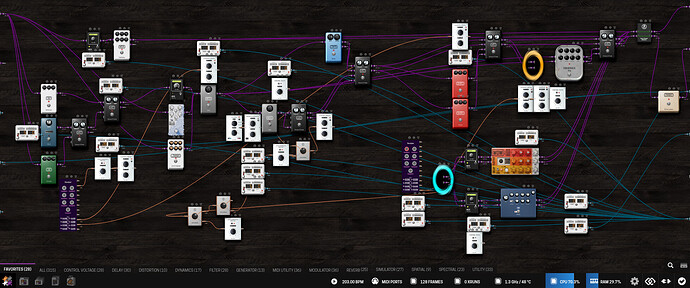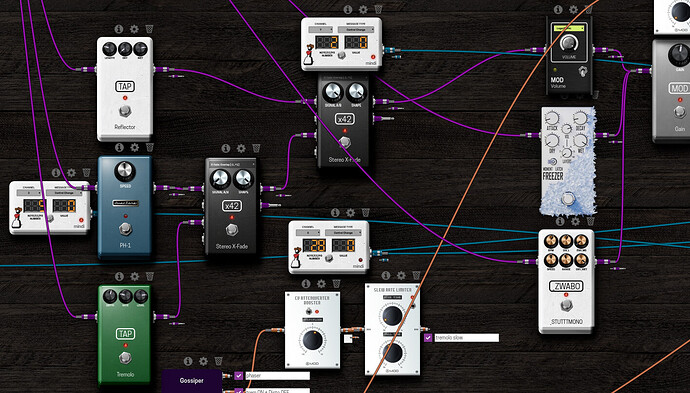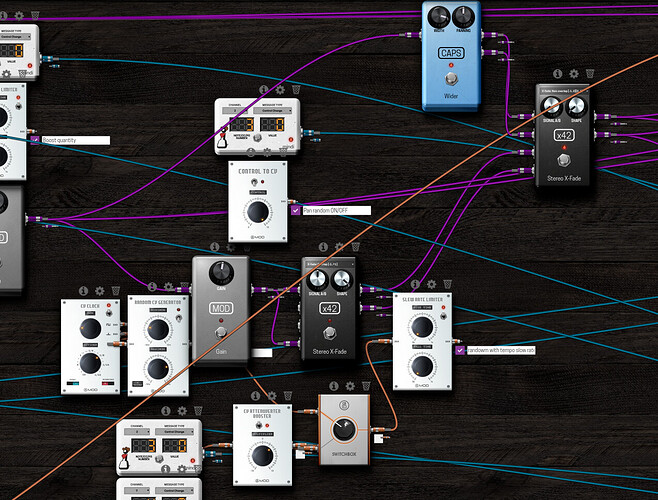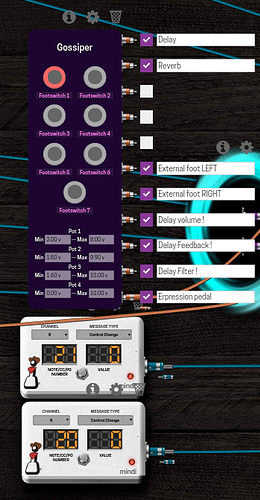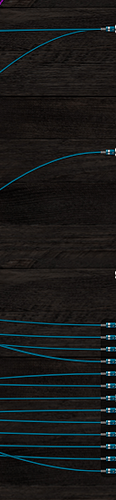In the line of this great topic from @SrMouraSilva (and as promised here) :
I’m explaining all I can in this pedalboard which is my main and only one I use :
You can download it here :
main concept
At first I used my dwarf as an advanced replacement of my Eventide Timefactor which I used for :
- stereo delay (feedback and volume of the delays adjusted with an expression pedal
- reverse
- ringmod
- simple repeater
So my first goal was to find those effects as they were in my Timefactor.
Then I wanted to have easily access to :
- tremolo
- phaser
- panner
And if possible :
- enlarge stereo
- reverb
- amp & cab sim
To achieve this the Dwarf I need a lot of paralleling, so the CPU doesn’t have to wait for each effect to calculate the next one…
Here the CPU load goes from 69% to 72%, so the Dwarf can’t blow up in shows !!
1. follow the audio signal
1.1 the 1st modulations :
I use the 1st input of my Dwarf that goes in parallel in those effect never played together :
- a single repeater delay synced in ♪. MDA DubDelay - MOD Audio
(after a Volume - MOD Audio which is here to be my “send” volume) - a reverse TAP Reflector - MOD Audio
- a phaser TAP Tremolo - MOD Audio
- a tremolo TAP Tremolo - MOD Audio
- a freeze from @Jacube
- a stutter mono from @zwabo
The dry sound with no effect goes through the phaser on OFF. I use two Stereo X-Fade - MOD Audio to
- move sweetly from the phaser (or the dry signal since the phaser is nearly always off) to the tremolo (always ON),
- move sweetly to the dry (or phaser or tremolo) to the reverse
The Freeze and Stutter are sending only wet signal, so it add sound only when pressed !
The single repeater delay goes straight at the end of the signal chain, I don’t care to mod it more, I just want it to consume the less CPU possible.
All this (but the single repeater above) goes to a single volume to be used as a boost if needed. The plugin is always ON
The Slew Rate Limiter - MOD Audio is here to go gently from the normal volume to the boost (and vice&versa)
1.2 going stereo !!!
From the mono boost the audio goes in 3 parallel directions :
- C* Wider - Stereo image Synthesis - MOD Audio always ON, this is the default path of the audio.
- the panning machine made of a single Stereo X-Fade - MOD Audio and 2dB boost. The Stereo X-fade is controlled by CV in one of these two ways :
- with a CV Clock - MOD Audio synced with the Dwarf’s tempo that triggers a Random Generator - MOD Audio to choose randomly a value between -5v to 5v
- with the expression pedal
- rkr Ring - MOD Audio cool ring mod that I can pan 46% on the left or put in centre with CV. I use the expression pedal to move the frequency
The Stereo enlarger and the panning machine are chosen apart by a Stereo X-Fade - MOD Audio trigged by a slew rate CV.
From here the audio goes either at the dual vibrato Larynx - MOD Audio the end of the signal chain + portal, or in another Stereo X-Fade (to choose between vibrato or not !)
All this (but the ring mod) goes to the Portal Sink - MOD Audio AND the end of the signal chain.
The Ring modulator is wet only, and like the single delay repeater it goes straight at the end of the signal chain too (without going into the delay/reverb). It’s mixed with the rest of the signal with a Stereo X-Fade, so I can dose the quantity with midi (I’ve set 3 steps on my midi controller : 0%, 50% and 100%, when it’s 100% it triggers its pan to middle)
1.3 temporal (delays / reverbs)
From the outputs of the Portal Sink the signal goes in parallel in delay and reverb, both wet only, and I use Volume 2x2 - MOD Audio to dose the send level :
- the amazing WOW by @Jacube ! This delay is synced in many ways :
- the tempo of the L delay is linked to the Dwarf’s tempo in 1/4th note.
- the tempo of the R delay is a 5/8th longer
- with the expression pedal I wan move the wet level (from 20% to 80%), the feedback (from 15% to 99%) and the lowpass filter (from 3200Hz to 20kHz)
- the amazing low CPU reverb dm-Reverb - MOD Audio
1.4 end of the signal chain : tools
Only to thins here :
- the Auto Output Selector - MOD Audio to the signal to a single output if there in only one output connected.
- on the 2nd output only : Zinvert_phase - MOD Audio, because it’s frequent to have 2 amps that are not in phase, so I can commute easily (you can’t always reverse + and - on the speakers without a soldering iron).
2. CV
It looks quite messy but thanks tu @SrMouraSilva and the Gossiper - MOD Audio it’s really simplier !
I use 2 instances of the Gossiper, you can easily read their functions here :

I don’t have to say much, but this :
- I can chose the mini and maxi of each value to meet the desired effect (for example, that’s here that I can choose the amount of the Boost, or the amount of the delay feedback + volume + filter that my expression pedal controls.
- I can see on the Dwarf’s screen the percentage of the expression pedal !!!
I use a lot of CV to change slowly the state of a button, mostly for the Stereo X-Fade going softly from one effect to the other.
(I will complete this section if there are some questions…)
3. midi
It’s quite messy too, since many, many, many the infamous mindi are used here, and a lot of midi cables are going back to the Dwarf’s loop :
3.1 about the infamous mindi
I use a lot of them because I need to control most of the effect with midi. So the Infamous plugins can send to the Dwarf the same midi signal I send with my midi controller. So I can trigger a plugin with the Dwarf AND midi at the same time.
The only downside of this method is that I don’t see the plugin triggered in my midi controller if it is triggered by the Dwarf (and vice & versa).
3.2 the other midi outputs
- The top one goes to my Kernom Ridge, I can send midi message from an infamous mindi or with my midi controller (which midi signal goes through the Dwarf)
- The second one goes to my midi controller, so I can change presets on it (I have about a preset per band)
- the third is supposed to send back some midi to the mini controller that receive my expression pedal and a dual footswitch
- the other ones are the midi loopback of the Dwarf
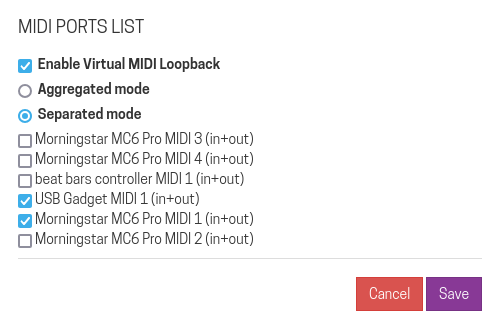
3.3 midi controllers
I use 2 controllers to use this pedalboard at 100% :
- a tiny under-the-board beatbar E&F2M to
- convert my expression pedal to a midi message
- add a home made dual-switches to send on/off CC message (mainly stutter and freeze)
- a Monrningstar MC6 PRO that I not always plug that can trigger multiple things at once.
For example I join a bank made for my band Essor et Chute.
Morningstar_MC6PRO_Bank_Backup_Essor et Chute_20250108_154914.json (89.7 KB)
The 6 switches are made for :
A. auto pan (activate/desactivate the panning machine) : press engages the auto-pan in tempo sync with the Dwarf’s BPM, and a longpress engages the pan with the expression pedal
B. turns ON the Kernom Ridge pedal on a distortion preset + turns OFF delays, reverb, tremolo, panning + turns ON the stereo vibrato. And if I longpress it adds the Delays
C. turns ON Tremolo and Delays + turns OFF the Kernom Ridge (+ turns OFF a bunch of effects…) and if I longpress it turns ON the Kernom Ridge with a crunch
D. turns ON the single-repeate delay, and if longpress turns ON the Reverse plugin (and turns back OFF the simple repeate delay) + make the expression pedal move the dry/wet of the Reverse
E. turns ON the Ring modulator plugin, and engages the expression pedal for the frequence of the Ringmod. If I longpress I makes it mono
F. turns ON the gain plugin for a boost of 2.5dB
Here is my midi map (I join my midi dictionary for the Morningstar too)
Morningstar_Editor_User_Library.json (6.1 KB)
channel 1 (reserved for Kernom Ridge)
channel 2 (ring & reverse)
CC 1 : Ring Modulator WET level
CC 2 : Ring Modulator panoramic (0 = left ; 64 = center ; 127 = right)
CC 3 : Reverse On + expression revers
channel 3 (modulations)
CC 1 : tremolo ON
CC 2 : panner ON
CC 3 : autopan in tempo ON
CC 4 : chorus (not used)
CC 5 : phaser ON
CC 6 : panner expression ON
channel 4 (delays)
CC 1 : slap delay ON
CC 2 : slap delay mono (not used)
CC 3 : Delay SEND
channel 5 (reverbs)
CC 1 : reverb SEND
CC 2 : switch reverb 1<=>2 (not used)
CC 3 : Reverb1 ON (not used)
CC 4 : Reverb2 ON (not used)
channel 6 (divers)
CC 1 : BOOST
CC 2 : stéréo enhancer (dual vibratos)
channel 7 (octaver)
CC 1 : octave -8 or +8 (not used)
CC 3 : octaver ON (not used)
CC 4 : octaver only (not used)
CC 5 : Whammy ON (not used)
channel 8 (Expression)
CC 1 : expression pedal
CC 2 : expression switch delay <-> reverse
CC 12 : left switch button
CC 13 : right switch button
channel 9 (Looper & others)
CC 0 : Rec (127) ; Stop Rec (0)
CC 1 : Play
CC 2 : Undo
CC 3 : Redo
CC 4 : Erase
CC 5 : Part switch
CC 6 : play in reverse
CC 7 : Half-speed
CC 20 : Freeze ON
CC 21 : Stutter ON
CC 22 : Stutter random ON
CC 12 : left switch button
CC 13 : right switch button
4. Remarks
In some rare occasions I need a amp+cab sim, in these cases I need to follow those steps :
- augment the buffer to 256 frames
- add AidaDSP Vibro after the booster (after going stereo)
- add 2 cab sim somewhere in the stereo part (I put 2 different IR for L and R)
With each modifications made, I always save the pedalboard with a different name, like 25-01-04 - smoother panning !, so I can easily find the last one and the main difference with it’s predecessors.
Here is my hardware setup which goes in two different amps :
The signal :
guitar → wha (optional, not in the picture) → fuzz (feed me) → boost (katalina) → Kernom Ridge (analog overdrives and distortions) → volume → Dwarf => amps
(the 2nde Ernie Ball is an expression pedal ; the switcher on the bottom right triggers mostly the Freezer and Stutter but I can change this easily on the Dwarf ; both are connected to the Dwarf with a beatbar E&F2M)
After loading the pedalboard, I have to engage+disengage some effects :
- the panning machine (so Dwarfs computes a random value each 1/8th note, and use a bit of CPU)
- the vibratos (if not I have a chorus thing since the vibrato plugins are half-engaged)
I thought I found the plugin problem and report this in the forum but I don’t find it back… I should re-investigate and make a report later