Awww shoot… DuoX would’ve been better. Got it, thanks @falkTX
On the topic of CPU usage, we are experimenting with that idea of multi-threaded IR processing and just pushed a plugin to beta that does this (look for “Cabinet Loader” by MOD, no modgui yet)
Instead of maxing out the Dwarf CPU with this approach the CPU usage of NAM + IR ends up around 73%
The plugin adds around 42 samples of latency, around 0.87ms. Might be a good compromise for the (apparent) CPU gains.
EDIT: The previous sentence was wrong, we didnt test properly
I do not want to go too off-topic here, it is mostly to demonstrate we are working on it.
After a bit more checks and testing we will finalize the plugin and make a thread specific to it.
Thanks @falkTX for this plugin! Now I have more free CPU for other plugins ![]()
For me it will be useful to have a off switch that stops taking CPU for this cabinet loader. I tend to have the same pedalboard with headphones or with an amp cabinet, and now with the Vibro plugin I could choose a bigger model if there is no cabinet.
Note: interesting, with this plugin loading an empty .wav reduces a lot the CPU use (like a real switch off), so it is different to the other IR loader cabsim plugin.
This has been brought up a few times, but it is a tricky question… if the plugin consumes different amounts of CPU when on vs off it can cause lockups or extremely high CPU usage that takes a while to recover from if we accidentaly enable a bunch of them at once.
I am not against the idea, but it needs some planning for when and how to safely disable some plugins.
That is expected, the engine for the plugin trims zeros at the end in order to save on processing. So your file likely ends up doing no processing at all if it is all silence.
It’s cool it indeed saves a lot of CPU but it only loads the default IR (forward-audio_AliceInBones) and none of my 24 bit 48khz WAV IRs… Any idee?
A correction to this… the plugin doesnt actually add latency, our quick testing last time was flawed due to gain differences between different IR loader plugins.
Make sure to update it, there was an issue where non-48kHz mono files were loaded incorrectly.
Also just created a topic for this plugin MOD Cabinet Loader so lets have all discussion about it in there and leave this space for NAM, thanks!
The Neural Amp Modeler plugin is now more CPU efficient, based on the changelog.
Is it possible to load also standard NAM profiles on the Mod Dwarf?
as mentioned in Plugin Updates (Official Store) - #58 by falkTX
Same limitations regarding nano vs standard models still apply
So we still need the nano models. The ones labeled “standard” are extremely heavy, wouldn’t count on them ever loading on a Dwarf to be quite honest.
The real question is if we actually need such heavy models. AIDA-X shows that we can get quality neural amps without needing to spend so much CPU power, and NAM supports both lighter WaveNet and LSTM models. There are some issues training LSTM models on NAM side though, making direct comparisons a bit difficult, but we are slowly making progress on that.
Sorry guys if I´m asking a stupid question:
HOW did you load .nam-Files into the Modeler?
Drag-n-drop downloaded .nam´s into the "Neural Amp Modeler"´s
“– choose a NAM model –”-dialouge obviously
didn´t work ![]()
thanks
the file manager on the bottom left is your entry point.
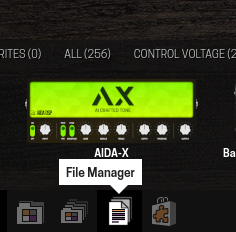
then there is a dedicated section/folder for NAM Models
oops, I totally missed that out ^^
…thanks for your patient answer°
Dear MOD Device,
after running the NAM - I know, this is it!!! ![]()
![]()
![]()
… that said:
I´m looking forward to get a hi-performance edition
of the Dwarf, which I absolutely will be willing to purchase - if you ever thinking of bringing em out.
I checked the NAM performing on my DUO X (no- and it nearly can handle 2 of them…
1 NAM makes the processor going up to about 43%,
2 of them giving 89% will time after time spike the processor to 97% -
which isn´t working stable, sadly.
alternatively,
I´m hoping for more .JSON´s for the AIDA X
JFYI… I´m in need of clean, dynamic (BASS) Amp models:
Hi-Watt, Sunn
^^
Hi there! I recently purchased the Mod Dwarf, and I’m really excited about it! However, I’m experiencing a minor issue: when I load the Neural Amp Modeler plugin and select a .nam file, the CPU immediately jumps to 100%. The Mod disconnects and restarts, automatically removing the plugin. During those few seconds before the device restarts, the sound is completely glitched.
I’ve tried inserting the NAM in an entirely empty pedalboard, and I’ve attempted setting the Buffer Size to 256, but the issue persists.
Am I doing something wrong? Could there be an issue with my Dwarf?
It’s worth noting that both the Firmware and the Plugin are properly updated to the latest version.
Thanks in advance for any help!
Unless the model you use is of the type “nano”, it will probably be too heavy for the Dwarf to process.
The architecture of the NAM is very heavy and not really suited to run on devices other than a powerful PC, unless you use one of the nano models which are special NAM models of much lighter weight.
NAM is not especially optimized as it’s normally meant to run on very powerful CPUs.
For running on embedded devices, you are far better off using the AIDA-X neural modeler which is using a way better optimized architecture and can offer an equivalent performance with a much smaller footprint.
Check out NAM LSTM Experimentations for comparisons. No full_rig comparison yet but LSTM so far beats NAM and the CPU usage is A LOT lower.
I am trying out 64 bit Patchbox on my RPi5 and so far it works great however no Neural Amp Modeler folder has been created after installing the plugin. By SSH, can I create a folder somewhere to make this work?
I will try this out more in the coming weeks and if it works out well I will make a donation for sure.
EDIT: I found Please add the NAM models directory - #2 by deathbeard - MODEP - Blokas Community where it was described. /var/modep/user-files/NAM Models/
So as I correctly understand, with a Mod Duo (1.13.1.3122), there is no way to upload Nam files to the File Manager, as there is no dedicated folder for it?
Sames goes for the Aidax DSP where I can’t upload .aidax files.
Just tested with .json files, this works.
Hi, I build locally with MPB the latest neural-amp-modeler from @MikeOliphant and the results are great!
CPU for nano model around 42% in Dwarf. And feather models now works! but with 76% CPU. Also changing models with snapshots works much better, no xruns or clicks or pops.
The downside is that the buffer option does not work, but you can use the portal anyway.
Hope the update reaches the Plugin shop.
For the adventurers, I just changed the .mk file to point the latest release and the only error was in the submodule RTNeural-NAM, something about C++ compatibility with the span include. I was surprise it was just working adding some file from GitHub - tcbrindle/span: Implementation of C++20's std::span for older compilers…
@fer - glad you got it working on the Dwarf!
Btw, the latest version of the lv2 plugin now loads Aida-X models as well.