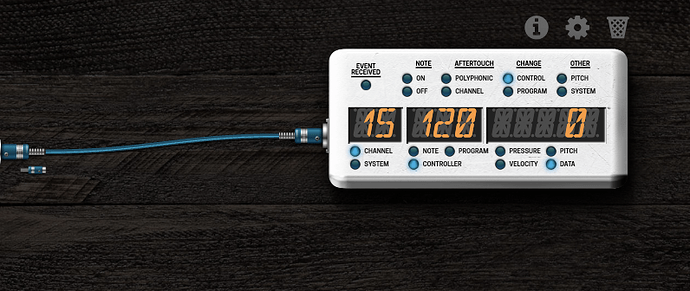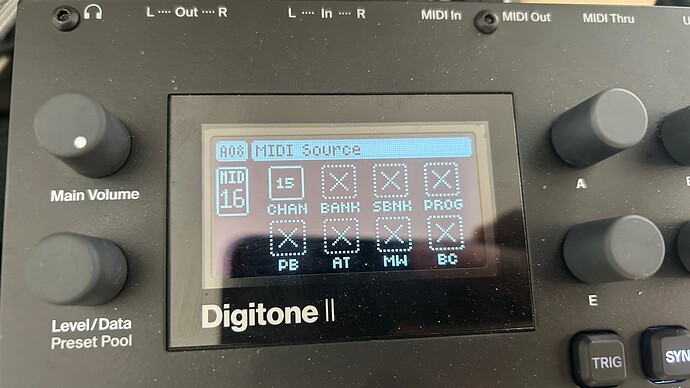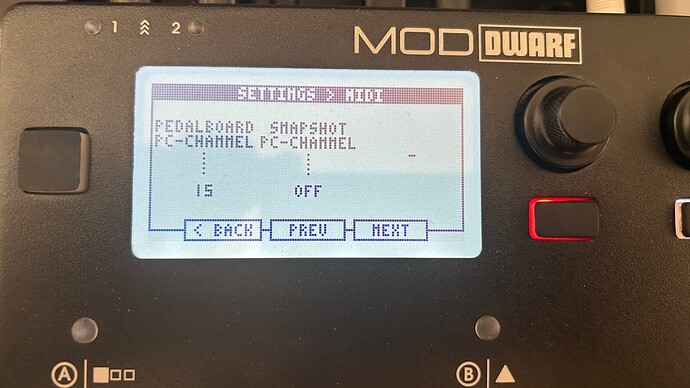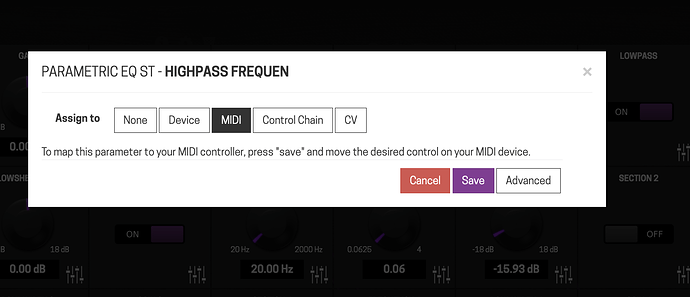nope, but it can be useful to see if your midi controlelr is sending any message to the dwarf. Can you test ?
That’s smart. I’ll do a test! Thanks!
I can’t find this plugin anywhere. Not even in the store. Anyway, was I doing something wrong in the process I described in my first post?
It’s in the Beta store. You’ll have to enable the beta section in the store settings in the Web UI.
Hi, thanks for the suggestion. I wasn’t aware of that setting.
How is it supposed to work? I put it on the constructor page. Plugged the hardware serial midi cable into it, and the result is this:
Went into its settings, went into the on/off parameter to assign it to midi, did the “click save/turn midi controller knob”. Nothing happened.
Also I don’t quite understand the purpose of the green serial cable? Some plugins have a midi cable in, leading to think that you need to put that serial midi cable in there, to be able to map some of its parameters to midi controller. Some other plugins, the don’t have that midi cable in, but then if you go in the parameter settings where you can assign to knobs, there is still a Midi tab and it prompts “click save/turn midi controller knob”. So does a pedal need a midi cable in, to be controlled by midi or not?What I am missing?
hey @Gio I guess that the problem you are facing is the mismatch on MIDI channel counting between devices. Some devices count from 0 to 15 and some other from 1 to 16.
To be honest, it’s been a while since I touch on this kind of stuff with any MOD to be sure of the exact implementation, but my fast suggestion to you is to try on the Digitone to put a channel higher than in the MOD Dwarf (for example: Digitone set to send MIDI via channel 2 and MOD Dwarf set to receive it on the channel 1) and vice versa (for example: Digitone set to send MIDI via channel 1 and MOD Dwarf set to receive it via channel 2).
I have the feeling that the first one is the way that the MOD is set, but as I told you, it’s been a while since I mess around with that and right now don’t have any MOD connected around me ![]()
Hi @jon thanks for reaching out and for the clear explanation. I’ll try it out later, although it all seems a bit crazy and very non-intuitive. How am I supposed to know all that as an average user?
I also stumbled upon a post around type A and type B trs adapter… Just to add a bit more to the confusion. Then is still my question around the green cable in the web GUI. Anyway. I’ll keep you posted.
Where do you see a green cable?
There are only purple (audio), blue (midi) and orange (CV) cables in MOD.
Most plugins that have a midi (blue) input are either synths (receive notes) or manipulate the midi (filtering, etc) in some way.
As far as I know there are no plugins that receive CC values using a midi input. All parameters are mapped to midi using the parameter assignment settings dialog of that specific plugin instance.
I tried everything suggested @jon . And it doesn’t work.
Now I’am starting to think it can be a A/B TRS problem. I watched an unboxing of the Dwarf on YouTube and the original 3.5 Midi adapter is black, mine is grey (Got the Dwarf second hand, so it’s possible I don’t have the original). Is there any chance to purchase the original cable anywhere? Thanks
(sorry @dreamer I meant the blue/green-ish cable. Thanks for the explanation)
Don’t have my dwarf here, so cannot be more accurate, but on the bottom bar of the web gui you can find a midi button that open some kind of midi configuration sub menu
There you can get a list of detected controllers and you can individually enable or disable them
Have a look at MOD Web GUI User Guide - MOD Wiki
Hope it helps
Hi, tanks for the suggestion but I understand that is just Midi over USB.
Good news ! It seams that you receive messages from your midi controller :
On Channel 15, the Control Change 120, the value 0 (if it’s not already assigned on you pedalboard)
So you should be able to assign any button on any plugin with this message. And then you should be able to move this button by changing the value of the message you send with your Digitone controller.
If you assign a on/off switch, it will be :
- turned ON if you send Channel 15, the Control Change 120, the value > 64
- turned OFF if you send Channel 15, the Control Change 120, the value < 64
To my knowledge, the Dwarf does not ship with any MIDI adapters (unless you count the USB cable for USB MIDI). Here’s a discussion about pinouts
TL:DR - if you can confirm the correct pinout prior to purchase, it will save you headache ![]()
Good point
Upon further tests, those number on the Midi display appear when no hardware Midi cable is going from the Digitone to the Dwarf… So I am not sure what to do with them. I did some test anyway, Connected the hardware midi cable, from Digitone channel 15, to Dwarf mid settings pedalboard channel 15, only to find CCs on Digitone only go as far as 119… ![]() .
.
I love the Dwarf but midi learn shouldn’t be such a complex issue. In any other device is 15 seconds operation. Since I don’t see lot of screams for help about this topic, the majority of other users must have figured it out.
Is there anyone with a working midi connection through cable? Would you be able to record a simple video with the phone of the process?.
Can someone at least confirms that the expected workflow is the following:
1. Connect to WebGUI
2. connect Midi out from Digitone II to Midi in Dwarf
3. Set Midi channels
4. access parameter to control in the pedal (eg: )
5. Click save and turn Digitone II value knob
6. If working, turning the value knob will turn the parameter on the WebGUI*
*when connected to Midi, I noticed the parameter disappears from the Dwarf screen (Maybe is just because I can’t establish midi connection). So if I manage to connect it, but it still disappears, I wonder how I am supposed to know what I am changing when controlling that parameter from the Digitone II?
Gonna try the Type A TRS Midi cable before giving up.
Thanks everyone for the suggestions anyway.
there is clearly a problem here, you should need 5s to set it as wanted.
If you need to change snapshot or changing pedalboards… but as I understand, that is not that you want ! No ?
If you don’t target to change pedalboard let this to OFF
The only things you need to do are :
- configure you ampero so it sends 2 CC messages on the same channel and same message number : on with the value “0” and one with the value “127”. For example, Channel 1 | CC1 | value 0 AND , Channel 1 | CC1 | value 127.
On my midi controller I can configure a single switch to alternate on sending these message on a signel switch with each press : when I 1 press it send “127”, the 2nde press sends “0”, the 3rd press send “127”… - on the Dwarf’s webUI chose any parameter you want to be assigned with midi, and just chose MIDI as you did. Then press you midi controller you’ve configured above, you should see a temporary message on the top right corner of the webUI telling you the parameter has just been assign to midi CC1 channel 1.
The problem on the MOD interface are :
- as you can’t assign a parameter that has already been assigned elsewhere on the pedalboard, (that’s normal, but) if you don’t remember where it’s a mess to search every parameter already assigned… You should be :
- at least tall that : this X midi message is already assigned
- or better : this X midi message is already assigned to this X parameter on this X plugin
- or even BETTER : this X midi message is already assigned to this X parameter on this X plugin, do you want to overwrite it ?
- you don’t have a place to look where every midi assignment is listed. I’ve made a request here several years ago :
Seeing all mapping, organize snapshots?
Yes, the MOD Dwarf is not shipped with any MIDI cables or adapters.
@Gio, I understand your issues and doubts; the MOD Dwarf can sometimes be a bit overwhelming. For what you write, you are not super familiar with the MOD Wiki and need a bit of a deeper read there. For example, the type of TRS MIDI adapter for the MOD Dwarf can be found here. The MIDI channels implementation can be found on the device itself. If you go so the MIDI settings and check the minimum and the maximum value, you will understand that it goes from 1 to 16. You get exactly what you see there, Now we can control if some other devices also say the same but make some kind of translation from 0 to 15 on the backstage. That’s why sometimes some trial is required.
@Rom is right, normally this is really easy and straight forward process with MOD, so eventually, you have something wrong on your setup. Are you sure that you are using a type A cable?
Hi guys, sorry for the late reply.
I did went through the Wiki in detail, although for lack of knowledge around TRS MIDI A/B I was not aware of that as a potential dealbreaker until I read it in the forum. I also experimented with the MIDI channels on the Dwarf, as you suggested, and with ROM config, unsuccessfully. I guess the problem is the TRS. Haven’t had the chance to try with an A and I don’t have a way to know which kind of type mine are.
I truly appreciate all the support received and I do hope this thread can help future users.
I guess my last question before getting a TRS A would be this: If I’m able to set the MIDI correctly, when controlling from my Digitone a parameter on the Dwarf, without laptop/WebGUI, will the parameter be still visible on the knobs page and show change of value in real time on the Dwarf? I noticed when trying to map MIDI the parameter disappeared from the knobs pages but I am not sure if that is due to not setting up the MIDI correctly or if it is the normal behaviour (I think also Rom was pointing out something around this).
Not directly… If you want to change a parameter with midi you can’t assign it with 2 different ways (midi+device or midi+CV…), so you won’t be able to see the modification on the Dwarf itself.
But if you use this plugin Gossiper, you’ll be able to see on the screen the parameters you are changing. You have to :
- name a Gossiper CV output
- in the Gossiper, assign the button with the midi CC message you want.
- in the plugin you want to control, assign the parameter of the plugin you want to move to the CV from the Gossiper you’ve just create
Then, if you want to control a parameter with the device AND midi, you can add and parameter a infamus mindi to send the same CC message. And you assign the value of this infamous mindi with a button on the dwarf (but your Digitone won’t know the move). And you have to activate the midi loopback in the webUI, so any midi message send out of the Dwarf comes back in.