After two weeks of using and learning the Dwarf on rehearsals and gigs here are some thoughts I would have really enjoyed :
table with the names given to the mapped parameters
It would be easy to understand all the mapping in a simple look to get the names given in the advanced panel :
If it was possible to edit all the names given to those parameters in this one place it could be time saver too !
a table of all mapped midi
It become easily a mess when you come in rehearsal with a pedalbord and ideas, but you use 2 of the 10 you mapped, and when it’s time to map a new parameter to the button you want to use is already taken but you don’t know by what !?!
A table like this could be a time saver, and a clearer view of the mapping !
move/delete the mapped knobs and buttons
It could be quite useful to be able to migrate one mapped parameter to another knob or switch (or delete its mapping to free the knob/switch) :
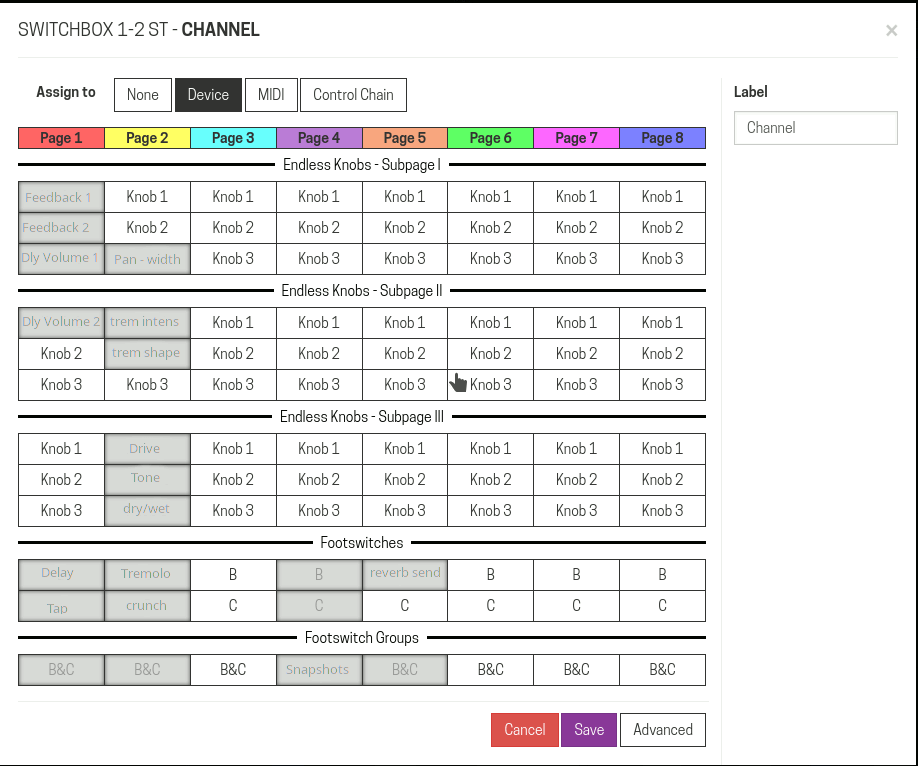
advanced panel always on
I always click on Advanced to rename the switch or knob, could this panel be open constantly ?
The less I use my computer’s pad, more my right wrist enjoys !
replacing a plugin without re-pluging the jacks
It would be a game changer to test plugins if you could replace one and keep all the inputs and outputs plugged. This is quite time consuming and uncomfortable to do with a pad when you have 3 paralleled stereo inputs and 2 stereo outputs to plug each time.
The mapping could be skipped (or keep the on/off ?), and the stereo merged in mono if the replacement is not stereo ?
the trash button deactivated when the zoom make it too small
In the same way, to get it fast I have done several times the click on the wrong icon : the trash instead of the edit-wheel. 


This feeling is quite unique, like shame mixed with stupidity… could this be prevent by at least a warning (only with large zoom) before trashing a plugin ?
setlist of snapshots
I’ve tried to use the snapshots like this in a song :
- sound A
- sound B
- sound A
- sound C
- sound B
- sound A
It would be cool make a set list like this instead of duplicate snapshots, because when you decide to change something in the sound A, you have to make this change 3 time, or erase and re-duplicate the snapshots sound A.
exclude some parameters form snapshots
On the example above If sound A and sound B snapshots have just the feedback of one delay changing, you could want to modify the distortion while playing with sound A but when you go with sound B you lose the changing of the distortion.
I may have missed something here, is it possible ?
descriptions of plugins by the community
Some description of plugins are very short or difficult to understand, It could be great to be able to update the descriptions of the plugins, like a wiki or github, and the developer could integrate or not the changed proposed. Using the community to enhance those descriptions could be priceless for the plugin, the users finding unpredictable ways to use it.
Or it could be simpler to have let comments under the description ?
unplug a control chain device erase its mapping
Would it be possible to keep the mapping made for a control chain device even if it is not plugged ? Like a midi device ?
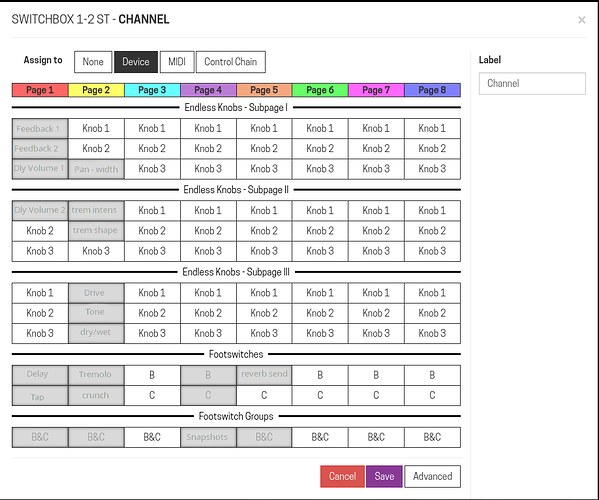
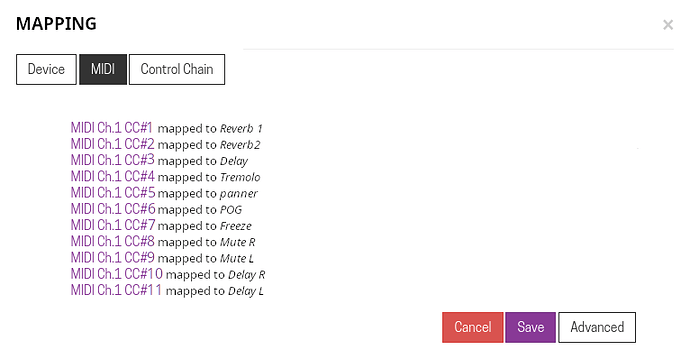

 )
)