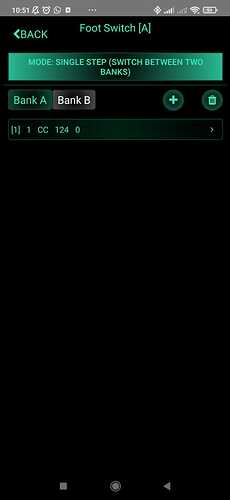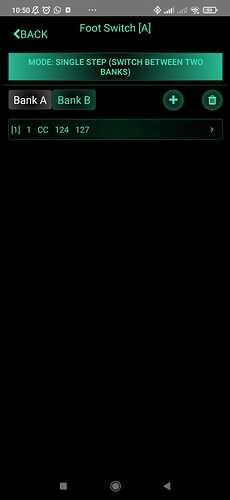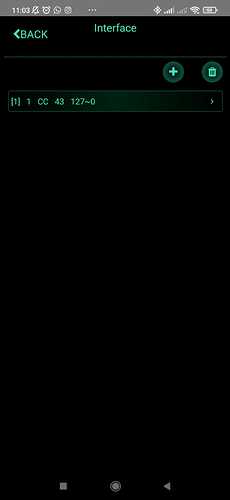I cannot tell for sure, but have some guesses, based on my two m-vave dongles (5din, usb) and Chocolate.
What I actually see:
There is no interface to control which devices connects to which. It is determined by a sequence of powering devices.
Looks like they connect to the first other m-vave non-connected device they see around after power on. After connection is established, both connected devices become “busy” and do not connect to anything else, even no configuration is possible by the android app. That’s what I see from my 3 devices.
Also, my 5din dongle connects to my usb dongle. ( so it is probable that if you wake up two usb dongle first - they would connect to each other.)
My expectations:
With two m-vave dongles and two chocolates, I would expect that it should work, but you would have to power on all the devices in a correct sequence ( to evade both usb dongles connecting to each other, for example)
Like, power-on first dongle and first chocolate, and after they are connected - then power-on remaining dongle-chocolate pair.
However, I do not have a second Chocolate to prove my theory, Tell us if you would try that.
Regarding USB:
Chocolate works via USB for me just fine. Actually I do prefer this connection method now, as bluetooth connection seems unreliable to me, interrupting from time to time while distance is less than 1.5 meters.
Therefore I would double SrMouraSilva on this one:
P.S
Basically, I’ve ended up using usb connected (more expensive, unfortunately) Sofstep2 instead (10 buttons) and (optionally) usb connected Chocolate to provide additional 4 buttons to control drum machine when required.