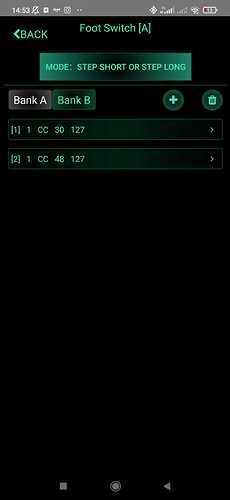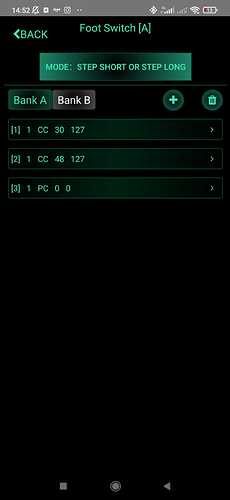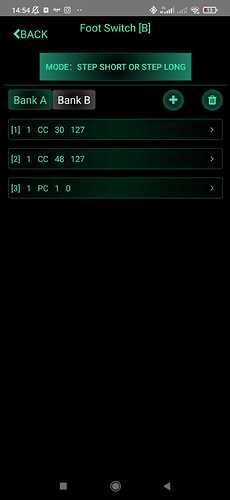Hi guys. I’m Alex from Spain. I’m new here.
Can you help me with some doubts?
So, i need to use live an acoustic on input 1 and am electric on input 2.
I have a mod duo and a chocolate controller.
How can I use the chocolate to on/off one or more fx or/and amp channel and how can I use the duo footswitches to change between electric and acoustic snapshot or pedalboard?
Sorry If i cannot explain better.
Hi Alex,
You might be interested in these wiki pages :
https://wiki.mod.audio/wiki/MOD_Web_GUI_User_Guide#Making_an_assignment_to_a_MOD_DUO_control
Using the MIDI tab, you can affect parameters to a MIDI device like the Chocolate.
https://wiki.mod.audio/wiki/Device_Settings#Sync_.26_MIDI
You can also use the Chocolate to switch snapshots and pedalboards.
You can check the Chocolate incoming messages with the MIDI Display plugin, which is in the Beta store.
Well… I must to try a lot of things. I’m a true beginer in midi controllers and I’m lost in too much info about that. I apreciate all the info of the forum. Thanks to everyone.
Can you tell me if can I asign snapshot changes to the duo footswitches?
I don’t have the Duo, I have a Dwarf. On the Dwarf, you can switch snapshots in Navigation Mode. I don’t know if you can with the Duo.
https://wiki.mod.audio/wiki/Dwarf_User_Guide#Navigation_Mode
Another possibility is using the “Assign All” button :
https://wiki.mod.audio/wiki/MOD_Web_GUI_User_Guide#Saving_.2F_loading_pedalboard_snapshots
Ok. Understood. My problem is that I cannot asign snapshots to the chocolate device. I know how to do it with duo footswitches, but I want to change pedalboards with the duo and snapshots with the chocolate. I don’t know how to do it. I was tried several hours yesterdau and today.
Hi, I’ve never used CHOCOLATE to change snapshots, but I’ll teach you what I know to see if it helps you.
I’ve already used it to change FX (one or more effects with the same trigger on the chocolate) and change Banks.
Today I use it to Bypass channels and change Banks… but I’ll teach you how to change effects too, there are several ways.
I use the Advanced custom mode on Chocolate with the feet working in two stages (short and long steps). In the Short case I change effects and in the Long case I change banks.
Short Steps: Send one or more MIDI Notes, to change one or more effects > then use Fx MIDI Note to CC (in Toggle parameter mode…).
In this example I am using one of the FX4 buttons to generate the MIDI note using the Fx infamous Mindi (in this case the note would be sent by chocolate) after the MIDI note to CC I used a MIDI CC MAP to duplicate the information and turn the other on/off effect (here a button is acting on the Switch and the Vocoder simultaneously).
In Chocolate, I am only sending CC commands to turn the Bypasses on and off, because as there is a problem with the Display fixed at “11” in the custom modes, it would take a lot of work to place the tablet/cell phone to keep track of what was or was not turned off on the pedalboard, So I changed my way of thinking and use the short step as a fixed thing. So the chocolate configuration looks like this:
Button A:
Short: Turns on the Bypass of both channels.
Long: Turns on the Bypass of both channels and calls Bank 1.
Button B:
Short: turns off the Bypass of both channels.
Long: Turns on the Bypass of both channels and calls Bank 2.
C button:
Short: Turns channel 1 bypass on and channel 2 bypass off.
Long: Turns on the Bypass of both channels and calls Bank 3.
D Button:
Short: Turns channel 2 bypass on and channel 1 bypass off.
Long: Turns on the Bypass of both channels and calls Bank 4.
As today I use the MOD DUO practically for guitar and voice modulation (Drives and Wha of the guitar are on the analogs) I use it in bypass practically all the time… this way I can turn off everything from the MOD via Chocolate with just one step. As much as I turn effects on and off separately during a song, I organized them in a way that I can do using the FX4 and the two foots of the DUO itself (turning on and off more than 6 different effects in a song would be too much for me… lol).
In this case, whenever you change seats, turn on the Bypass to avoid scares and surprises.
Well… I’m always changing the way I use Chocolate… it’s a great tool with great value for money. If they could solve the “11” problem by allowing the display value to be assigned in a firmware update, it would be perfect. I already sent an email to the Chinese (but I believe they didn’t even read it) suggesting they use the 2 characters (88) as follows: - -; 9 -; 6 - ; 8 -; 8 9; 8 8 … etc, assigning 1/4 of the display to say whether one of the buttons is activated or not… anyway… here’s a suggestion for curious programmers in the community here.