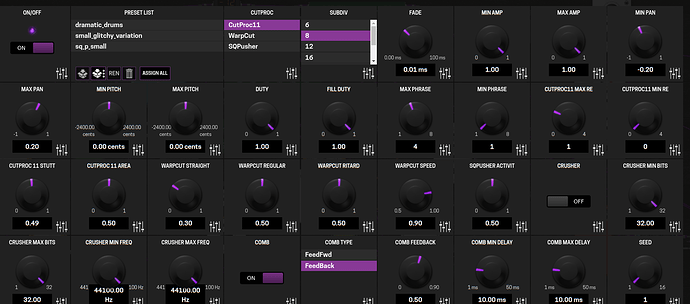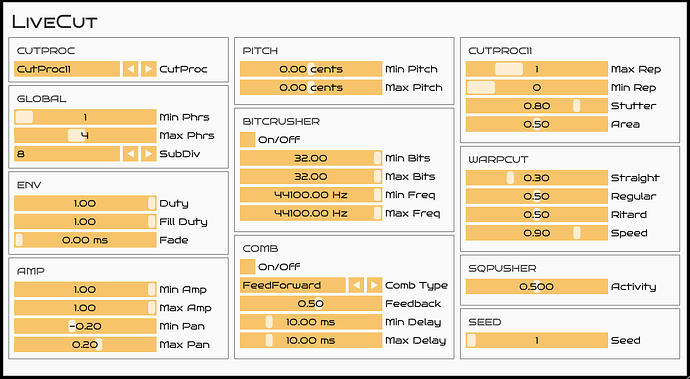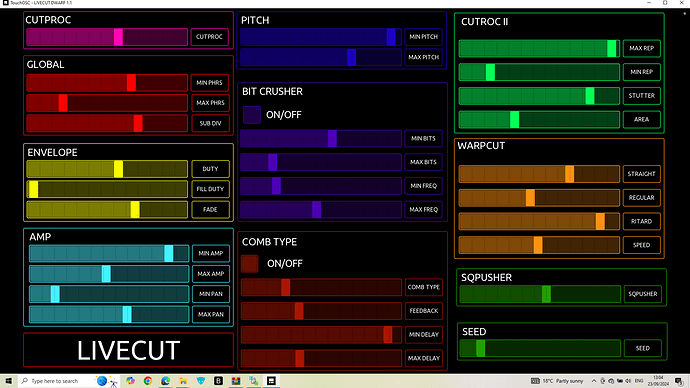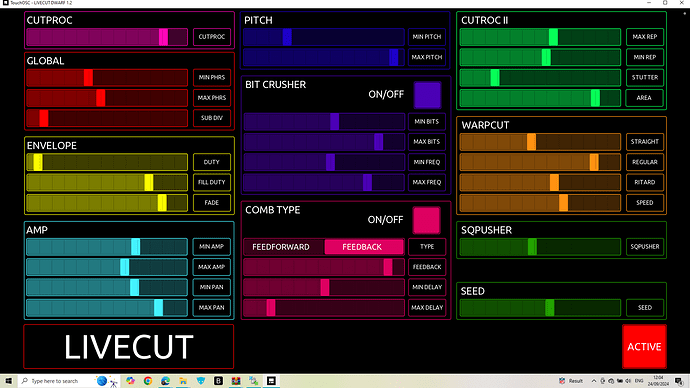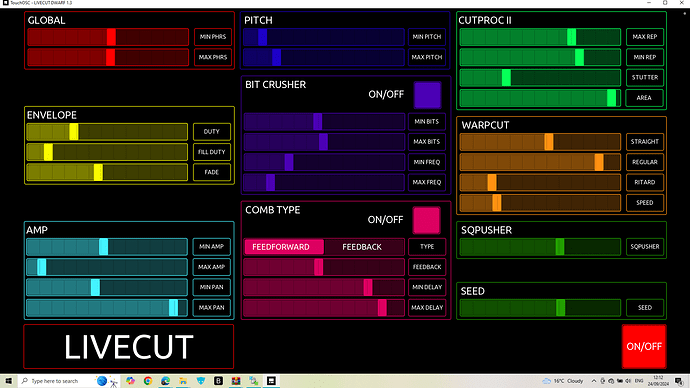yeah, it produces dense output, if you want to mangle your beat time to time, you need incorporate some different strategy, like automating dry/wet/bypass using some CV generator
LiveCut as plugin is awesome! But I need to voice the same concerns as others - the lack of documentation makes it very hard to use. That was already the case from the original project though.
Since this variant of the plugin is made with DPF, it supports the MOD platform well. We can easily build not just the plugin DSP but also the full GUI as the modgui on the pedalboard.
So I want to push this to beta… but pushing to beta to stay in beta is no good, we should push to beta with the purpose of getting into “stable” store.
Anyone willing to try to gather and merge together some documentation? We can ship documentation pdf files with plugins, I think for this one it is needed.
If someone steps up for that I will do the rest to get things moving.
This is some documentation I’ve found but it seems to be for an older version so it wouldn’t be entirely complete… ![]()
https://web.archive.org/web/20120201165540/http://mdsp.smartelectronix.com/doc/index.php/Livecut
Also maybe this’ll help?
Do you think you’ll perhaps be able to port other mdsp plugins?
One thing I tried was a very simple low-bongo, high-bongo loop at 140 bpm (I think 1 hit per beat) low/high/low/high/low/high/low/high then passed the loop to this:
And it kind of worked as a slightly random percussionist playing along - though very occasionally with ultra fast repetitions - which actually enhanced the effect.
I’m still trying different ways of mapping the parameters.
One thing that has helped me figure it out, is using the original control scheme from livecut to segment the mappings in order of importance and impact.
I think i’m gonna take your advice and try some more simpler rythmic stuff.
Gonna experiment a bit with 80 BPM and my tongue drum.
I’m away from Dwarf at moment. Can all the controls in the pic be controlled by midi?
If so I can rustle up a TOUCHOSC. layout later for it - I can put a randomizer function on it for all controls too
here you can see what can be controlled ![]()
OK slowly getting there, work in progress
not sure if this is the layout people want - its the same as the pic above.
The LIVECUT label is the randomizer button
let me know
Would be great if a randomized function was already embedded in the Mod ecosystem
Visually the above is lovely, but as far as I understand CUTPROC II and WARPCUT and SQPUSHER are exclusive (you choose one of the three, then tweak the parameters of the one you have chosen)
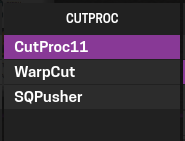
If this is the case (but please check) then it would be great if you could highlight the CUTPROC II/WARPCUT/SQPUSHER sub-parameters dependent on which one you have chosen in the main algorithm choice
![]()
(Maybe the .ttl file needs to change such that the algorithm choice item appears under something like “Algorithm”) which would make it clearer to the user.
But thanks for the mockup which is fabulous.
I find it very interesting as a “decoration” around a main beat. Here is a pedal board with a drum phrase to be recorded into looper, and some of the looper’s output redirected to “beatbox” to make noises based on the beats given into it, and that passed to livecut
Though because livecut not in beta yet, you might have to manually add it to your board if you download it.
I thought it might be that. I’ve not installed livecut as yet.
I can change the fader to exclusive radio buttons - the only down side is I can never get it to randomizer that well.
Or I could do a pager for the 3 functions - I’ll post my findings.
I’ll have it a bit more functional by the end of the week then post it up.
Does anybody have any requests for midi channel and cc numbers before I finish off. Otherwise I’ll stop it on midi channel 1 and start at 0 and work upwards and let people edit their own.
OK had a look at CUTPROC this morning and noticed it cannot be assigned to MIDI which is super annoying - this means if I was to create a 3 page PAGER for cutprocII, Warpcut and SQpusher I will not be able to toggle through them on and show the controls.
Anybody got ant ideas on how to get round that. Its a similar annoying thing for Shiroverb for the pitches etc and really holds me back. I just wish whatever control we have available can be mapped.
I will change the comb to a 2 way switch aswell to select type, will add some xy controllers on a second page but will probably just post what I have to be honest and let us all try it out to see what we can do with it
Here is the rough draft - its got MIDI assigned Channel 1 CC 0 - 33
Feel free to edit as required and maybe delete the cutproc and sub div as they can’t be midi controlled at this stage.
If you do delete subdivision make the outer box 620 x 170 to make it look the same as the others
Press LIVECUT box on bottom left for randomizer
good luck
How do I get inside the root folder?
I’ve only ever used the file manager via the brwoser UI
you need an ssh/scp client to connect to your device
So I need Linux for this???
Nope, just an SSH client. You should be able to do it directy from Terminal on a Mac (which is basically a Unix distro), and there are SSH clients available for Windows and iOS and Android as well (the latter of which is also technically Linux).
If you did want to also get Linux, you could install any distro you please on a Virtual Machine on whatever system you’re running to check it out (as opposed to dedicating an entire computer to it).
I don’t know what an SSH client is… :S
I’m not super tech savvy…
Any tips on how to get started?