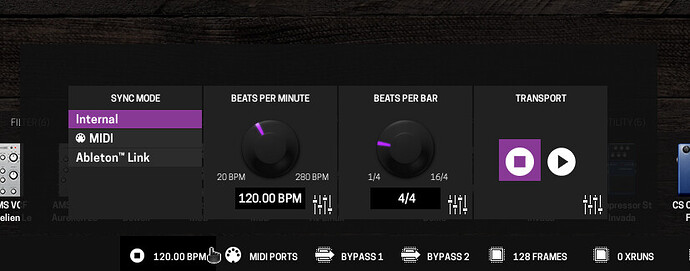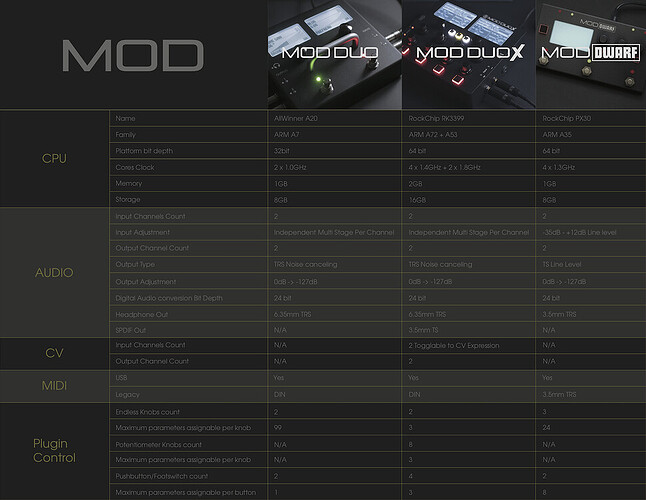Amazing - I promise I won’t keep bugging you 
Hi,
Many thanks for this function I hoped since so long ago.
In french there is a saying ‘tout arrive a qui sait attendre’
But… sorry for this basic question, how to load it in my MOD DUO because I can’t find it?
Alfybe
this needs v1.10 for the file manager features.
we are fixing the last known bugs, 1 on duo and 1 on duox remain.
though if you really want, I can PM you the latest duo build.
Thank you, I can still wait a few days 
Hi, I am still struggling with the plugin. I have now successfully got a few audio files uploaded (mp3 and wav). I get them displayed in the plugin. I have also already assigned the plugin to a button and the plugin is connected to the outputs. But how do I start playing the audio files?
Quick other question. How much memory does the Dwarf have anyway? Or is that the USB stick I have stuck in the back?
Currently the playback is in sync with the host, so just start the global playback.
Dwarf has 1Gb RAM.
The file manager does not use USB stick, the files are stored inside the unit.
RAM is not an issue, at least for this plugin.
Stupid question:-). How do i start the global playback. Havn‘t found anything about it in the wiki or the forum.
no worries.
Click the BPM in the bottom of the webgui, a small popup appears with the BPM, beats per bar and transport play/stop controls.
That table needs an update for v1.10. DuoX knobs and buttons will be assignable to 6 parameters instead of 3 
and dwarf as usb-midi device too, eventually other units too 
Hello FalkTX,
Thank you for this plugin.
I have a question concerning the control part.
It is possible to control the start and stop function with accuator > ok. But the stop leave the file at the point where the file was stopped and restart from it.
Is it possible to add a ‘automatic rewind’ switch… better would be also to set and control A and B point to loop inside them…
I am soon adding a non-host sync mode, where activating playback will make it start from the beginning.
I am not adding fancy loop controls to this plugin, to leave the plugin be on the simple side.
A dedicated looper plugin should be the one taking such features.

Hello all,
I’ve got encountered an issue with .ogg files
The song is saccaded regularly.
The .wav file works fine but I didn’t tried the other formats.
Did someone got the same bug?
can you upload an ogg file that shows this issue? PM is okay, if you cannot share the link in public.
Hello, can I give you some proposals/remarks to improve the plugin (hope that helps you)
- Keeping the file selected and the mode (track - loop - recording) when loading the pedal board (all parameters selected in fact!)
- Possibility to link a actuator to select the file
- The plugin does not refresh the files if you add new files with then file manager - need to reload the page.
- Embedded volume control (I know there is already plugins for that but not embedded)
And once again, all my thank for your fantastic job and your availability.
You mean to have the selected tab saved as part of pedalboard?
This is a system feature, not up to the plugin. We have other things to sort out before this becomes possible (mainly, being able to pick which items from a list to address to an actuator). Expected for v1.11,
A workaround for now is to use pedalboard snapshots or plugin presets.
Known limitation of the current system, to be handled in v1.11 as well.
Although I understand the reason, I want to say no to this (even though I would like it myself too).
But well, if others have strong opinions on this, I will reconsider.
Yes, the selected tab and selected file. Thus he would just need to hit an actuator to start once the pedal bord selected. Very useful for a gig!
Not sure if I totally understand the use of GUI for a gig, but all fine.
The plugin does not even need to save anything, just switching to the relevant tab once a file is loaded.