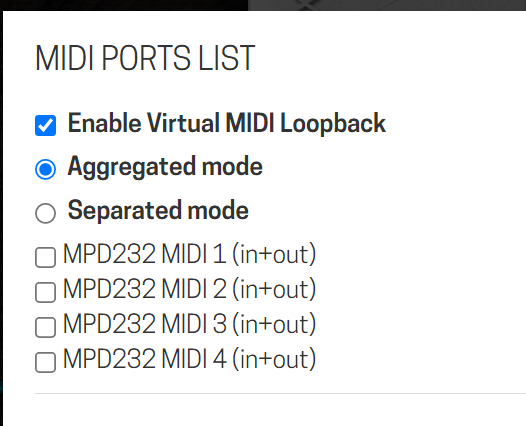Not really interested in all of these plugins, I just need a LUFS meter like this
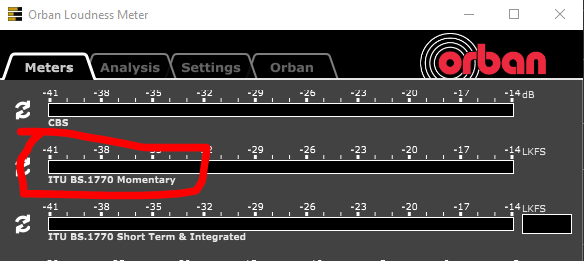
maybe there’s already a plugin available that shows the value but under a different naming?
Not really interested in all of these plugins, I just need a LUFS meter like this
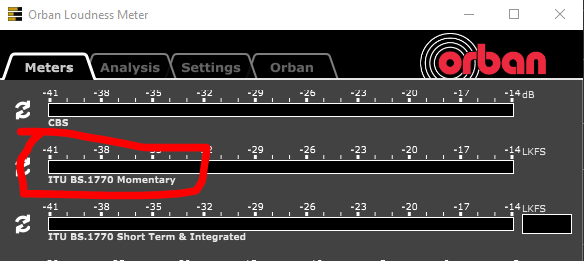
maybe there’s already a plugin available that shows the value but under a different naming?
As far as I’m aware, no, there’s not a plugin with that
I think best we have in this category is one in beta
This would be perfect with both Momentary and Short Term & Integrated LKFS values.
now we need these values on the hardware display i guess
That will be possible with v1.11 on the dwarf.
Should be pretty easy to do, we just need to come up with a well defined plan of how such a plugin would work.
In order to put such custom value on the device screen/display, we need to address one plugin parameter to a hardware control (either the on/off or something else).
The addressing still behaves as you would expect, it is just that the plugin can set a custom label, value, unit, led and percentage indicator.
Suggestions on such a plugin setup are very welcome.
Maybe just modifying tinygain so that addressing its volume parameter will display the peak meter text?
The display should have both values : volume parameter AND peak value…
I’m curious to know what stage this is at?
I find for live use, I would love to have a level meter on the hardware display.
I’m using a MOD Duo X, so I assume if it happens, it happens way, way after the Dwarf.
The feature has been implemented on 1.11 on Dwarf, and on the upcoming 1.12 on Duo X.
Plugins need to be modified to support it though
Glad to hear - thanks for the update!
so the dwarf does show meter values on the hardware now? need to check, would be awesome
No, but the possibility is there now to implement it on plugins.
Why is this still not possible? When you have tow mono filters for example to filter a stereo source it should be possible to assign knobs and/or midi to multiple parameters , for ex filter 1 (L channel) frequency and filter2 (R channel) frequency combined…
This is a real flaw in the assignments of knobs, also you could then make a superknob who does affect more than one parameter
I really am dissapointed this is still not possible, or is there a work around?
It is possible if using CV mapped plugins, like shown on this pedalboard EXP:Externally Switched FX Loop - MOD Devices
Yes but if I want to use a specific filter that is not cv- controllable it should also be possible with midi or assigning knob to multiple parameters …
And I don’t really see why it could not be made possible
Re: meters, another vote here for an LUFS meter with a pedal display. Annoyingly, since my X LE is orphaned before the version that will work for this, I won’t benefit from it, but it’d be nice to have. That might convince me to finally get a used non-LE X.
Yes that’s true, but in my experience it does not always go with the correct results
For example if you assign control to cv module to generate cv output and name de cv output
you can assign it to a control on a not cv controllable module
But for ex if you assign it to the freq knob of a filter the value jumps too quick on low values it’s almost impossible to open de filter freq below half value.
So altough technically this works , it’s not practical useable
I found a solution for my problem ![]()
And i like to share it with you alll
At least with my mod duo X i can solve this with enabling the virtual loopback midi and using midi CC Map module (or more than one) the input is the midi input, the output is connected to loopback connector
It’s possible then to map midi cc 14 to for ex midi cc127 … you then map the first filter freq param to cc 14 the second filter freq param to cc 127 and voila you can have both filter freq param altered with CC14 on your midicontroller ![]() And this works perfectly without the big jump on the first values
And this works perfectly without the big jump on the first values
I don’t know if the virtual midi loopback property is in all the versions of mod pedals… but its worth looking into it (midi port settings)