Hi 
I’m trying these last days to use my DUO as a pseudo “out of the box” mastering console. As a starting work, I tried to set a “pedalboard” where I can drive at the same time a increasing input gain going into a fixed Tap Scaler Limiter at -1dB, and a decreasing output gain after the militer, to evaluate things at a constant volume, with only one knob…Well, at the moment I guess it’s not possible to with the regular knob assignation procedure. I got around the problem, not very elegant in terms of ergonomy, with the CV controllers and VCA CV controlled module. It works well but it lacks simplicity to set gains (as I can only see CV voltages and not dBs) and I think it would be great, in addition, to have vu-meters modules that can display RT values directly on the DUO.
I hope this request will find a small echo among you, developers for this fantastic box with still great and unexplored potentials !! 

In the past we didnt have the needed tools to support such features.
Only the minimal was possible, as seen in the tiny gain plugin.
Some years ago Robin (from x42-plugins) made a plugin to try and push for more advanced methods of communication (raw messages instead of just single values).
Since v1.10 this plugin finally works, we have it in beta since it is not particularly useful, mostly a showcase that it is possible to do stuff like this.
So it works, though it uses a bit too much CPU on the client/browser-side.
We want to try to push for more advanced plugins, specially giving developers the tools needed to make this happen.
With the next v1.11, we should have all tools needed when it comes to plugins.
We are very busy right now with the new things and Dwarf units fulfillment, but as soon as we have some time we are going to dedicate it to better and simpler documentation for developers.
The fast reaction-time needed for some visualization plugins makes it impossible to do properly on our platform (the plugin GUI does not run on the same machine as the plugin audio), but those that do not need super-fact updates sound doable to bring over.
We already have a nice collection from Robin at x42 Meter Collection, everything open-source and in LV2 format  so we “just” need to port them over, those that can work anyway
so we “just” need to port them over, those that can work anyway
Thank you for this fast and very complete answer !!
In fact The simple TinyGain peak indication would be a good way but it lacks to transmit it’s measurement information to the mod display for complete autonomy. 
good thing we are working on that right now 
not sure how the best setup for that would be, something to checkout soon.
do you mind sharing how your out-of-the-box mastering chain looks currently?
what plugins do you use?
cheers max
Ok I will share it soon. I used CV controls to drive at the same time the input and output gain and at this time, I only put 2 Tap scaling limiters (R & L) which sound very good to me. More to come 
Yes, multi-targeted assignment is really needed, I need to control the volume of 2 instruments across all pages of effects with endless knobs, but now I can assign them only at one page, which is a problem when you need to decrease volume fast, also triggering 2 parameters with one knob would be nice and would make possible to make combined effect like on korg kp3
Is there a meter that displays LUFS/LKFS value?
This would be very useful
There are overall plans to make more graphical plugins. The Audio File is already the first example of it.
Not really interested in all of these plugins, I just need a LUFS meter like this
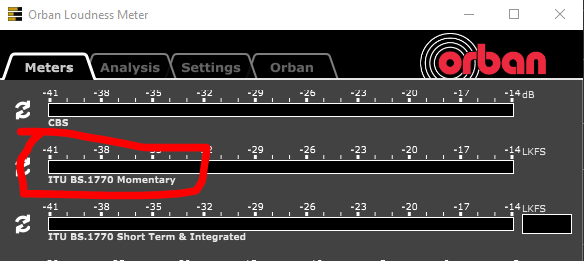
maybe there’s already a plugin available that shows the value but under a different naming?
As far as I’m aware, no, there’s not a plugin with that
I think best we have in this category is one in beta
This would be perfect with both Momentary and Short Term & Integrated LKFS values.
now we need these values on the hardware display i guess
That will be possible with v1.11 on the dwarf.
Should be pretty easy to do, we just need to come up with a well defined plan of how such a plugin would work.
In order to put such custom value on the device screen/display, we need to address one plugin parameter to a hardware control (either the on/off or something else).
The addressing still behaves as you would expect, it is just that the plugin can set a custom label, value, unit, led and percentage indicator.
Suggestions on such a plugin setup are very welcome.
Maybe just modifying tinygain so that addressing its volume parameter will display the peak meter text?
The display should have both values : volume parameter AND peak value…
I’m curious to know what stage this is at?
I find for live use, I would love to have a level meter on the hardware display.
I’m using a MOD Duo X, so I assume if it happens, it happens way, way after the Dwarf.
The feature has been implemented on 1.11 on Dwarf, and on the upcoming 1.12 on Duo X.
Plugins need to be modified to support it though
Glad to hear - thanks for the update!
