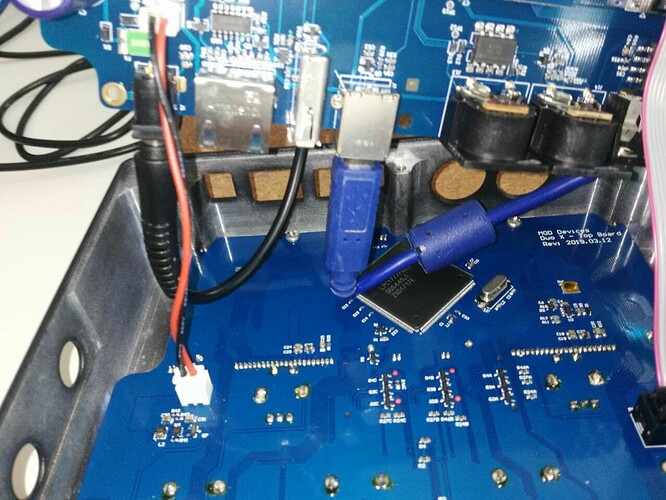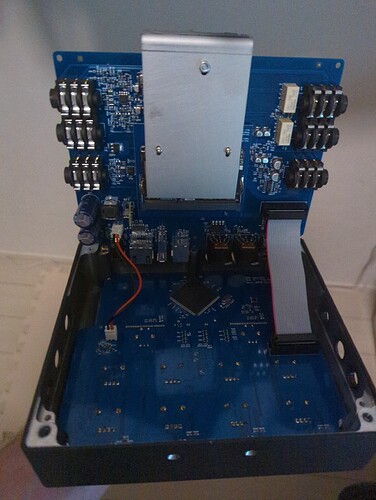no I just mean to start a new pedalboard
same outcome unfortunately.
I hope you have other ideas for me… ![]()
I sent an email to support at the beginning of the thread, should we use that to discuss further ?
Congrats @falkTX for sorting this one out. Though I don’t own a Duo X LE I’d certainly pay you a beer (or many) for your effort! ![]()
Hi @falkTX, do you know what are the difference between the old Mod Duo X and the new one that has the on / off button at the back of the unit?
this has been explained somewhere else but in short:
- duox le has a 4core 1.5GHz imx8imq CPU, production units use 6core rk3399 (2x1.8GHz, 4x1.4GHz)
- le units have an old hardware design that cannot use some new features (lack of hardware support/pins for it)
Wiki mentions that the CV i/o on the LE is 0-5V instead of 0-10V.
I thought of using email, but since 1 of the main issues is solved with the workaround above let’s just continue discussion in public.
Today I was checking another user’s unit (someone I met in person in Berlin few weeks ago to grab the unit, sorry I forgot your name!) and this one had a different issue from the bootloader thing, but one that sounds like yours @leDamien
Basically the unit is able to boot, even the network interface and web gui work, but the device controls do nothing and screens are unresponsive.
This is an issue I have seen happening before on Duo X LE units, the original issue being that the device controller (aka top-board or HMI) is unable to be restarted after an initial boot, preventing us from updating its firmware.
The situation results on the device controller expecting v1.8 OS while we have moved quite significantly from that…
Now there are good news and bad news…
The 1st bad news is that we do not have any spare device-controller/top-board parts for Duo X LE units right now, but in good news we can trigger the needed device state by opening the unit and manually pressing a button on the board.
Which comes back to some bad news again, as opening Duo X units is not the simplest of tasks.
But again, still doable, and I can confirm it gets the units working again because the one broken I had to repair here is fixed now.
And regarding future updates of the device, we do not actually plan to update the device controller side on the Duo X so soon, much less the LE which is already behind anyway (in terms of device controller firmware of production units)
So it is mostly a matter of forcing this last update on the unit to get things working again.
@leDamien are you comfortable opening up your unit, or should we go for a return/recall?
PS: before anyone asks, this info will be cleaned up and placed on the wiki, we (me and @gianfranco) plan to rework the wiki device troubleshooting stuff very soon.
Thanks a lot for the investigation
I’m game for opening the unit (and as I am in japan a return will l is not easy). I assume one of the difficulty will be in some cable handling ?
ok understood, let’s try to handle that here then first.
and it is “hard” not for cables, but for the few tools needed.
in order:
- remove the 4 screws on the back of the unit, removing the back plate
- remove the 6 audio/cv jacks from the sides of the unit (rotating them upwards will unscrew them)
- remove the 2 hexagon-like screws on the side-front of the unit, check how inside the unit they have small gears keeping them in place
- use a thin metal object to slightly push inwards the metal plate where those gears were connected to
- now we can finally open the unit, where the back of the unit (where there are power, usb, etc connectors) is the joint point and the opposite side is where it opens.
with that we can now reach the needed button, but we need to power on the unit with the case open which puts it in a slightly awkward position.
see if you can plug the power and usb cable while still reaching for the tiny orange button on the top-right side of the “top board”, with the unit facing down.
basically this
let me know if you can reach this point.
Ok, I completed step 3, before 4, shouldn’t I unscrew the 7 screws on the board before ?
I understand the metal plate in step 4, is the one on the bottom side of my picture (below the mod logo and the barcode sticker), and I should slightly push it upward. But it does it seem to move as is without unscrewing a bit more
Ok I went ahead, removed 5 screws.
And I’m there
So I should power up while pressing the orange button and then go on the web page or ?
ah yeah I forgot to mention that. but good to see you were able to get things to work
the button press is something to do after having the unit booting.
so go ahead and plug in the power while the unit is still open.
we need to have the unit on and usb connected to the PC, then ssh into the unit to do
(via ssh root@192.168.51.1)
hmi-update-auto
this will try to flash the device controller where it fails (which is the source of the problem)
press Esc to stop the previous operation after at least 5s of the thing not being able to sync and deploy,
then press and hold the tiny orange button for at least 2s, then release it. and then run:
source /etc/mod-hardware-descriptor.env
lpc21isp -wipe -bin /usr/share/mod/controller/mod-duox-le-controller.bin -isp=${HMI_ISP_GPIO_PATH} -rst=${HMI_RST_GPIO_PATH} ${HMI_SERIAL_PORT} ${HMI_ISP_BAUD_RATE} ${HMI_SYS_CLOCK}
let me know if that works, hopefully ssh is not an issue…
hmmm after I did
hmi-update-auto
I got:
Stopping mod-self-test…
Stopping mod-ui…
Configuring HMI…
Flashing HMI…
lpc21isp version 1.97
File /usr/share/mod/controller/mod-duox-le-controller.bin:
loaded…
image size : 180508
Image size : 180508
Synchronizing (ESC to abort). OK
Read bootcode version: 1
8
Read part ID: LPC1777, 512 kiB FLASH / 96 kiB SRAM (0x27193747)
Will start programming at Sector 1 if possible, and conclude with Sector 0 to ensure that checksum is written last.
Wiping Device. OK
Sector 1: … … to Sector 0: …
Download Finished… taking 56 seconds
Now launching the brand new code
I did not get any failing… Not sure when to press Esc then or need to follow the rest ? However I tried
and I got:
[root@modduox ~]# lpc21isp -wipe -bin /usr/share/mod/controller/mod-duox-le-controller.bin -isp=${HMI_ISP_GPIO_PATH} -rst=${HMI_RST_GPIO_PATH} ${HMI_SERIAL_PORT} ${HMI_ISP_BAUD_RATE} ${HMI_SYS_CLOCK}
lpc21isp version 1.97
File /usr/share/mod/controller/mod-duox-le-controller.bin:
loaded…
image size : 180508
Image size : 180508
Synchronizing (ESC to abort)… no answer on ‘?’
I then rebooted the MD and got back to the middle red LED state I was in.
this is very curious case, the 1st command was supposed to fail and then the 2nd one would forcely do it.
the 2 parts from your message
Sector 1: … … to Sector 0: …
Download Finished… taking 56 seconds
you saw a bunch of lines through this phase, correct?
sadly then I think this is not solvable by software ![]()
we need to see if we have hardware stock to replace your topboard. will write you a private message soon with details.
![]()
Yes indeed I saw a bunch of lines going through all sectors.
Thanks a lot for all the effort, especially as the resources are scarce.
Hi @falkTX, I’m about to buy another MOD DUO X but this time is the one with the switch at the back. Could you please recommend which update version do I have to use in order to upgrade the firmware properly without problems? Can you provide me with the link if you don’t mind, Many Thanks.
That is a production unit and should just follow the normal upgrade steps.
and to be clear the same happens with Duo X LE units too.
we just happened to not notice an issue for users updating on much older releases to the newest one, correction already put in place for the upcoming 1.13.2 bugfix release.
Hi @falkTX I just bought the new one and when I plug it in, there is an update available:
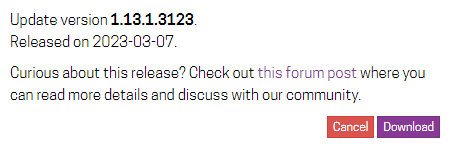
Should I go with it or just wait for the upcoming v1.13.2?
Currently my new unit has this info:
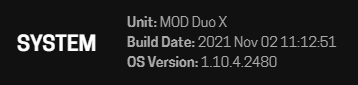
Is it a production unit? (with the power switch on the back)
Because then you shouldn’t need to wait for anything.
The aforementioned issues in this topic are specifically for LE units.