Man, I still haven’t heard anything from them yet. Very frustrating and annoyed as I can’t use the pedal now.
Yes I share your pain.
A bit after my device got bricked, I purchased a Dwarf. It’s on its way today, support takes more time (still had no acknowledgment for my mail to support), but that makes sense to prioritize receiving money.
However, I wish there were some official announcement for caution on the update for LE devices…
Hmm it’s been over a week now than my device is bricked by just trying to upgrade, and I reached support for help and guidance. But no feedback…
I know there was an exhibit last weekend and it probably took resources, and today is a national day off for Germany, so I hope for some news next week.
What if they don’t have the solutions to our problem?
Another thread mentioned a similar problem, the person sent them his unit, and he’s waiting on some feedback, but he told them it was not urgent. So I hope they can find a working solution based on that unit.
In my case I ordered a dwarf to have something to play on, but I still wish they could repair it, especially as it was a routine update.
More generally speaking it’s now 3 units with the problem. I guess testing the firmware update on old models is tricky.
I was reading this post on the mod duo LE, and it makes more and more sense that this specific device is tricky to support, hence the bricking maybe, still surprise by the no feedback from support though.
At the end of the post is mentioned an offer for the production ModDuo at 50% of the price as long as it is still in production.
I must admit I am a bit surprise with having no news from support over a bricked device due to a regular update…
As I just bought a dwarf I am less in needs for the ModDuoX, but still.
I’ll be honest and say that I am also surprised about the response to your issue.
I’m terribly sorry about all of this. The forum used to be pretty busy, but these days its pretty quiet.
MOD used to have direct support here, and a few people who would be getting everything moving and resolved quickly. Unfortunately, due to the financial death knell a while back, the awesome people that would curate the customer experience for MOD, were kinda let go until the health of the company improves.
Down the road, dedicated help may be offered again.
All I can do, is hope that your issue gets the attention it deserves, and offer my condolences for the frustrating situation.
Bricked here as well after an attempt to update to 1.13.
Sorry to read that, I’ll update the title. (Actually I can’t, it’s been too long…)
It’s also a LE édition ?
Yes, LE edition. MDX-LE-006
@falkTX @gianfranco is there a way on your side to stop offering the upgrade to ModDuoX LE until the issue is understood and solved ?
something is really wrong here… will look into this next week.
worth noting that for < 1.12 into 1.13, the update needs to be installed twice on LE units.
from what I understood on @leDamien case it is not possible to force the unit to start/boot in recovery mode, is that correct? does the usb network interface device appear when doing a normal boot? (while the screens still only show the duox logo)
After the first update on the DuoX LE, the unit is not responsive. Both screens are empty and backlit; the unit will not go into recovery mode (following the instructions on how to put it in recovery mode). The USB network device does not appear when it’s plugged into the PC.
The logo does not appear on either a normal boot nor a recovery boot. No matter what I try for booting, the result is the same: empty screens and no connection to the PC.
(Also, started with version < 1.12 ; it was 1.7 or 1.8 IIRC)
An update for Duo X LE users for which their unit does not boot, not even in forced recovery mode (by use of left-encoder-knob and button down while powering on the unit).
For these units I just verified 1 setup that works as recovery method.
1 USB stick is necessary, must be formatted with an MS-DOS partition table (that is, not a GPT one) and contain a single FAT32 partition.
After getting that USB stick ready, download and extract the contents of this url into it:
https://download.mod.audio/releases/modduox/reset/mod-duox-le-usb-restore.zip
Note: On Windows the partition table type is always as MS-DOS, on other systems you might need to change its partition table mode.
Safely remove the drive from the system and insert it in the Duo X unit, and then power on the unit.
If all goes well in around 1 minute the blue LEDs should light up, indicating the device is in recovery/update mode. At this point you can connect the MOD unit to a PC to do the a factory reset, downloading the Duo X link from Factory Reset Images - MOD Wiki and copying it as-is to the Duo X unit (the same procedure as usual for manual updates)
Let me know how it goes, and if you need any help.
PS: This method only works for Duo X LE units where both the main system and restore mode are broken, it doesn’t apply to units where the recovery mode can still be reached.
Thanks!
So far, no luck:
I copied the zip onto the USB stick, and unzipped the folder. I then deleted the .zip file. The only contents of the USB is the folder.
(USB is formatted on Windows 10, FAT32 single partition)
I then insert the USB into the MOD DuoX LE.
As soon as I plug in the power, both screens light up (blank, no text) and nothing happens. After 5 mins, I unplug the power.
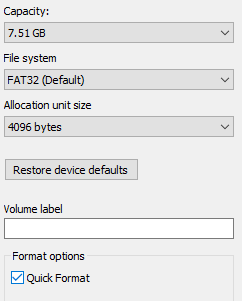
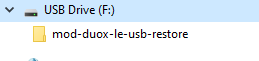
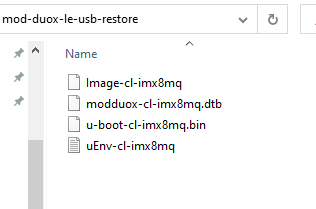
2nd experiment:
Only have the files themselves at the root of the USB. No folder or zip file.
Insert the USB into the DuoX LE.
Same result: as soon as the power is plugged in, both screens light up (no text), stay that way. After 5 mins, I unplug the power.
Hmm, I believe a FAT32 partition should never be bigger than 4GB. Could this be the issue?
Maybe creating a smaller partition (2-4GB say) will work?