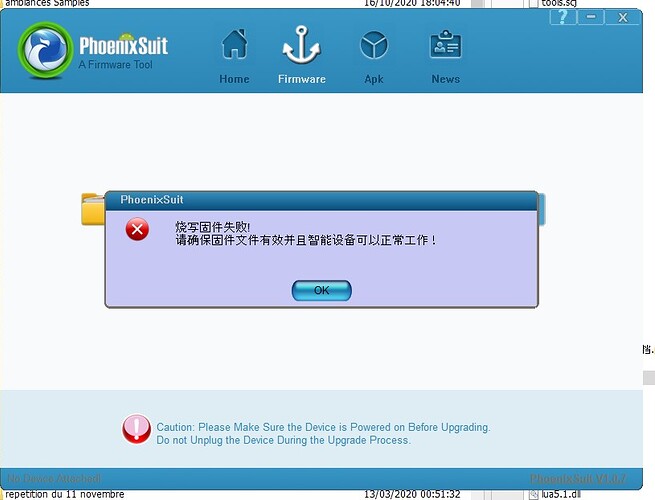I was having issues simply while playing - it locked mid-song and output a horrible noise. It happened on more than one patch. I made a backup - would it help to have this so you can load it on a unit and test that?
It does not hurt to try to reproduce on our side, so please do. Thanks
Here you go:
Hello!
I’ve found a new annoying bug, while I was creating a new patch for live-set. The pedalboard looks like this.
All snapshots assigned to the Endless Knob, after some time interface of ModDuoX not responding or starting to be really laggy. Like I have huge latency between knob rotation and response to it. Web GUI still accessible. Reboot solving this.
OS ver 1.9.3.1776
Video:
what browser are you using?
does it keep happening if you leave the web UI open for 30m-1h?
If so, I have an idea of what the issue is…
I’ve tried with and without USB>PC connection. Result is the same. But I’m using Opera. And I don’t know about timing. I played around with the patch more than 30min for 100%
Hi! Can you please tell what was your idea about this issue?
I suspect it being about one or more message types to sorta clog the lines between the device controller and the main system. Like having MIDI sync enabled, which causes a lot of internal messages to be generated because of MIDI drift and constant readjustment being made to the BPM value.
If that is the case, then I know where the code system some optimizations…
Okay. So do you need anything from my side? Maybe logs when this happens?
Can you tell me if you are using MIDI sync or MIDI clock out?
thanks
I’m using MIDI sync. No MIDI out.
alright, so that confirms my suspicions of what is wrong (in our software).
does the issue go away when you disable midi sync? (that is, transport mode is “internal”)
confirmation would be great. because then I know exactly where to look in order to fix the issue,
I will try as soon as will be near my gear.
The issue is still there, even without connection to my PC. In addition, I’m using my Launchpad pro MK3 as my keys/sequencer to trigger ModDuoX, and it is connected to USB-host port of ModDuoX.
What I did:
Started to play around with my patch until this problem shows up. Then switched MIDI to internal, stopped transport. Disconnected from PC.
But unfortunately, the problem still there and only reboot to solve this. Also, I ticked auto controller restart, after some time controller restarts automatically.
Timing is really random, could take 15-20-30-45 minutes after a reboot before the problem shows up again.
I guess it looks like some kind of buffer getting overloaded. Because I’ve noticed if I stop everything and then just wait 10-15 min ModDuoX back again to normal operation. But it is could be a controller restart because I’m not staring 15min straight on DuoX screen.
PS.
There is also a bug with pedalboard naming. When I’m giving a name to my pedalboard and then saving it, after reboot the name is switched to another one which is from the factory bank. For example my pedal name: 123456 then it is DRM - ONYX/CAB/MODULAY
And one more.
When snapshots assigned to the endless knob after I’m getting to the middle of the list I need to make two “clicks” with a knob to jump to the next snapshot.
PSS: I just caught the problem while was recording the bug with an endless knob. And all my gear was not playing anything, my clock was stopped either. MIDI sync was internal.
Bump.
Any updates?
Unfortunately not yet. With the celebrations holidays, the team just got back to work yesterday.
As soon as there’s some news we will let you know.
Hope that you understand it
Hello, Jon. No problem!
Hi,
I still experiment issue when upgrading. Unfortunatly I didn’t had enough time to try youe proposed solutions. Now I try to upgrade to 1.10.0.2141.
1 It doesn’t work with the web browser . The mod duo display “starting upgrade …” for about 15 minutes. Nothing happens
2 Same with manual upgrade, from systme menu of the browser and menu of the Mod duo
3 So I try the method " Troubleshooting Reinstall via LiveSuit". everything works fine until I get the window “Upgrade…”. After clicking Phoenix suite crashes. I deplug and replug the Mod duo, I get the window “Tips: does mandatory format…” I click Yes and I get this message
So what can I do? And what doesn’t run?
Thanks for answer
Hello Pascal,
I would need a bit of memory refresh here.
What is happening with your device? Can’t you access the WebGui? Does it work normally without the WebGui?
Hi Jon
Thanks for answer. Yes my mod duo works fine and I normally access the web GUI. The problem happens when I try to make an update.
1 from the web GUI: the update download and the mod duo freezes on the message (something like) “…is now updating please wait”.
2 same thing when trying a manual update.
3 So, after reading several wikis I though it could be a good idea to reinstall the system via Live Suite. I think I followed precisely the instructions before getting the message I sent in my last post.
This issue is not really annoying as far as I can use my mod duo , but it just worry me as far as no system update seems possible.