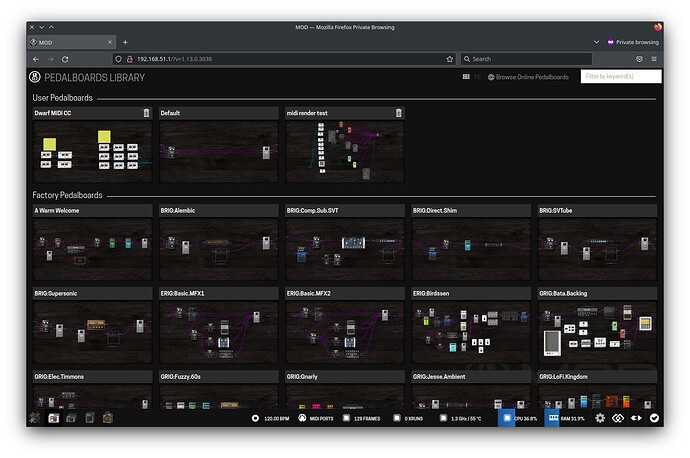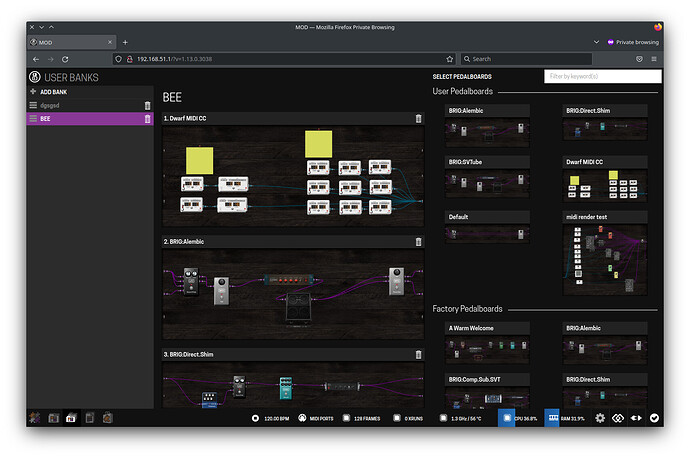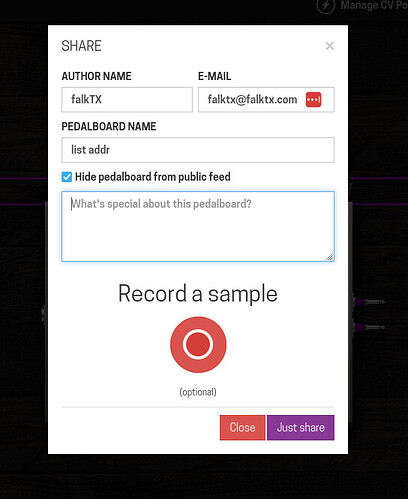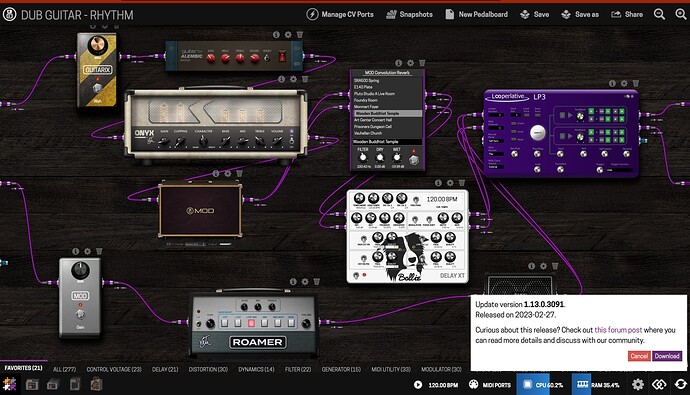Hi there everyone, the stable release of v1.13 is here - v1.13.0 aka “Keep your pedalboards close and your banks closer”.
This release focuses on 2 main things - Separation of User and Factory content and toolchain updates.
The list of new features was posted on the 1.13.0-RC1 announcement, but let’s go through them again.
Separation of User and Factory content
In order to more easily differentiate between user-created pedalboards and those from the system (also called “factory pedalboards”), this update ships with pedalboards as part of the system contents.
Not just for a separation, this feature also allows us to easily ship updates of factory content to users.
This means future updates will not only bring features and updates, but also new pedalboards.
NOTE: This feature only applies to Dwarf units.
User and Factory pedalboard separation:
Similarly on the Banks view:
Toolchain updates
This is mostly useful for developers, specially those needing a C++17 compatible environment.
Starting with 1.13 the OS builds will use gcc9 with glibc2.38, allowing not only to build and run more recent codebases but also optimize them better.
This makes it possible to port plugins based on JUCE7 and also directly run some plugin builds done elsewhere (for example with a rust compiler).
Allow to privately share a pedalboard
A checkbox in the share dialog has been added, allowing to privately share a pedalboard.
Make sure to copy the link after sharing, as after you close the dialog you won’t see it again!
Add Bluetooth and WiFi firmware
MOD units will now ship with firmware for Bluetooth and WiFi drivers, so most Bluetooth and WiFi USB sticks can work out of the box without needing to manually place firmware files inside the unit’s system.
There’s also quite a few more changes and tweaks.
Visit Releases#Release_1.13 to see all changes since v1.12.
The next time you open the MOD web interface you’ll receive an update notification.
Just click on the tooltip icon in the bottom-right when that happens, then ‘Download’ and finally ‘Upgrade Now’.
Wait for a few minutes while the MOD updates itself automatically. ![]()
We hope you’re enjoying your MOD device.
Let us know if you find any issues.