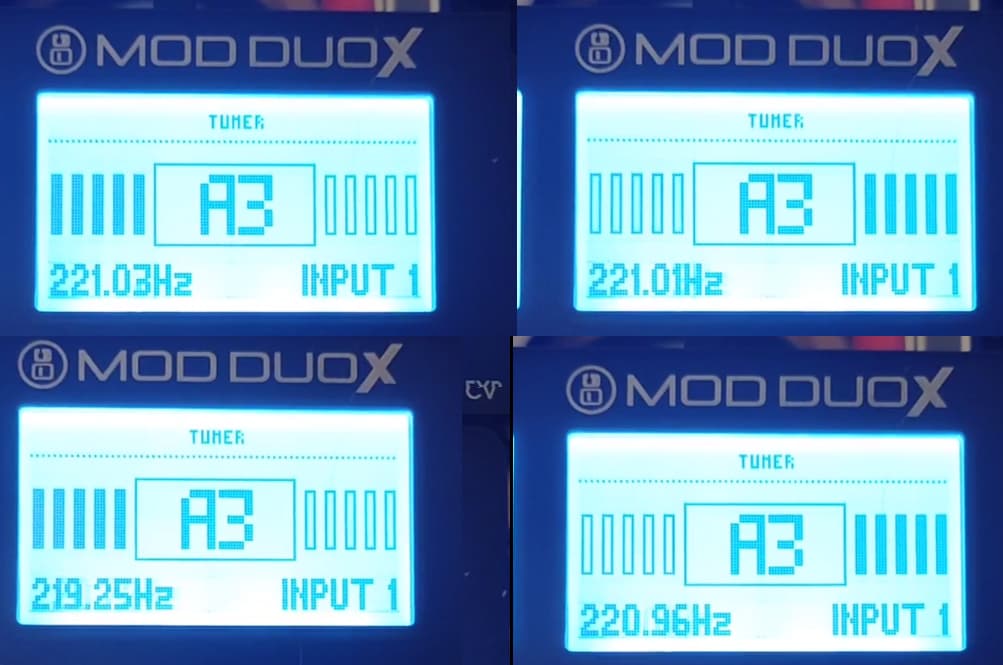I’m having some problems with this new version. I own a DUO.
1- the pedal is taking a little longer to initialize… (I thought it took a long time).
2- the WEB GUI is quite unstable and has some bugs in the MIDI ports.
3- DUO is not recognizing all MIDI ports as it recognized in the previous version. I use the Serial port and two more Inputs on the USB (using a HUB) When I take one of the devices it seems to improve, but it’s not the goal.
For example, it recognizes the devices, but does not make the ports available for connection. Sometimes it duplicates the doors. Another time he identified one of the devices as another name… Independently it is not working as before.
I haven’t tested with connected the guitar yet and I haven’t plugged into an amplifier. I was making the MIDI connections on the computer before I went to the studio.
Hello all,
After not having my Mod Dwarf for a while I turned it on today and started the update. My browser window has been stuck on the “auto-update in progress, please wait” message for over half an hour now whilst the screen on the Dwarf only shows the splash screen. Is it supposed to take this long?
I’ve found that with this release, embedded tuner become useless on my MDX.
It detects the closest note correctly, but these direction bars seem to behave like they are hypersensitive or something. I am playing the same note continuously without any bends, and indication jumps from full left to full right position randomly. Tuner almost always shows me like I’m maximally off.
I’ve tried different input amplification settings, used new basic pedalboard, restarted the unit several times - no luck
Same here, tuner is not usable at all on MDX… it is crazy and the note goes off almost half a tone.
I’ve tried refreshing the browser window and it got me back into the interface. After that I rebooted the Dwarf (via the browser) and it booted all the way through, it had not updated though. I’ll give it another try tomorrow.
Thankfully it worked like a charm on the second try.
The new tuner works very good on my Dwarf. If tested it at home and in the rehearsal room of my bands under high volume.
So, maybe your problem seems to be MDX specific.
It works perfectly on the dwarf, it is crazy on the mod duo x.
I believe so, looks like Dwarf users are quite happy with the update.
Hello, first big thanks for MOD Cloud Builder feature, and its possible to make gui for cloud builded plugins? Thanks
I do not want to be a nag, but it would be great to get some acknowledgment that issue had been received by developers.
Hi
I’m responsible for the implementation of the new tuner. Still, I’m not part of the MOD developer team, I’m just the main developer of guitarix, and, it is the guitarix tuner which is in use on the MOD. I noticed some bugs within the implementation and fixed those.
I’m sad to see that the new tuner didn’t work nicely on the DuoX.
Unfortunately I didn’t own a DuoX, so testing it on those isn’t possible for me.
My guess is that the DuoX have a much faster I/O connection then the DWARF.
With the new implementation the connection speed between the tuner and the display isn’t limited any-more, that leads on the DWARF to the expected behaviour, a fast, accurate responding tuner. It seems, that for the DuoX there must a restriction be implemented to reduce the I/O between tuner and display.
To check my thesis, you may try to set the DuoX to a buffer-size of 256 and check if the tuner behave a tad better. Not that this will makes it usable, but it should makes it a tad less flunky.
If that is the case, a possible fix may be doable.
Hi Brummer, thx for replying here and for your fantastic job at guitarix.
Thank you for the answer. I would try tomorrow to see closer if there is any difference in 256 mode, but at the first glance it does not really fix the issue. Let me know if I can be of help and gather any other information (maybe something can be done from SSH?)
Meanwhile I’ve tried to shoot a video of the tuner glitch, (1_tuner_bug.mp3 - Google Drive) and after looking into my recording I’ve ended with these highlights below:
From what I see - numbers are more or less believable, they do not jump like crazy too far away.
But bar indications seem not to match the numbers.
And if I would believe the numbers, then do am not out of tune from 220hz for more than 1HZ in these screenshots, which should be about 8 cents. How many bars that should be? In other words, how many cents are expected in one bar?
Let’s look unto 219.25 hz - it is -5.9 cents away. However it is all 5 bars of indication away from 220. Seems like too far.
Another strange thing - 221.03 showing 5 bars left and 221.01 showing 5 bars right.
Strange for too many reasons, actually.
I can try to record more videos under different conditions, if it may help.
More data on the tuner topic. As soon as @brummer mentioned that he does not have MDX on hand, I’ve tried to gather more exact data than just complaining about “nothing works”.
I’ve used a static tone generator to provide a constant signal, and eliminate all the human factor and inconsistencies caused by live string strumming.
Each photo below is a result of streaming constant sine frequency to the tuner for at least 5 seconds.
Tuner determined frequency numbers very precisely (step of 0.01 hz) - for example 220.02 reading really matches me streaming 220.02 (actually I am impressed)
But the bar indication is off.
To get full 5 bars indication here - we need only a deviation of 0.37hz which stands for -2.9 cents for A3 note, which is. let’s say, demanding precision for a regular human being with a guitar.
Therefore it looks to me like a some sort of “scaling” problem. Something like MDX indication expecting different units than Dwarf, for example.
I hope this data might help to shed some light on the issue root cause.
Please let me know if I can do any additional useful measurements, like to determine borders of the bars in higher resolution, check on other base note or something.
Okay, this looks like the old Tuner UI of the DuoX. That one surly didn’t match the new tuner.
For the new tuner I’ve implemented a new interface that could handle the high precision output of the new tuner. Seems that one is missed in the DuoX firmware.
the tuner is updated on all units yes, but we tried to make it compatible with the old style UI by only setting the increased tuner resolution for the Dwarf. Done in Save tuner preferences, fix backwards compat · moddevices/mod-ui@5a50f39 · GitHub
it uses 16 as the default value for all units, and 100 specifically for the dwarf, so this matches the old behaviour before the tuner changes.
@brummer would there be something else involved here? you can try the same on a Duo, the tuner widget for Duo and Duo X is exactly the same.
@falkTX As far I remember about the old tuner widget, it should be 10, not 16, to mach the range of the old widget (±50 cent).
Unfortunately that will lead to resolution of 5 to 10 cents per bar. Means when the tune is 4.9 cents off it will be shown as in tune. when the tune is 5 - 9.9 cents off, one bar will be shown.
Any reason why not using the new widget on all devices?
time and resources spent on them, which then need verification on all Duo and Duo X variants too.
the new tuner was not even in the plans for 1.13, we always assumed it would go into 1.14 but as that may take a long time to appear I pushed to have the tuner early as to not have your efforts wasted.
the odd thing is, me picking 16 as the fallback value is based on Increase resolution to 0.01 cent · moddevices/mod-ui@fde3938 · GitHub
so that is wrong… but earlier versions of the same code didnt even have this extra multiplication factor…
I can try to switch default value to 10 and see if that works.
I just do some calculations with the old versus the new implementation, and unless I didn’t make a mistake the multiplier should be 1 , not 16 and not 10, to match the resolution of the old implementation. Only difference will be that the new been really musical cent, while the old was some kind of percent (only roughly match).
Now that I read your post I remember the 16, it leads to a 0.4 cent resolution which needs special handling on the UI side.