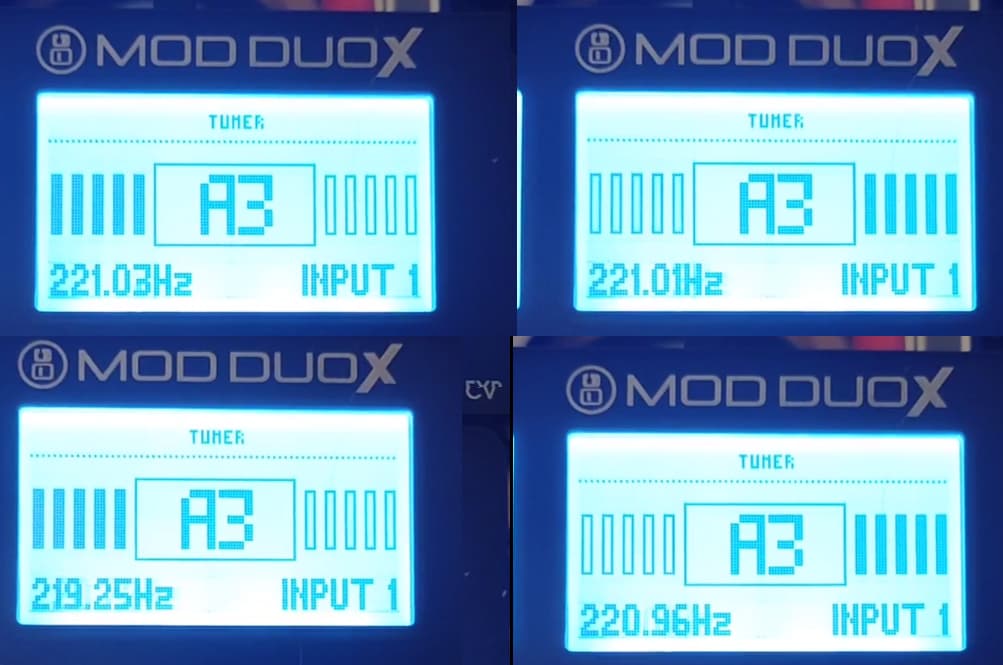I believe so, looks like Dwarf users are quite happy with the update.
Hello, first big thanks for MOD Cloud Builder feature, and its possible to make gui for cloud builded plugins? Thanks
I do not want to be a nag, but it would be great to get some acknowledgment that issue had been received by developers.
Hi
I’m responsible for the implementation of the new tuner. Still, I’m not part of the MOD developer team, I’m just the main developer of guitarix, and, it is the guitarix tuner which is in use on the MOD. I noticed some bugs within the implementation and fixed those.
I’m sad to see that the new tuner didn’t work nicely on the DuoX.
Unfortunately I didn’t own a DuoX, so testing it on those isn’t possible for me.
My guess is that the DuoX have a much faster I/O connection then the DWARF.
With the new implementation the connection speed between the tuner and the display isn’t limited any-more, that leads on the DWARF to the expected behaviour, a fast, accurate responding tuner. It seems, that for the DuoX there must a restriction be implemented to reduce the I/O between tuner and display.
To check my thesis, you may try to set the DuoX to a buffer-size of 256 and check if the tuner behave a tad better. Not that this will makes it usable, but it should makes it a tad less flunky.
If that is the case, a possible fix may be doable.
Hi Brummer, thx for replying here and for your fantastic job at guitarix.
Thank you for the answer. I would try tomorrow to see closer if there is any difference in 256 mode, but at the first glance it does not really fix the issue. Let me know if I can be of help and gather any other information (maybe something can be done from SSH?)
Meanwhile I’ve tried to shoot a video of the tuner glitch, (1_tuner_bug.mp3 - Google Drive) and after looking into my recording I’ve ended with these highlights below:
From what I see - numbers are more or less believable, they do not jump like crazy too far away.
But bar indications seem not to match the numbers.
And if I would believe the numbers, then do am not out of tune from 220hz for more than 1HZ in these screenshots, which should be about 8 cents. How many bars that should be? In other words, how many cents are expected in one bar?
Let’s look unto 219.25 hz - it is -5.9 cents away. However it is all 5 bars of indication away from 220. Seems like too far.
Another strange thing - 221.03 showing 5 bars left and 221.01 showing 5 bars right.
Strange for too many reasons, actually.
I can try to record more videos under different conditions, if it may help.
More data on the tuner topic. As soon as @brummer mentioned that he does not have MDX on hand, I’ve tried to gather more exact data than just complaining about “nothing works”.
I’ve used a static tone generator to provide a constant signal, and eliminate all the human factor and inconsistencies caused by live string strumming.
Each photo below is a result of streaming constant sine frequency to the tuner for at least 5 seconds.
Tuner determined frequency numbers very precisely (step of 0.01 hz) - for example 220.02 reading really matches me streaming 220.02 (actually I am impressed)
But the bar indication is off.
To get full 5 bars indication here - we need only a deviation of 0.37hz which stands for -2.9 cents for A3 note, which is. let’s say, demanding precision for a regular human being with a guitar.
Therefore it looks to me like a some sort of “scaling” problem. Something like MDX indication expecting different units than Dwarf, for example.
I hope this data might help to shed some light on the issue root cause.
Please let me know if I can do any additional useful measurements, like to determine borders of the bars in higher resolution, check on other base note or something.
Okay, this looks like the old Tuner UI of the DuoX. That one surly didn’t match the new tuner.
For the new tuner I’ve implemented a new interface that could handle the high precision output of the new tuner. Seems that one is missed in the DuoX firmware.
the tuner is updated on all units yes, but we tried to make it compatible with the old style UI by only setting the increased tuner resolution for the Dwarf. Done in Save tuner preferences, fix backwards compat · moddevices/mod-ui@5a50f39 · GitHub
it uses 16 as the default value for all units, and 100 specifically for the dwarf, so this matches the old behaviour before the tuner changes.
@brummer would there be something else involved here? you can try the same on a Duo, the tuner widget for Duo and Duo X is exactly the same.
@falkTX As far I remember about the old tuner widget, it should be 10, not 16, to mach the range of the old widget (±50 cent).
Unfortunately that will lead to resolution of 5 to 10 cents per bar. Means when the tune is 4.9 cents off it will be shown as in tune. when the tune is 5 - 9.9 cents off, one bar will be shown.
Any reason why not using the new widget on all devices?
time and resources spent on them, which then need verification on all Duo and Duo X variants too.
the new tuner was not even in the plans for 1.13, we always assumed it would go into 1.14 but as that may take a long time to appear I pushed to have the tuner early as to not have your efforts wasted.
the odd thing is, me picking 16 as the fallback value is based on Increase resolution to 0.01 cent · moddevices/mod-ui@fde3938 · GitHub
so that is wrong… but earlier versions of the same code didnt even have this extra multiplication factor…
I can try to switch default value to 10 and see if that works.
I just do some calculations with the old versus the new implementation, and unless I didn’t make a mistake the multiplier should be 1 , not 16 and not 10, to match the resolution of the old implementation. Only difference will be that the new been really musical cent, while the old was some kind of percent (only roughly match).
Now that I read your post I remember the 16, it leads to a 0.4 cent resolution which needs special handling on the UI side.
ok cool, thanks for explaining!
I did a test build with multiplier set to 1, for Duo X: https://pipeline.mod.audio/image/65294136abb096d1a4e52633/file
@ignis32 @KuRi can you try this update please? install it manually like usual
I’ve made some testing (for range above the note)
220.0 - 220.6 = [A3] ( 4.7 cents center bar size, upper half)
220.7 - 221.9 = [A3] B bar ends on 14.8 cents from 220
222.0 - 223.2 = [A3] BB bar ends on 24.6 cents from 220
223.3 - 224.4 = [A3] BBB bar ends on 34.2 cents from 220
224.5 - 225.7 = [A3] BBB B bar ends on 44.2 cents from 220
225.8 - 226.4 = [A3] BBB BB bar ends on 49.6 cents from 220
440.0 - 441.2 = [A4] (4.7 cents)
441.3 - 443.8 = [A4] B Bar ends on 14.88 cents from center (440)
443.9 - 446.3 = [A4] BB Bar ends on 24.6 cents from center (440)
… here I’ve got some job to do and interrupted the test, but progression looked the same so far.
Looks much more sane to me than it was.
As far as I understand ± 4.7 cents are considered to be “on target”, and each vertical bar except for the fifth are adding about +10 cents relative to center. Fifth bar is somehow shorter and is about 5.4 cents long (relative to center). Anyway it is total of ~50 cents range up from the note, which I believe how it worked before.
Would be able to test with a real guitar in about two hours, but seems to me like it should be much better.
UPD:
Yep, that’s much better. Thank you a lot, @brummer @falkTX !
Ages ago somewhere on this forum I commented that I don’t use the built-in tuner as it doesn’t respond well to high notes - anything about C5 seems to not register consistently and my instrument (harp) goes from C2 to A6. Haven’t updated yet but will do today
The (new) tuner should cover a range from G0 to B5 (24 - 999 Hz)
Oh, that’s cool! Any plans to extend it to cover higher pitches? I know a lot of people use the Dwarf with guitars, but not everyone - and a shame to have to use an additional tuner as otherwise it works so well!
Will try with new update tho’ as don’t have newest version on my Dwarf
What’s the degree of accuracy? I don’t use it either. I use a Sonic Research Turbo Tuner ST-300 (+/- .02 cents).
I have CIP and OCTD.
Chronic Intonation Paranoia. Obsessive Compulsive Tuning Disorder.
Wonder how is it possible to tune with precision like that, even with ideal frets. String naturally changes it’s frequency through time, being higher when strummed and going lower and lower while note sounds. I mean, it seems to me like we are dealing with a range here rather than a single value for the string frequency. This range can reach two digits of cents of width (depending on a string thickness and a fret I guess), how do you choose some specific point in that range to apply that 0.02 cents precision?