Hmmm may have been a red herring but I also switched pedalboards before I tried rebooting. Maybe try switching to a different pedalboard and then reboot twice since that was my exact sequence of events.
I always thought that the LEDs lighting up was just a normal part of initializing the unit.
Never heard any noise coming out of it when that happens, so didn’t think anything of it.
In this case, they stay on and there’s noise and any guitar input sounds like a crazy gated fuzz on output!
Nothing to do with the hardware input gain? Like you’re inputs are set for microphones?
Nope. This just happened out of the blue and stayed that way until I rebooted twice and it sounds like the same thing is happening to @Kevin but a reboot isn’t helping him.
Hi,
So just to describe the issue a little better.
- I turn on the unit and the input lights come on either yellow or full red
- They stay on when the unit loads up and they don’t turn off
- There is a high level of background noise at all times and any input is heavily distorted
- Turning down the input/output gain makes no difference
- The unit is unusable until the issue rights itself, usually after power cycling a bunch of times.
It’s working again now, but spent several hours rebooting before it did, obviously that wouldn’t fly at a gig
I reported a similar issue with an earlier OS release here: Dwarf Input Distortion
I wonder if having peripherals/audio cables connected makes a difference? I noticed that it usually happens when I have controllers/computer plugged in.
We have received some reports of a few units with such an issue, but so far we were unable to find the root cause. It seems the internal codec fails to initialize properly, restarting the audio services makes no difference when it gets to this state. We are still investigating.
Having some peripherals connected while the unit boots might be related, during my testing I could not make the issue appear when the unit has nothing connected to it. That gives me some hints on things to try…
In my case, I had a WIDI Bud Pro connected directly to the USB port. I will unplug it and see if the weirdness happens again.
Does “restarting the audio services” mean turning it off and on?
Is it possible to go back to Release 1.13.2?
If I go back to 1.13.2 will my patches still be on the device or will the memory be formatted?
Is it possible to go back to Release 1.13.2?
Should be possible. At least I had made firmware downgrades for my MDX some time ago.
If you go to Releases - MOD Wiki and look into page history:
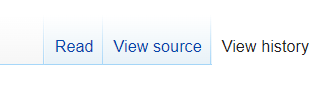
You can go to previous versions of the firmware wiki page. This one seems to contain a link to 1.13.2:
https://wiki.mod.audio/index.php?title=Releases&oldid=13786
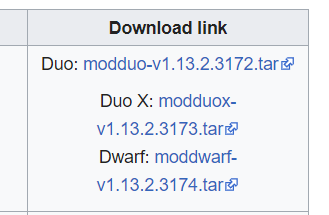
For Dwarf it leads to the following link for the firmware:
https://download.moddevices.com/releases/moddwarf/moddwarf-v1.13.2.3174.tar
I’ve checked, it is still available.
For installing the firmware you can refer to Manual update section of that Releases page, under the table with a releases history.
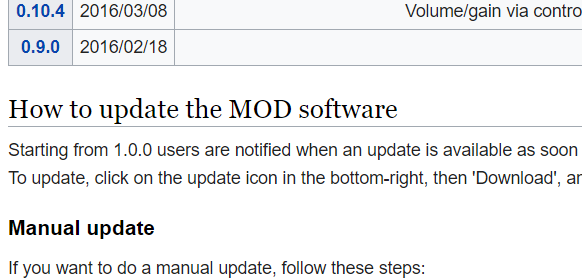
To my knowing it should not delete your pedalboards (but be aware that there ARE actually a factory reset images on another page, which are designed to wipe the user data) , but I would make a USB stick backup anyway, just in case, if you have valuable stuff on your device, it would not hurt to have it around even without firmware updates.
Thank you for that!!
So, a few more observations
- The issue is getting worse, in that everytime I turn on the unit the inputs overload.
- I have to cycle the power 6 or 7 times and it works again
- Reboot from the web gui and it works first time (then goes back to overloading when powering up normally)
I’m having some problems with this new version. I own a DUO.
1- the pedal is taking a little longer to initialize… (I thought it took a long time).
2- the WEB GUI is quite unstable and has some bugs in the MIDI ports.
3- DUO is not recognizing all MIDI ports as it recognized in the previous version. I use the Serial port and two more Inputs on the USB (using a HUB) When I take one of the devices it seems to improve, but it’s not the goal.
For example, it recognizes the devices, but does not make the ports available for connection. Sometimes it duplicates the doors. Another time he identified one of the devices as another name… Independently it is not working as before.
I haven’t tested with connected the guitar yet and I haven’t plugged into an amplifier. I was making the MIDI connections on the computer before I went to the studio.
Hello all,
After not having my Mod Dwarf for a while I turned it on today and started the update. My browser window has been stuck on the “auto-update in progress, please wait” message for over half an hour now whilst the screen on the Dwarf only shows the splash screen. Is it supposed to take this long?
I’ve found that with this release, embedded tuner become useless on my MDX.
It detects the closest note correctly, but these direction bars seem to behave like they are hypersensitive or something. I am playing the same note continuously without any bends, and indication jumps from full left to full right position randomly. Tuner almost always shows me like I’m maximally off.
I’ve tried different input amplification settings, used new basic pedalboard, restarted the unit several times - no luck
Same here, tuner is not usable at all on MDX… it is crazy and the note goes off almost half a tone.
I’ve tried refreshing the browser window and it got me back into the interface. After that I rebooted the Dwarf (via the browser) and it booted all the way through, it had not updated though. I’ll give it another try tomorrow.
Thankfully it worked like a charm on the second try.
The new tuner works very good on my Dwarf. If tested it at home and in the rehearsal room of my bands under high volume.
So, maybe your problem seems to be MDX specific.