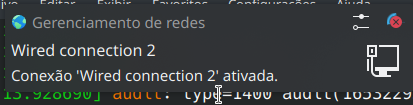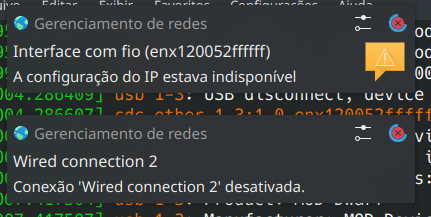Hi there everyone, a release candidate for a new major release is here - v1.12.0-RC1 aka “Anniversary edition”.
This release focuses on 2 main things - updating the kernel for Duo/Dwarf and bringing some Dwarf features to the Duo X.
Please note that this is a release candidate.
That means it might be stable, but needs widespread testing first to make sure.
If no issues are found in around 2-3 weeks we’ll release it as stable, otherwise we’ll do a RC2.
Also, please note this release does not work on Duo X Limited Edition units! (those without a power switch in the back)
We will keep the previous v1.11 as “Long Term Support” release, and backport relevant bugfixes to it from time to time.
So, what’s new?
Duo X goodies
This update makes the Duo X be in feature parity with the Dwarf, apart from the bank and snapshot management system.
See the v1.11.0-RC1 announcement for details on the new features added to the Dwarf.
So similar to the Dwarf, the Duo X now has:
- audio processing options (built-in noise gate, compressor and gain accessible through the device menus)
- HMI Widgets support (device controller feedback for plugins)
- USB-B mode options (in device menus)
A lot of system changes were done internally to be able to support the new features,
which in turn improves the gain control handling.
Additionally, there is a new option in the advanced settings (cogwheel in the bottom-right corner in the web interface) for having SPDIF as separate outputs.
When enabled the pedalboard constructor will have 4 outputs to connect to, the first 2 being for regular analog output, and last 2 for SPDIF.
Updated kernel and system tweaks
There are a lot of system tweaks on this release, for improving stability and reliability.
If you previously had issues with Dwarf booting in an inconsistent state, they will very likely be fixed with this update.
Because the Duo and Dwarf are in sync in their kernel versions, the Duo gets a free update. 
Nothing really changes for it, but it will make it easier for introducing any new features later on when all units are running the same versions.
The Duo X will get its matching kernel update in the future.
Such kernel updates are not totally risk-free, so we did not push it as regular bugfix on v1.11 and waited for a new major release instead.
We did a fair share of testing to ensure there were no regressions.
If you spot anything, please let us know.
Allow plugins to trigger device popups
Plugins are now able to trigger device popups with a custom title and text.
This will be handy for plugins to notify a user when something relevant happens.
For now we do not have any plugins in the store with this feature implemented, but one is already in the works. (the “single, long or double press” button/control to CV plugin)
Note: this feature (along with whole “HMI Widgets”) is not implemented on the Duo
There’s also quite a few more changes and tweaks.
You can read the full changelog below.
Because this release is still under testing, for most users it won’t appear as an update in the web interface just yet.
You will have to manually download and apply the update file if you wish to try it out.
(Beta/Release testers, also known as ‘group 1’, receive this update as usual)
Here are the manual download links:
Duo: https://download.moddevices.com/releases/testing/modduo-v1.12.0.2880-RC1.tar
Duo X: https://download.moddevices.com/releases/testing/modduox-v1.12.0.2884-RC1.tar
Dwarf: https://download.moddevices.com/releases/testing/moddwarf-v1.12.0.2883-RC1.tar
The upgrade procedure is explained at the top of our releases page, here:
http://wiki.moddevices.com/wiki/Releases
Here’s the full changelog:
- Fix alignment of string parameters in settings dialog
- Fix device screens not updating when pedalboards are changed via MIDI
- Fix “manage cv ports” action for CV outputs with “cv_” in their name
- Fix transport info given to plugins
- Notify plugins of buffer size change (from 128 to 256, or vice-versa)
- Save snapshots together with pedalboard, when saved from the device
- Support for plugins to trigger device popups (through HMI Widgets API, Duo X and Dwarf only)
- Update Duo and Dwarf Linux kernel to 5.17.3
- Many system tweaks
Duo X specific:
- NEW: add option for SPDIF as separate outputs (in advanced settings)
- NEW: audio processing options (built-in noise gate, compressor and gain accessible through the device menus)
- NEW: HMI Widgets support (device controller feedback for plugins)
- NEW: USB-B mode options (in device menus)
- Fix various bugs when changing input/output gains
- Fix integer values on potentiometers not displaying the correct value
- Change master volume to control pedalboard output gain instead of DAC gain (so output clipping can be prevented)
- Remove peakmeter service option from advanced settings (now always on)
- Initial support for Duo X rev. 3 units (with firefly rk3399 SoM)
Dwarf specific:
- NEW: LED brightness option
- NEW: option to go back a control page by holding foot A
- Fix issues with deleting snapshots and pedalboards from the device
- Fix issues regarding device popups overlaying each other
- Fix various issues regarding momentary foot assignments
- Fix tempo tool related items not updating when changed from the web-ui
We hope you’re enjoying your MOD unit.
Let us know if you find any issues.