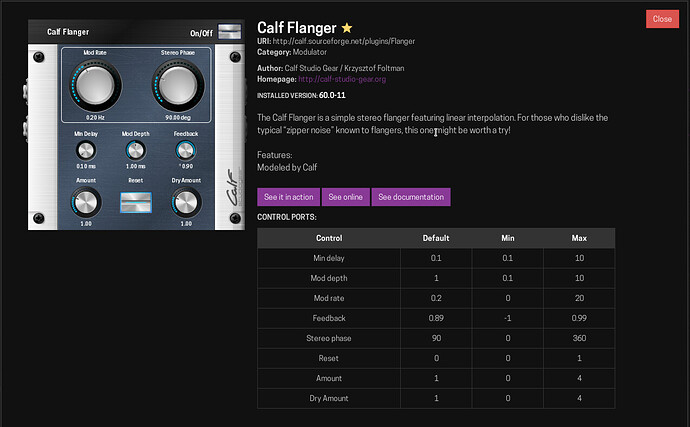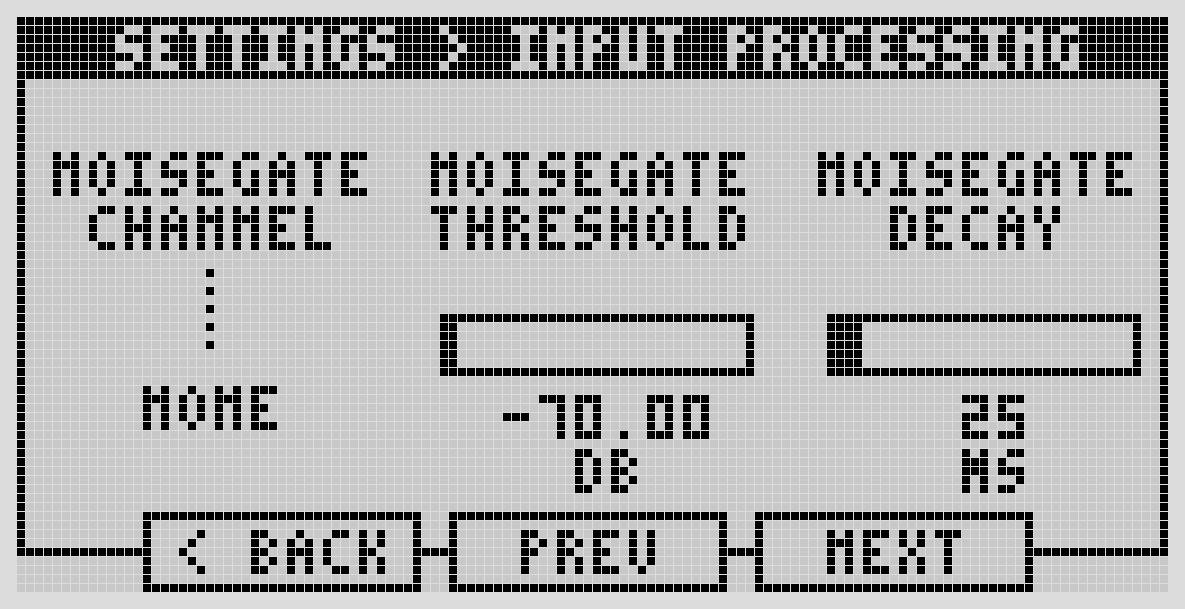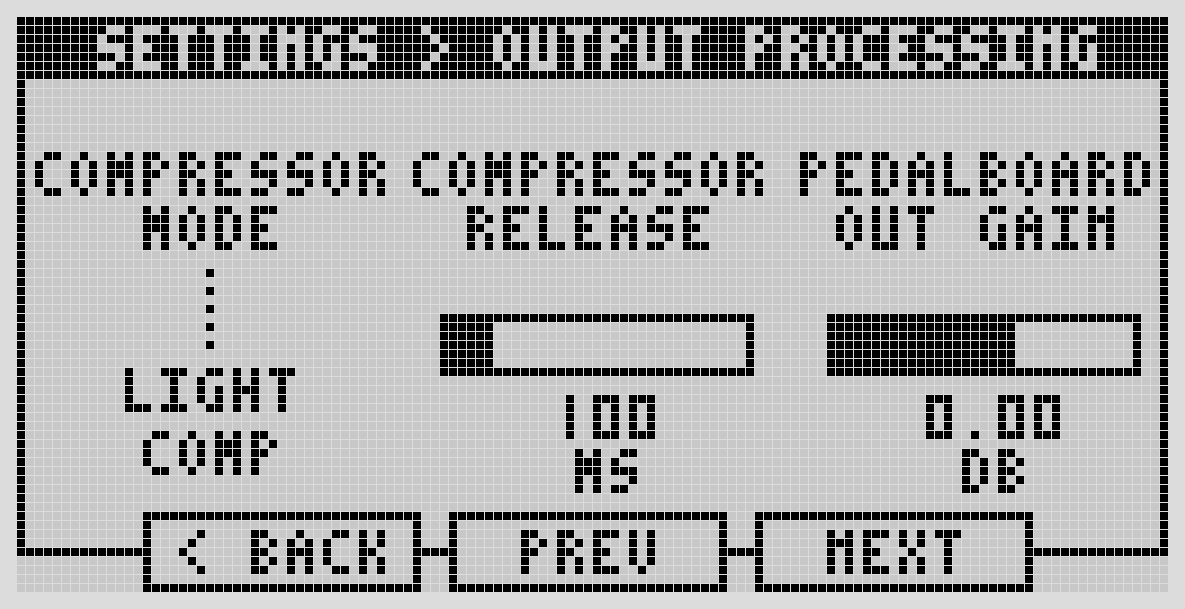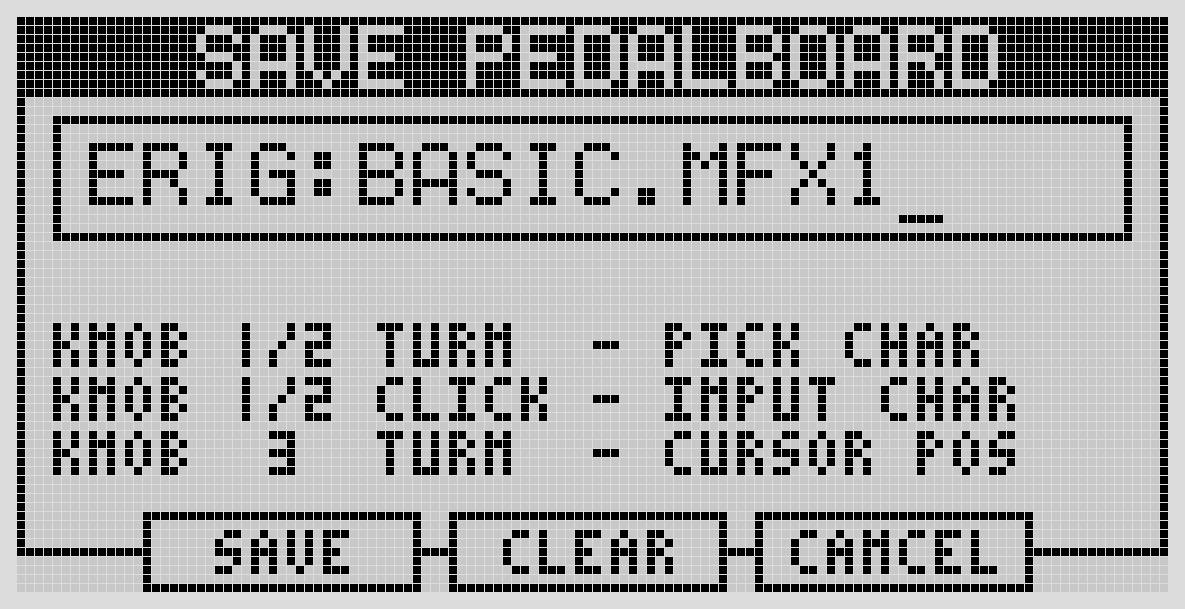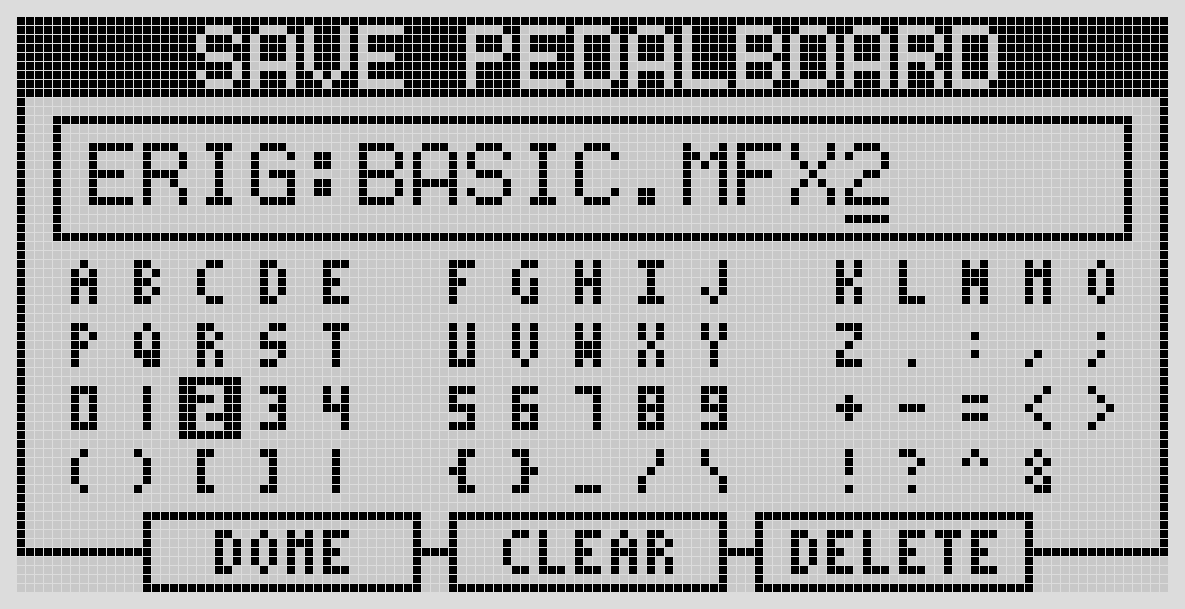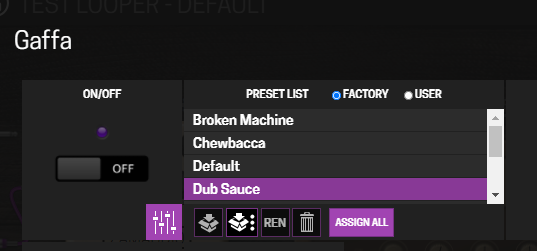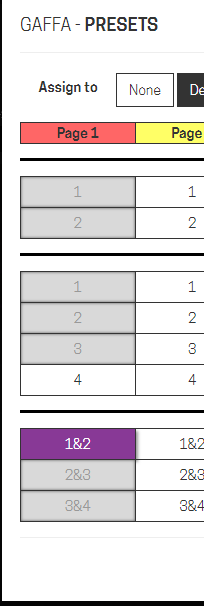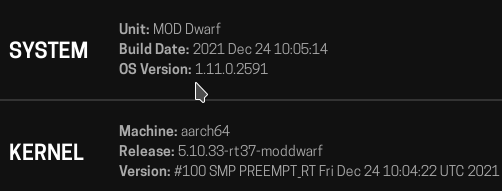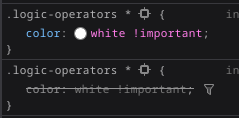Hi there everyone, the stable release of v1.11 is here - v1.11.0 aka “You didn’t come here to make the choice, you’ve already made it”.
This release is mainly focused on the Dwarf, but the rework and improvements (see below) are made available to the other units too.
A few of the new controller features are exclusive to the Dwarf on this release.
The list of new features was posted on the 1.11.0-RC1 announcement, but let’s go through them again.
(Virtual) MIDI Loopback
Coming from a request by our community in this release we have added a “Virtual MIDI Loopback”,
basically a way to feed back MIDI generated by plugins back into the system input.
The main idea being that, through the use of MIDI learn, MIDI output from plugins can be used to change/modulate other plugins parameters.
Previously the community resorted to hardware loopback solutions (MIDI DIN in & out connected together), this feature removes the need for such tricks.
To enable it simply click the “MIDI PORTS” button on the web gui, tick the new “Virtual MIDI Loopback” option and click Save.
This setting will be saved on a per-pedalboard basis.
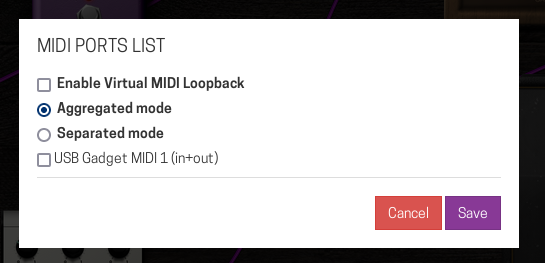
Snapshots rework, now always on
Stability and reliability are important to us, so in this release we have reworked some core elements that either didn’t always work right or got users confused.
One of such elements are pedalboard snapshots, which we have now decided to make always on.
Previously depending if you had snapshots enabled or not on your pedalboard, the way that plugin state was saved worked differently.
When a pedalboard was loaded with snapshots enabled, the first snapshot and its corresponding plugin parameter values were the ones that got loaded.
Now starting with v1.11, snapshots will always be enabled.
To make things easy for users, the state of the pedalboard that is saved will match exactly the state it is currently on.
So if you were on snapshot #3, changed a few parameters differently from what the snapshot has set and then saved, this same state is what gets restored.
You will be on the same snapshot #3 with the same parameter values exactly as before.
See documentation button on plugin info dialog
As the plugins grow in complexity, we found the need to provide more extensive user documentation besides just the plugin description.
If the plugin developers so choose, they can now ship with a pdf file for documentation and a button will appear on the web interface on such cases.
We have used the Calf Flanger and Calf Phaser as initial plugin examples providing this feature.
Notification/warning when using trial plugins in a pedalboard
We got reports from some confused users where the pedalboard was cutting off sound intermittently,
not realizing they are using trial/demo plugins.
While this is more or less obvious when loading pedalboards from the device, there was no indication of that being the case when loading from pedalboards.moddevices.com.
To make things clear, we will now show a little notification when loading a plugin in trial mode.
The notification will appear at maximum 1 time per pedalboard.
Hopefully that makes things clear for this specific situation.
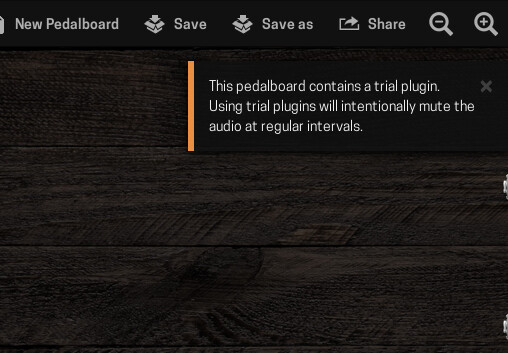
NOTE: the features now described below are dwarf specific for this release
Audio processing options
A noise gate, compressor and pedalboard gain are now accessible directly from the device, through the input processing and output processing settings.
They are built in the audio chain and do not appear as plugins in the pedalboard.
These are optional and not enabled by default.
Settings are persistent across pedalboard changes and reboots.
Bank, pedalboard and snapshot management
It is now possible to create and manage banks and snapshots on the Dwarf without the use of a PC or web browser.
For banks management you can import all the pedalboards from another bank or individually.
You can also delete individual banks.
On the snapshots side you can use the save function and give the current snapshot a new name as a way create new snapshots.
Deleting snapshots is possible as well, working the same way as for banks.
And for pedalboards, it is now possible to save (overwrite) or save with a new name, directly from the device.
You can do this by opening the menu, pressing the save button, and following the steps on the display.
Controller feedback for plugins
This is a new MOD-specific LV2 feature we implemented to give plugins the possibility of taking over certain parts of the device screen and LEDs.
Plugins cannot draw custom shapes but can change the text, indicator value and LED color.
As typical for such new features, we have to create them first and only then plugins can make use of it.
We have verified that the feature works by the use of test plugins.
For something actually useful on real plugins, we have modified die-fluidsynth plugin to blink the LED when loading an sf2 file and its on/off switch is assigned to a footswitch.
You will see the LED blinking to indicate the file is loading in the background.
The blinking will stop once the sf2 file has finished loading, indicating the plugin is ready to be used.
We are working on developer oriented documentation so external developers can implement this too.
The upcoming Looperlative plugin is one that makes heavy use of this feature and the main reason we have implemented it.
There’s also quite a few more changes and tweaks.
Visit Releases#Release_1.11 to see all changes since v1.10.
The next time you open the MOD web interface you’ll receive an update notification.
Just click on the tooltip icon in the bottom-right when that happens, then ‘Download’ and finally ‘Upgrade Now’.
Wait for a few minutes while the MOD updates itself automatically. 
We hope you’re enjoying your MOD device.
Let us know if you find any issues.