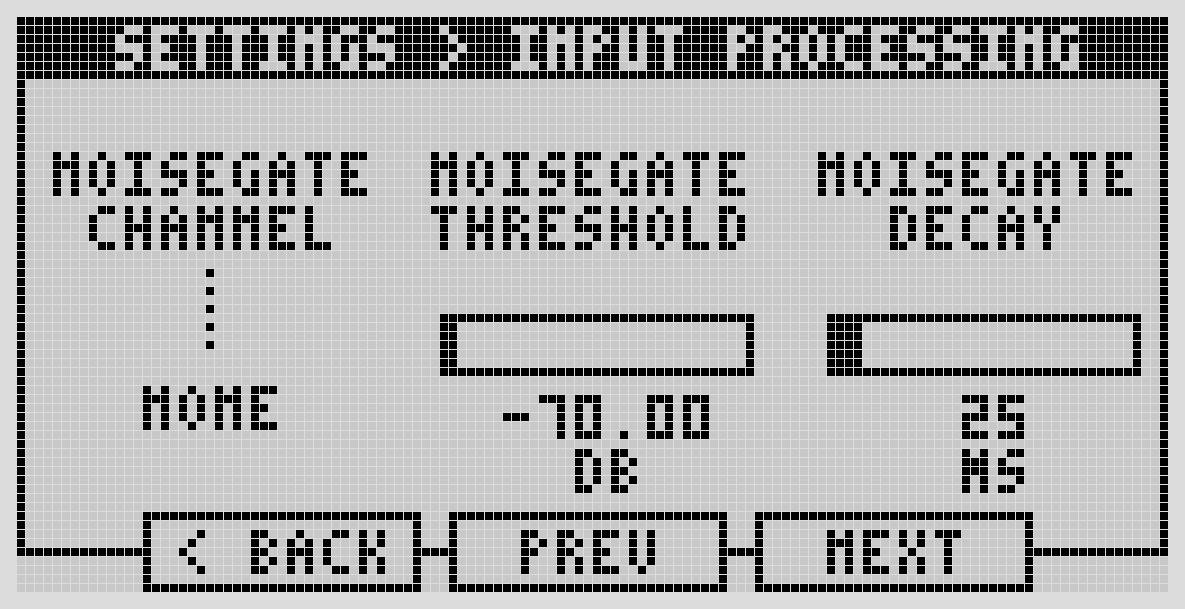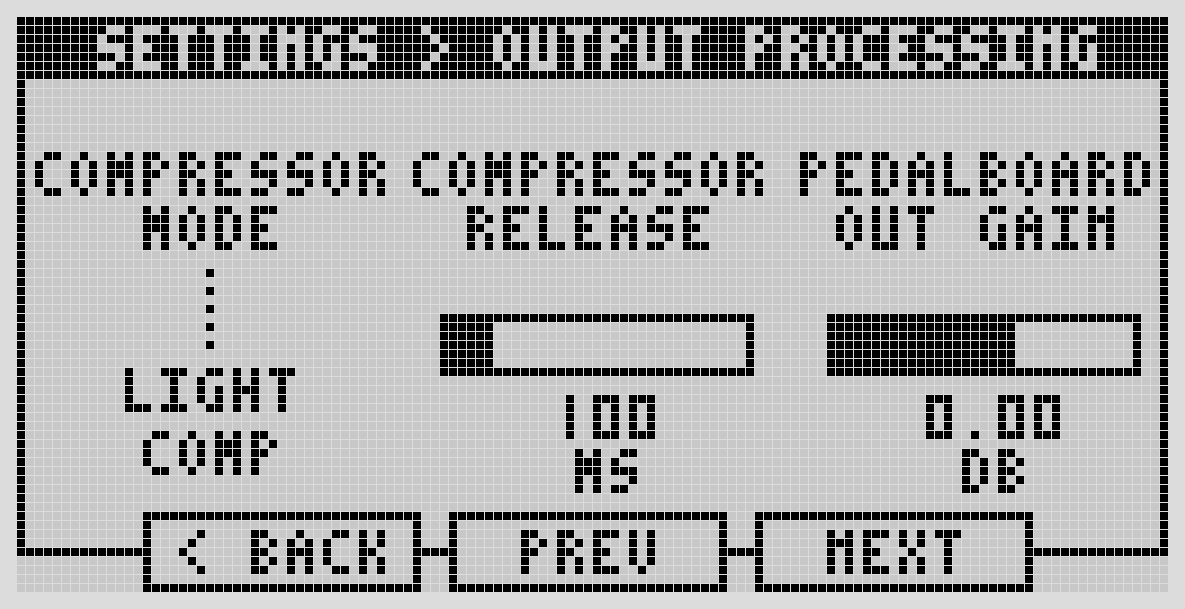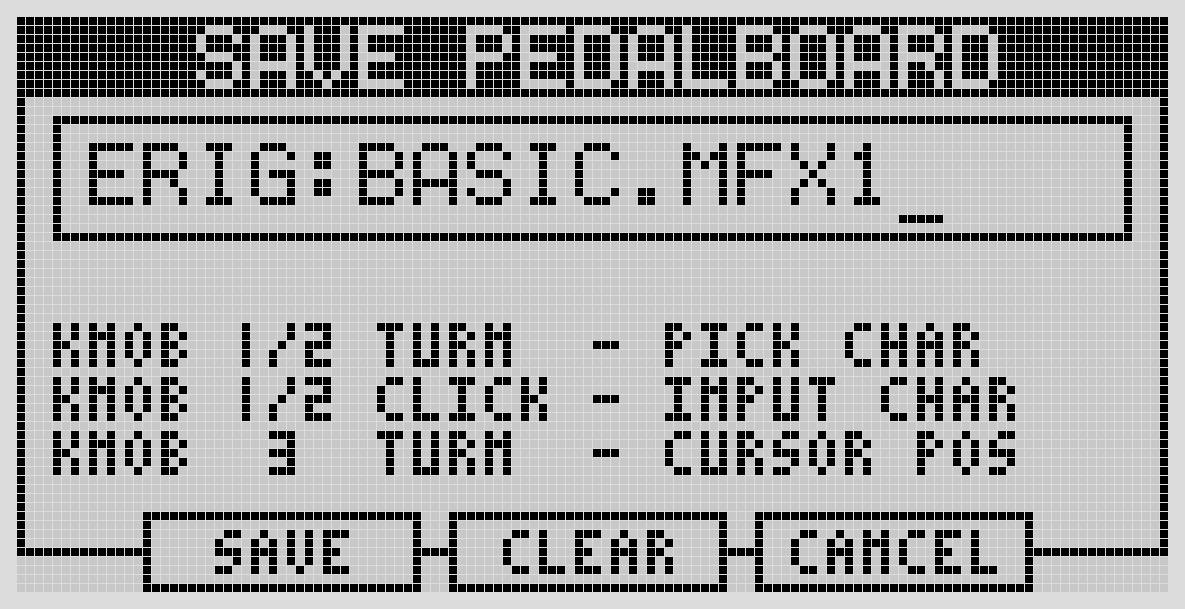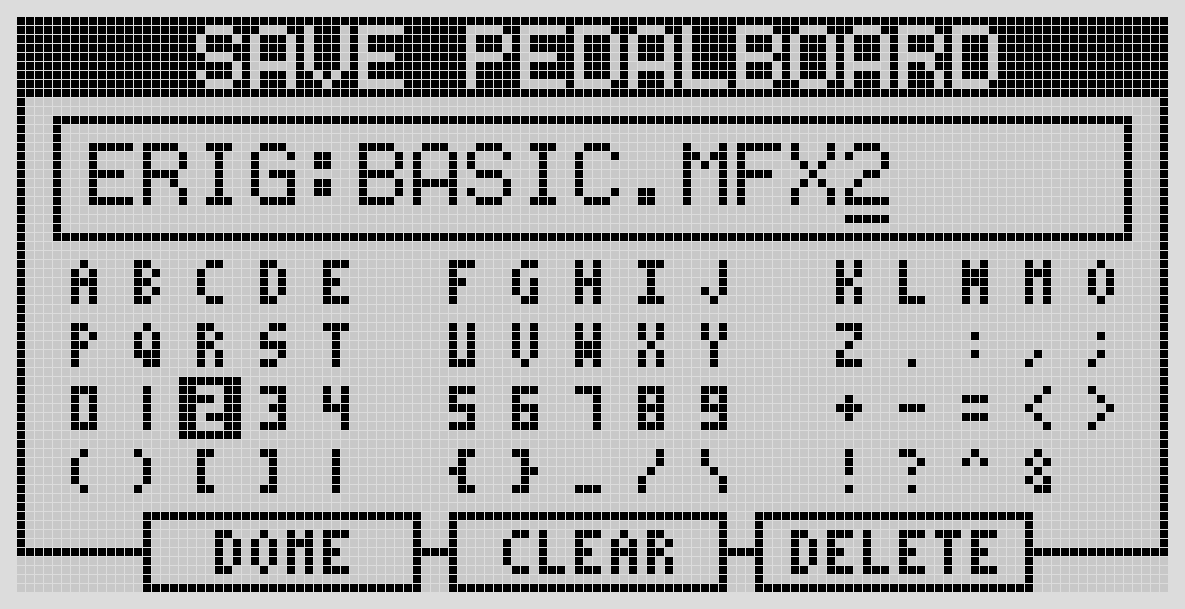Hi there everyone, a release candidate for a new major release is here - v1.11.0-RC1 aka “Has anyone ever told you that the configuration and juxtaposition of your features is extraordinarily apposite?”.
This release is mainly focused on the Dwarf, but the rework and improvements (see below) are made available to the other units too.
A few of the new controller features are exclusive to the Dwarf on this release.
Please note that this is a release candidate.
That means it might be stable, but needs widespread testing first to make sure.
If no issues are found in around 2-3 weeks we’ll release it as stable, otherwise we’ll do a RC2.
So, what’s new?
Let’s start with the stuff that applies to all units, then go into Dwarf specific items.
(Virtual) MIDI Loopback
Coming from a request by our community in this release we have added a “Virtual MIDI Loopback”,
basically a way to feed back MIDI generated by plugins back into the system input.
The main idea being that, through the use of MIDI learn, MIDI output from plugins can be used to change/modulate other plugins parameters.
Previously the community resorted to hardware loopback solutions (MIDI DIN in & out connected together), this feature removes the need for such tricks.
To enable it simply click the “MIDI PORTS” button on the web gui, tick the new “Virtual MIDI Loopback” option and click Save.
This setting will be saved on a per-pedalboard basis.
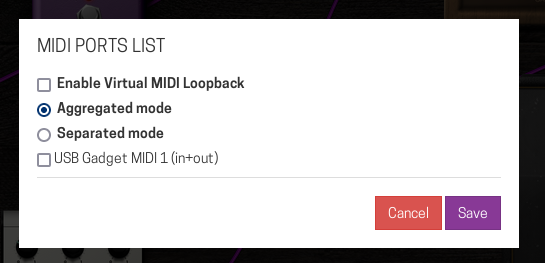
Snapshots rework, now always on
Stability and reliability are important to us, so in this release we have reworked some core elements that either didn’t always work right or got users confused.
One of such elements are pedalboard snapshots, which we have now decided to make always on.
Previously depending if you had snapshots enabled or not on your pedalboard, the way that plugin state was saved worked differently.
When a pedalboard was loaded with snapshots enabled, the first snapshot and its corresponding plugin parameter values were the ones that got loaded.
Now starting with v1.11, snapshots will always be enabled.
To make things easy for users, the state of the pedalboard that is saved will match exactly the state it is currently on.
So if you were on snapshot #3, changed a few parameters differently from what the snapshot has set and then saved, this same state is what gets restored.
You will be on the same snapshot #3 with the same parameter values exactly as before.
NOTE: the features now described below are dwarf specific for this release
Audio processing options
A noise gate, compressor and pedalboard gain are now accessible directly from the device, through the input processing and output processing settings.
They are built in the audio chain and do not appear as plugins in the pedalboard.
These are optional and not enabled by default.
Settings are persistent across pedalboard changes and reboots.
Bank, pedalboard and snapshot management
It is now possible to create and manage banks and snapshots on the Dwarf without the use of a PC or web browser.
For banks management you can import all the pedalboards from another bank or individually.
You can also delete individual banks.
On the snapshots side you can use the save function and give the current snapshot a new name as a way create new snapshots.
Deleting snapshots is possible as well, working the same way as for banks.
And for pedalboards, it is now possible to save (overwrite) or save with a new name, directly from the device.
You can do this by opening the menu, pressing the save button, and following the steps on the display.
Controller feedback for plugins
This is a new MOD-specific LV2 feature we implemented to give plugins the possibility of taking over certain parts of the device screen and LEDs.
Plugins cannot draw custom shapes but can change the text, indicator value and LED color.
As typical for such new features, we have to create them first and only then plugins can make use of it.
We have verified that the feature works by the use of test plugins.
For something actually useful on real plugins, we have modified die-fluidsynth plugin to blink the LED when loading an sf2 file and its on/off switch is assigned to a footswitch.
You will see the LED blinking to indicate the file is loading in the background.
The blinking will stop once the sf2 file has finished loading, indicating the plugin is ready to be used.
We are working on developer oriented documentation so external developers can implement this too.
The upcoming Looperlative plugin is one that makes heavy use of this feature and the main reason we have implemented it.
There’s also quite a few more changes and tweaks.
You can read the full changelog below.
Because this release is still under testing, for most users it won’t appear as an update in the web interface just yet.
You will have to manually download and apply the update file if you wish to try it out.
(Beta/Release testers, also known as ‘group 1’, receive this update as usual)
Here are the manual download links:
Duo: http://download.moddevices.com/releases/testing/modduo-v1.11.0.2468-RC1.tar
Duo X: http://download.moddevices.com/releases/testing/modduox-v1.11.0.2469-RC1.tar
Dwarf: http://download.moddevices.com/releases/testing/moddwarf-v1.11.0.2474-RC1.tar
The upgrade procedure is explained at the top of our releases page, here:
http://wiki.moddevices.com/wiki/Releases
Here’s the full changelog:
- NEW: Virtual MIDI Loopback
- Banks, pedalboards and snapshots will now have unique names
- Better handling of smaller web browser sizes and high-dpi screens
- Change input and output gain levels to use dB units instead of %
- Do not auto-remove empty banks
- Improve responsiveness of webgui dynamic parameters
- Fix logic around knob/sliders film steps (with proper integer support)
- Fix ordering of loadable plugin files
- Rework snapshot handling (more robust/stable), now always enabled
- Rework tempo addressings (more robust/stable)
- Other minor fixes and system tweaks
Dwarf specific changes:
- NEW: Audio processing options (built-in noise gate, compressor and gain accessible through the device menus)
- NEW: Bank, pedalboard and snapshot management (with on-device bank and snapshot creation)
- NEW: Controller feedback for plugins
Duo specific changes:
- Update to 5.10 kernel (same exact version as the Dwarf)
Dwarf specific changes:
- Add “click-list” option for lists on knobs
- Add button color for banks
- Change text of buttons in menu mode
- Improve led behavior in navigation mode
- Fix actuator group items not always displayed correctly
- Fix play status not always displayed correctly
- Fix unassignment of the last actuator on a page
- Rework controller dialogs (more robust/stable)
We hope you’re enjoying your MOD unit.
Let us know if you find any issues.