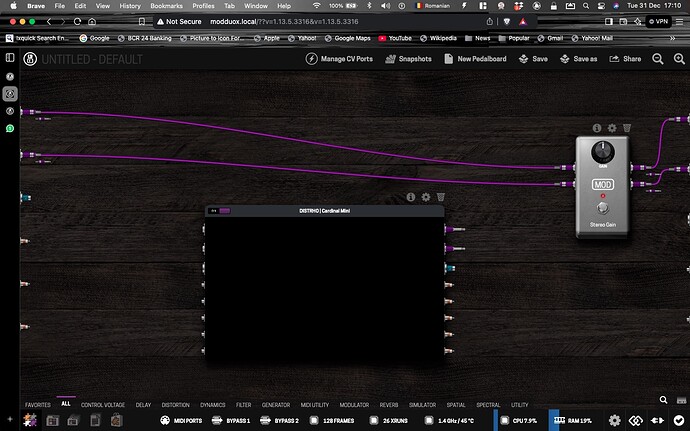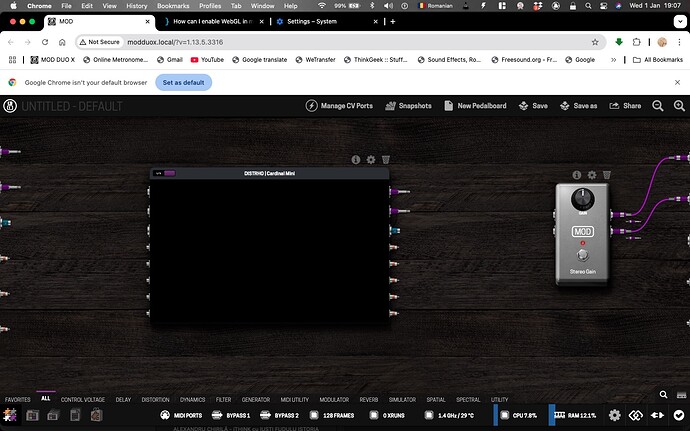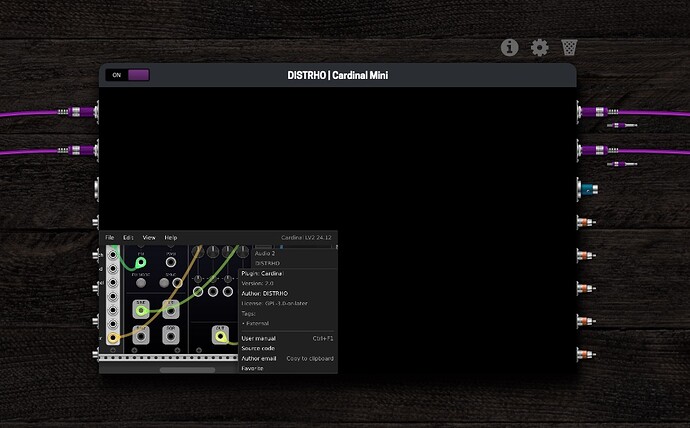Unfortunately it keeps crashing. Thank you anyway for your help and patience. I will use DUOX without Cardinal, there are already lots of plugins to work with, right? ![]()
When you go back to “connect to remote” it now says “deploy to remote” then you press that. Make sure you are running Cardinal 24.12.
Yes, I just downloaded the latest Cardinal 24.12. The same annoying crashing thing.
I just quit. It’s already been stressful enough. It simply doesn’t work I don’t know how to fix that. Thanx🙏🏼
That`s beyond me then. Sure you are actually running the right version. I accidentally opened the former version, since the icon was linked to this. Had to find the right version in downloads or files. Maybe FalkTX can help you?
How about CardinalMini? Does that one work?
This is what happens when start building a pedalboard with CardinalMini…
…and I don’t know what to do next.
is this a minimum macOS version thing perhaps? Cardinal requires macOS 10.15, anything older won’t work.
but might be just a bug on cardinal side regarding the crashes, to be honest I didnt try to use the remote features on macOS yet.
for the mini version, try in a different browser. the mini version requires web assembly with webgl support, some browsers and/or addons might disable that intentionally.
I run macOS 11.7 and Google Chrome with webgl activated…and this is what I got when starting a pedalboard with CarfindalMini:
Well…then I must have bad luck with my DuoX. I updated all my plugins, I tried different web browsers and I simply don’t understand why the Cardinal interface still mising… I even tried to unistall and re-install it and I got the same result.
Maybe it does not matter, but are you sure you have the latest firmware update? It required a manual install. Does your DuoX work well with other plugins?
You can see the firmware version in the screenshot. It’s the latest.
Also I think manual updates are now only for Duo, not DuoX or Dwarf.
I have firmware 1.13.5.3316 which is the latest for DuoX.
I have similar problems with:
macos 12.7.6,
Cardinal Native 24.12,
Cardinal LV2 24.12,
moddwarf os 1.13.5.3315,
interface via Safari, Firefox and Chrome.
It worked before updating Cardinal.
Cardinal Native crashes on “connect to remote”. The connect dialogue has a default: osc.udp://192.168.51.1:2228. Is that the right address? (I can’t remember, and the docs for the mod cardinal plugins just say there’s a “connect to mod” menu entry).
Cardinal Mini shows this, and the cursor grabs stuff by clicking in the black area above the graphics, and can scroll, but actions never align with the graphics.
Hope it will work again! Thanks for making this plugin available on Mod devices.
The crash can be avoided by removing the Host MIDI CC Map and Host CV modules from the patch loaded in Cardinal Native, before clicking “Connect to Remote”. Once connected, those modules don’t seem to cause problems if the patch is reloaded with them present.
The Cardinal Mini graphics problem is a seperate issue.
You lost me…
@qtguy20000, the screenshot in your Jan 1 post shows the Cardinal default patch which it loads on startup (the exact patch depends which version of Cardinal you have).
The patch in your screenshot has a “Host MIDI CC Map” module. On my system, Cardinal was crashing when I tried to connect to my mod device, until I noticed that it worked OK after deleting the “Host MIDI CC Map” module.
Hello everyone, I’m new here.
I encountered the same issue—Cardinal would crash when I clicked “connect to remote.” I’m using Windows, but the symptoms were very similar.
First, on the MOD Duo itself, my USB-B mode was set to net+midi(windows), so I changed it to network (default). However, with these settings, my PC couldn’t detect the device. The solution was to install the appropriate drivers. You can find more information about this in the Troubleshooting Windows Connection section on the MOD Wiki.
After that, everything worked fine—patches are now loading successfully.