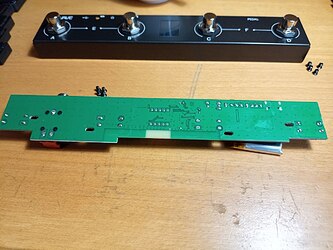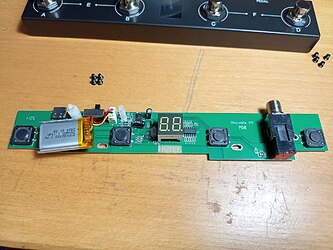I was tried to understand, but I cant. My english is not good enough, maybe. Can you explain on another way?
I have 3 snapshots on one pedalboard.
1 Clean,2 crunch and 3 lead. Obviously, lead is louder, but if I change to another two, the louder lead snapshot turn even louder before change to clean or crunch.
It could be due to one specific plugin, try removing them one at once to isolate the weird one.
Are you using neural models? I would start with it
Hi does anybody know how to put the footswitch into midi pairing mode so I can switch devices, I can’t find the info anywhere.?
As far as I understand there is no such mode to be enforced. All you can is to poweroff the currently connected device, so Chocolate would be free for another connection.
Just a quick note. It is possible to avoid a lot of this by using a TRS to MIDI cable. Then you get MIDI straight from the Chocolate.
Just received mine today and it perfectly goes along with the Dwarf + as a sheet music page turner (in Keyboard mode) for Android or Desktop when playing the piano!
Since someone asked for some kind of teardown, here are photos from inside:
The battery is glued to the PCB with some padding, not sure if there’s another chip beneath. That JieLi chip is probably the main processor, but I couldn’t find any matching model online.
Next up is debugging the official app to see if we can get a basic open source alternative for switching the modes ![]()
Good to see you posting here again, and wow, what a post!
Great job and good idea
I am sure that we are not the only users for that cheap controller, let’s advertise your initiative as much as possible
B.T.W. I think that the JieLi chip is related to the Bluetooth stuff… What is that I just above capacitor C1?
This may be useful
tc4056a, a charging controller. The other IC is just a shift register so the JieLi chip must be the brain, which is also indicated by the USB manufacturer string “Jieli Technology”.
Hello, thanks your in-depth article. I’ve bought an M-vave chocolate pedal to control the Mobilesheets pro app on my tablet which I use for lyrics and backing tracks, but cannot get them to communicate. Please can someone give me idiot-proof instructions on setting this up, please. Thanks in anticipation.
I’m not sure this will help, but somebody is able to control the app from midi messages through a Helix demoed here https://youtu.be/x-U4ZAGnCYM?feature=shared&t=104
There are posts and what looks like responses from the developer of MobileSheets at MobileSheets Forums - MIDI implementation questions
I’m encountering strange behavior with my recently purchased Chocolate.
Regardless of how I configure the expression pedal (in my case, a second-hand Nektar NX-P) in the app, when connected to the Dwarf via Chocolate and USB, the MIDI display plugin shows a very limited sweep of 2 or 3 values.
Has anyone else experienced this? I’ll try to test with a different expression pedal if I get the chance.
IIRC there is a pot knob on the size of the pedal, to adjust range (or sensitivity?). Have you tried moving it?
The trim knob adjusts the values that change on tilt, but not the range of 2-3 values, unfortunately ![]()
Went on an outing today and no music shops nearby have expression pedals in stock at the moment. Maybe I’ll try some local college musicians…
I’m also not sure how to see if an expression pedal works without trying it. I only have two data points, M-Audio EX-P works, Behringer FCV100 doesn’t ![]()
There is also a switch on the bottom of the Nektar pedal. Have you tried both positions of that?
Yes, to little effect
Okay, I’ve tested with a Source Audio dual expression pedal, similar result. Here is what the footswitch menu of the Advanced Custom Mode reads:
Channel: 1
Data 1: 0
Loosen value: 0
Step on value: 127
The knob on the side of the expression pedal has some effect, but the best I’m getting is a sweep between midi values 0 and 4, despite the above settings.
Any recommendations?