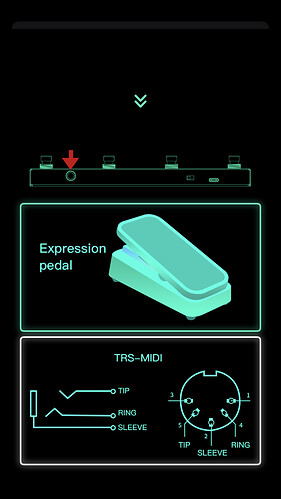What if you invert Loosen and “Step on” values?
Loosen value: 127
Step on value: 0
Hi,
I have an M-Audio EX-P that I never use but I remember that it worked when I tested it. Here are my settings in the CubeSuite app (they are accessible through the expression pedal icon, not in the Advanced Custom Mode) :
Channel : 3 (I don’t think this matters)
Data 1 : 0
Loosen value : 127 (as @Zavorra suggests)
Step on value : 0
Also, the TRS port (next to the expression pedal icon) is set to “Expression pedal”, not “TRS-MIDI”.
With the settings you suggested, the Source Audio dual expression sweep now sends midi values from 1 to 8. Which is an improvement, at least ![]()
It seems like there’s something simple I might be missing, but I can’t seem to put my finger on it.
Edit: I hope it’s not a firmware issue, because the SincoOTA app is giving me a headache
And I’m starting to eye the Hotone Ampero Control footswitch…
Maybe you got a broken unit. Can you return it or have it replaced?
Unfortunately, I got it secondhand. That it wasn’t too expensive is some consolation
OTOH I think that there it may be due to a lose solder point on the trs connector. If you have a friend with some basic soldering skill it is not too hard to check for it
The internal jack in the Chocolate is shielded by plastic. I could probably take a razor to it, but I ultimately decided to purchase a device to turn expression input into USB MIDI and bypass the Chocolate. Even if I got the expression pedal input working, the companion app needs inprovement.
However, I do still intend to use the Chocolate for its footswitches and look forward to the continued development of the Gossip plugin ![]()
Hi Guys,
how should I set Chocolate to make it work with Dwarf? i mean what Midi should it output to control dwarfs looper and anything else. I set it to send CC but I can not use it as Dwarfs footswitches, it send CC and I ca not make On and Off using Chocolate - only On.
Yes - as far as I know it works well - have a look at some of the contributions earlier in the thread - though you will need either the iphone app or the android one to set what kinds of midi messages are sent from chocolate to the mod.
This is wonderful stuff! Thank you. The only thing I dont like about the chocolate is I find the buttons too close together. With your teardown the possibility of fixing up more spaced out buttons would be possible.
On a side note I was wondering if you could tell from it if the JACK Output (when set to midi) the output is TRS A or B?
I ask because I used the Chocolate as an auxilliary pedal connected to my mod - and with a previous cable (which I lost) it worked perfectly. But after a break (but with the same settings) and a new cable - nothing seems to be getting into the mod from the trs in (this is using just a simple 6.3mm stereo to 3.5mm stereo cable - which I am almost sure was the same make and model of cable that I was using before ). I tried another 6.3 to 3.5 stereo to stereo and that didnt work either.
Anyway, just in case you might know
https://www.amazon.co.uk/dp/B0987F49KL?ref=ppx_yo2ov_dt_b_fed_asin_title
If you have any ideas please say.
I use the Custom control and the Visual Behavior “ON” to toggle on/off the record switch of sooperlooper with one button.
You can find the solution in the link to the Custom control section below.
Great! I will check that today. Thank you very much!
On a side note I was wondering if you could tell from it if the JACK Output (when set to midi) the output is TRS A or B?
Type A, just like the MOD Dwarf. I’m able to directly connect the Chocolate to Dwarf using a 3.5mm TRS cable + headphone adapter. Just make sure you have TRS MIDI enabled using Cube Suite, as opposed to Expression Pedal mode:
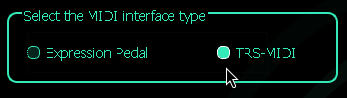
And of course you’re connecting to the Dwarf’s MIDI IN ![]()
Next steps in troubleshooting would be to connect using USB MIDI.
It works, thank you so much!
I found also that I do not know how to use Superlative looper properly… ![]()
My cubesuite UI (in IoS) is slightly different though I assume it does the same thing - the white square indicates the selected item
I am connecting to dwarf midi in
The app definitely seems to be communicating with the pedal since if I adjust the midi parameters per foot pedal click - it reflects this in the lcd in the chocolate pedal. I;ll try the midi usb connection when I can find a cable
USB-Midi is working great, and you have the TRS input for a pedal, BUT I noticed that when the Chocolate battery is very low it will drain too much from the USB port of the dwarf which sometimes resets itself.
Sonner or later I will try to disconnect the battery
Any information specific to the Chocolate Plus?
It looks to be a Chocolate with a USB-A connector that is useful to connect to pedals such as Boss GX-10 or Ampero Mini, which don’t have any MIDI connectors and need a Host connection for USB.
The USB-A Host does not provide power unless a power source is connected to the USB-C connector…
The other difference is that the TRS MIDI connector is mini.
It took me a long time to figure out that an M-Audio expression pedal will work, but the min/max levels are reversed. I wish I found this thread sooner.
The Sonicake pedal also expresses its full range, though heel down and toe down values are reversed.
Thank you for all the work you put into this, but personally, as a complete newcomer to both the Mod devices and the MVave Chocolate, this is just too much´for me to take in - especially since it requires assimilating the content of the entire thread in one go in order to understand at which stage the development is right now. There have been several suggested changes and additions, but these instructions have not been updated to include these, so for a newcomer this is pretty confusing.
I suggest rather than offering a single set of instructions which includes most of the possible setup scenarios - focusing on just one, such as Program change A on the Cube Suite app, or whichever configuration would best adapt to my particular use scenario - providing just enough information to get the Chocolate successfully communicating with the Mod device (in my case the Mod Duo X), and interacting with a basic pedal board on the Web interface.
There are too many options presented for configuration, but I have no idea which to choose in order to achieve what I need.
One example given is using the 4 Chocolate footswitches to select between different saved snapshots which would include the On/Off condition of the most important pedal plugins on the pedal boards.
Another way of achieving something similar is assigning each of the Chocolate footswitches to the On/Off switch of up to 4 pedals - more if it were possible to assign more than one destination parameter to each Chocolate foot switch…
But it seems to me that the most benefit would be derived from the first option, since in any given snapshot one could presumably capture the condition of multiple parameters on anything on the pedal board, whether that be pedal On/Off settings, mix settings, amp control settings and cab sim choices, setting which channel to use in a dual amp configuration and a large etc.
I need a stripped down easy to follow basic version of your instructions just to get me started, would it be possible to do that please? Or can anyone recommend a helpful video which explains step by step?
I don’t need to assign an expression controller connected to the Chocolate since the Mod Duo X allows directly connecting an expression pedal to the device itself, so I can already access the necessary control configuration parameters without needing to get involved with midi CC messages.
But I do want to use my MVave wireless USB dongle to connect wirelessly rather than using a USB cable. It is already paired in the app and ready to go, although there doesn’t seem to be anything I can actually do with the dongle from within the Cube Suite app. The Chocolate foot controller is also paired with the app.
I already know how to assign individual control parameters within the different components of the pedal board and controls on the Mod device, so once I know which CC midi control I need to assign between the pedal and the Chocolate foot switches I should be well on my way to getting this to work. It’s knowing which of the CC controls to choose which I find the most confusing, since there are so many.
You may want (and really should) read the wiki pages for your unit.