Erasing from record is impossible with a single button control. As soon as you press once, you need to close the loop which put the loop in play or overdub for at least a short time while you are double tapping or long pressing. From play back you want to be able to stop, undo or erase. Again, you have too many options for a single button. This is why realistically, a single button looper will always have some difficulties. A 2 button looper gives you far more choices.
I believe that for me is more advantageous to clear the current track as I can still be wanting the second track playing. So, having that in the multifunction switch is better and having a erase/panic button like you said is perfect for clearing everything.
Because I usually have asynchronized loops playing that are not necessarily connected. Thus, erasing one track, while leaving the second playing and recording something new on the one that was just deleted, makes my performance move and continue. I also have volume and feedback controls on the knobs. Endless knobs allow me to choose betwen synched tracks or asynchronized depending where i want to go.
Hi @looperlative. Congratulations for the great job done.
I think I found a little problem when Iusing an external foot midi controler to control looper funtions.
All assigns worked good except the Track. If I use device buttons to control funtion it’s ok.
Something isn’t working for Track midi control.
You trying to map the Track selector or the Track/Part button? I suspect both are limited by the platform, but I’ll go run a quick check.
Thanks for your quick answer. Tried Track selector because it’s simpler.
And you are attaching it to a knob?
@XLooper I just had a chance to test. I configured my MIDI controller to send CC 106 with value 127 when the button is pressed. I then have it send CC 106 with value 1 when the button is released. I checked short, long and double presses. They all work correctly.
I think I found the problem making some more testing.
I programed 4 switches on the controler to send a single message for each LP3 function
1 - CC 1 0 assigned to toggle between Rec/Dub
2 - CC 2 0 assigned to toggle between Play/Stop
3 - CC 3 0 assigned to toggle between Track 1/2
4 - CC 4 0 assigned to toggle between Part A/B
Every switch works as expected except except Track in switch 3.
Found that if I started in track 2 it jumped to track 1 but didn’t toggle back to track 2.
Resolved programing the controler to make the toggle between two messages
CC 3 0 to track 1
CC 3 127 to track 2
I wasn’t aware that the Track parameter didn’t toggle by itself when receiving sucessive equal messages. Your message about testing with diferent values made me figure it out. Sorry for my ignorance.
Thanks for your support.
No problem! Glad we got it resolved. I love this platform and want to make the most of it.
Hi @looperlative - was doing some looping last night with the Dwarf.
Might have found two small issue with the LP3 Basic.
1 - I usually assign the Erase action to one of the rotary buttons. In the past i am sure that pressing the rotary button did the action. Last night i couldn’t figure out why it was not working, i had to “turn” the rotary button to trigger the action. Might be something there.
2 - I was trying to erase a saved track. Move to slot 21. Load (some music starts playing). Hit Erase and then Save. I was expecting my track to be erased but after hitting “load track” some music started playing again.
Finally, noticed in the beta store that you had a smaller looper coming out soon - will it share the loops on the on disk with the LP3 basic ? so i can use either plugin on my board…
Cheers, Erik.
It doesn’t have the save/load function. I guess it’s an important feature that justifies the paid version.
Haha - yeah - i didnt notice that. Itll teach me to install stuff without reading the documentation…
I didn’t change the button type for erase. If anything changed, then it would have been in the MOD software.
At the moment, the LP3 doesn’t have a mechanism for deleting save files. You can do it with the MOD file manager.
There was a need to distinguish the versions. That was determined to be one of the features that would be available only in the Basic version.
Sure. As a LP3 Basic owner, I won’t complain about this. I guess the track number is also a critical feature. For me, it’s one the main ones that justifies that I bought the Basic. The LP3 One is still a nice looper with a cute little GUI. ![]()
Thanks for quick reply - i’ll investigate if i have a hardware issue with the middle button (where i mapped erase) or if it`s a software issue for Mod…
![]() please Mod team, give ALO some deserved love
please Mod team, give ALO some deserved love
I’ve played with Dwarf over the weekend and turns out i think i have a hardware issue with the middle knob… clicking it doesn’t always register…
Thanks for the help - i hadn’t even considered this when i posted initially my problem…
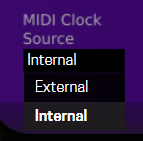
I would like to notice that this lp3 control is undocumented, and it is not clear what it does.
I am trying to sync lp3 to another homebrew plugin which produces midi clock f8 signals, and found out that the only combination that works is Record mode: Midi sync + MIDI Clock Source: Internal.
Not sure what is the difference between external/internal in the context of lp3, could you please enlighten me a bit? Intuitively I was expecting that it should be “External” that would use f8 clock incoming to MIDI IN port.
Agree, it would make a big difference
Z
Hello.
Before I go crazy planning baroque pedalboard layouts for my incoming Dwarf, how many instances of the LP3 are feasible on one pedalboard without noticeably affecting performance?
Supplementary question: on the Commercial Plugins page it notes that this is “Looperlative’s first plugin from a suite of loopers that will be available on the MOD platform”. Is it likely that a bells-and-whistles version is coming anytime?
Thanks.