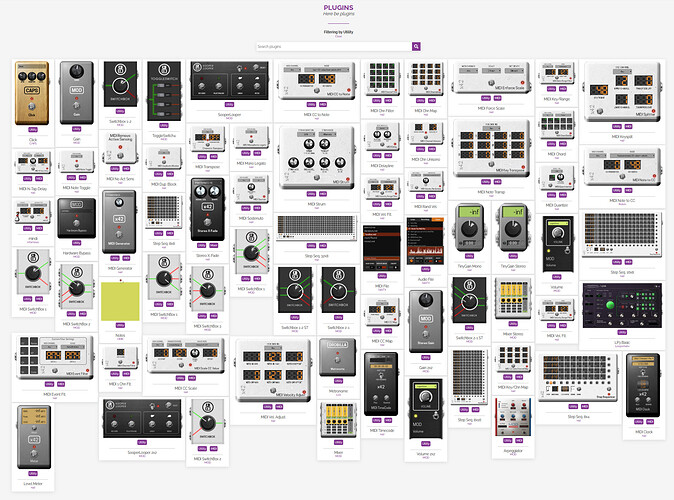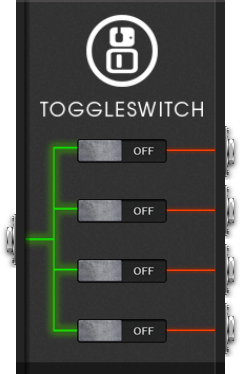For “sub-scene” I mean a set of parameters that can be set to current scene by pressing a single footswitch.
Considering following base settings
Scene A: AMP(vol=1db), CHORUS(0db), TINYGAIN(0db)
Scene B: AMP(vol=2db), CHORUS(-1db), TINYGAIN(2db)
Scene C: AMP(vol=3db), CHORUS(-2db), TINYGAIN(4db)
sub-scene: CHORUS(-7db), TINYGAIN(9db)
No matter what scene is currently selected, I’d like to apply sub-scene settings to current scene by pressing 1 footswitch.
So if current scene is A, selecting sub-scene will apply (and overwrite) following settings
Scene A: AMP(vol=1db), CHORUS(-7db), TINYGAIN(9db)
Then I choose to select Scene B and settings would be AMP(vol=2db), CHORUS(-1db), TINYGAIN(2db)
Then I choose to apply sub-scene and settings would be AMP(vol=2db), CHORUS(-7db), TINYGAIN(9db)
Then I choose to select again Scene A and settings would be AMP(vol=1db), CHORUS(0db), TINYGAIN(0db)
So sub-scene is a “temporary” set of parameters that sits on the side and is ready to be applied to current scene on the fly by pressing a single footswitch.
I suppose it would be “easier” to implement with currently available features by letting call a set of presets assigned to a single footswtich.
So I can have a user preset UP1 for plugin A, a user preset UP2 for plugin B, another user preset UP3 for plugin C and I want to load all of them via a single footswitch, no matter what’s the currently selected scene.