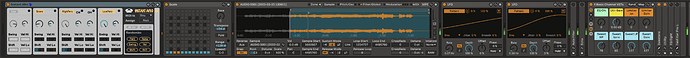In Ableton there is by default a VU between every device. And for a good reason. In the MOD Dwarf I experience digital clipping all over the place without the input or the output indicating it. A debug button that displays a VU at cable level ( not plugin level ) would be improoving the overall experience.
Still a workaround, but for now you can use the Level Meter to check any issue between plugins
Hi everyone, I’m a fairly new user and I read the thread with interest because I’m also looking forward to have this feature; in fact, I’d say it’s fundamental, it’s one of the few shortcomings of the GUI, and therefore @jon hope that the idea of the making has not been abandoned.
I’m giving here my opinion about what could be useful, usable and feasible:
- Main need is “debugging” (meters) and not “fixing” (level control) the signal path; level control could be a nice to have, not essential; furthermore, adding controls on all paths could add unnecessary processing time
- Meters may have the shape of a green/yellow/red LED or, better yet, an Ableton-like mini vu meter (the ones between devices, already suggested by llorenzo)
- Meters should be hidden by default to avoid unnecessary CPU consumption; so they should be viewable/hideable all together at once quickly - for example a kind of “debug/metering mode” in the toolbar (in the extreme case it could block the other functions, so as to mitigate the risk of forgetting the “metering mode ON”); regarding the possibility of acting on individual meters on/off, yes could also be a solution but the drawbacks (specially in complex effect chains) are: need to go around with mouse or touch interface, add clutter to the interface, forgetting some meter on
- Meters must be available for all plugins, so it should be implemented at the CABLE level; I would propose to act on “JACK” level: that means at the input AND output of each cable, taking into account that when there are multiple cables connected together the meter should take into account the SUM of the signals (which is the most useful value to monitor on the point of view of who is receiving the signal, a plugin or on output); of course cables that have no combined output may show only one meter in the middle, assuming that a “per cable level control” would not be provided a t least in first implementation

Hope this helps