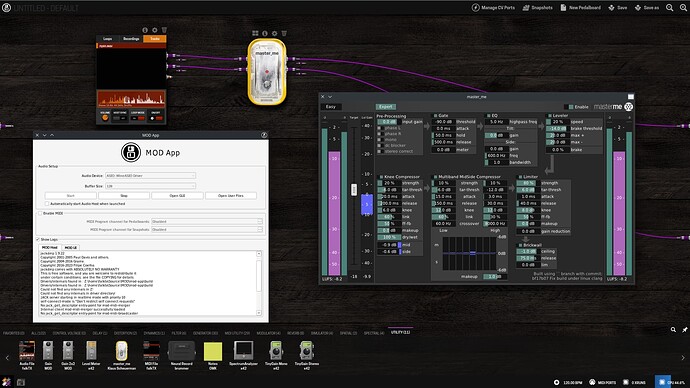With a better audio interface, configuring its software routing outputs to inputs I’ve managed to route Ableton through and back. I can route any Ableton track to any of up to 8 channels of Mod effects and run it straight back into Ableton. Great fun!
Is it possible to migrate the plugins on the Mod Dwarf to this browser app version? After backing up the Dwarf onto USB I tried copying the .lv2 folder contents from it to the Mac Application’s Plugins>LV2 folder, alongside the supplied .lv2 folders. The plugins appear in the browser at the bottom of the browser session, but when I drag them up onto the pedalboard it reports ‘Error adding effect’ and the log reports (not a mach-o file), so I guess there’s more to it. Can anyone advise please?
that wont work. although the guis and static files are fine, the actual plugin DSP / audio part needs to be built per-platform and per-architecture.
it is the same as windows vs linux vs mac plugins.
the dwarf lv2 plugins are compiled as linux ARM type (specifically optimized to the A35 cpu used on the Dwarf).
we need to build these plugins for windows and macos in order to get them to work there.
but hey, this is where a community effort can really help scale up things!
I will try to make some time to cleanup and then document how the porting process works, so we can add more plugins for the next releases of mod-app.
Ah shame. Because Gianfranco said in the post at the top ’ You can add new plugins manually with some fiddling’ I thought it was worth a shot! Not a coder but happy to help. Cheers.
that fiddling is building some plugins yourself, or grab other stuff that has LV2 versions, for example:
Installing the macOS version of these plugins, and copying their LV2 bundle inside the LV2 dir inside mod-app.app allows it to see those plugins and load them as-is.
As a bonus, if those plugins support the LV2 “UI show interface” extension, a button appears on the MOD web gui to allow to open the desktop GUI of such plugins.
for example, master_me on the windows 64bit build, notice the new 4-square windows-like logo on the master_me tuna can
Oh that’s neat! will this work for any DPF plugin or does that need some additional config?
nothing to do for dpf-based plugins, it supports the non-embed UI show interface on all cases.
the plugin needs to be built with the desktop UI enabled of course, potentially with a modgui at the same time too.
Cardinal would be a great fit for this, where it shows a preview of the full window, but would still allow to open up the full GUI as needed.
But adding that one would increase the size of the installers by about 100-150Mb, so not sure if a good idea at this point
I have Cardinal and copied the lv2 folder over, but when I drag the plugin into the main window it crashes the app. The log says…
2023-10-13 22:01:45.812 jackd[2492:162024] *** Terminating app due to uncaught exception ‘NSInternalInconsistencyException’, reason: ‘NSWindow drag regions should only be invalidated on the Main Thread!’
right yeah, this is going to be tricky for cardinal… cardinal needs the plugin to be created on the main thread, which mod-host cannot do as it has no concept of “main thread” when it runs together with jackd
so this will need a bit of work
It probably makes sense to have some focus on plugins that will actually be able to run on MOD anyway, but great to hear that DPF plugins will work ootb for this ![]()
sure yes, and we have a list of the plugins to give some priority.
it is still good to learn about the possibilities though
Hi Felipe, is there any chance to include also mod-midi-merger in the mod-panel Linux version? I’ve opened an issue on github also, regarding the switching of the pedalboards with the ModUI loaded in the browser. I know it’s not coded to be used like this, but because you are releasing desktop apps, the UI hshould be fixed to be used without any hardware attached and the MIDI input should work properly. In linux the input is flawless but then the UI has strange behaviors. I’d like to help if you want to do some tests.
not really doable, the mod-midi-merger is meant to be used as an internal jack client, so it needs to be installed system-wide.
for the mod-app it works because we ship a custom version of jack with it.
seems best to me to do a linux version of mod-app too.
Thanks for the reply! For my docker container I’m using mod-midi-merger-standalone and it works just fine. Do you think it’s best to use it as internal client?
yes, but not just “better”, it is a requirement. the switch between aggregated and separated mode expects the internal clients to be there so it can (un)load them as needed.
I’m thinking seriously about getting a Raspberry pi 5 (arm cortex-A76) in the next few months. Also l’ve got the gcc-arm-linux cross compiler installed on an intel i7, so I’m going to start digging a little deeper into the software side of things. I’m taking this to the “… will you help to improve it thread”.
I didn’t know the existence of these modes. I’ve read the documentation now. Because I just have a single midi controller I never needed them, but I understand that the software is capable of more things. Thanks for the clarification. I’ll follow the progresses.
This is totally freaking awesome!
What are the system requirements for the macOS version? Which OS versions, etc. are likely to work?
Right I forgot to say… minimum is 10.15, the build is “universal” so it is compatible with both ARM/“Apple Silicon” and Intel based macOS systems.