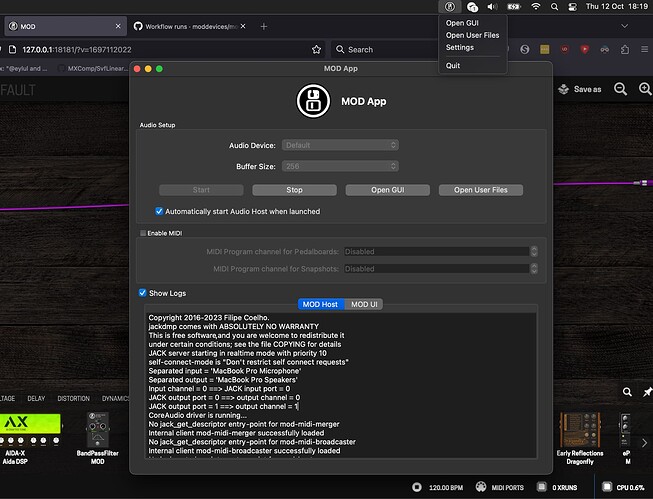This is amazing. If one were to run this on a desktop that has better specs than a current MOD hardware device, would one be able to do things like run more instances of AIDA-X, or run non-nano NAM models, or just generally run more complicated pedalboards? And will MIDI be able to interface with it so that one can change effects/snapshots on the fly while recording?
+1 for the linux version
It is nearly trivial to run the MOD stack on Linux, though. Using GitHub - moddevices/mod-panel: Simple Control Panel to Start MOD UI and SDK Services to start all the necessary services and such.
Really interesting. But I cannot see any audio input ports - how are you able to play a guitar through it?
If I’m not mistaken, you’ll need an audio device/interface with appropriate connections.
But wouldnt the ordinary windows audio system - as in

work? Shouldnt “mic” ( or “Realtek High Definition Audio”) be an audio input?
Also, on mine, I cant see the file upload option on the bottom tray
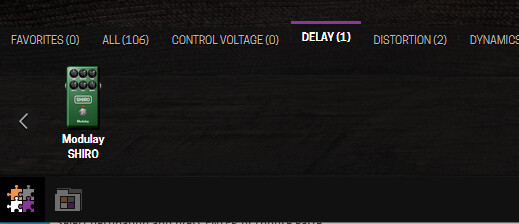
Just the “constructor” and the “pedalboard” list (so I cant upload a file to appear in the audio file player)
there is no need for the file uploader because the files are local, use the systray or the panel gui to easily open the user-files directory.
you can simple copy files there with windows explorer.
regarding missing inputs, can happen if the tool is unable to match inputs with outputs, sometimes tricky on Windows…
for best results use an ASIO driver option, we had good results with ASIO4ALL.
Thanks
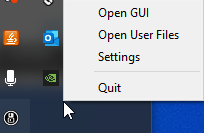
For anyone else having trouble with that -there is “open user files” by right clicking on the mod icon in the systray
This is great! Do you think is it possible to use a sound card with other sample rates like 44100Hz?
I believe that is possible, but not advisable.
The plugins in the platform all run at 48kHz and 128/256 sample buffers. We want to be more flexible on that, of course, but for the time being we’re avoiding any sort of aditional effort.
Yes I understand 48kHz is better, I just have this old sound card… but I don’t know how to change the app to 44100, otherwise it crashes
Fantastic lateral thinking. Really hope it’s a gamechanger for you.
[edit: I’ve just spent the last hour playing with IR’s of acoustic guitar bodies on the Cabinet Loader with my chapman stick effectively giving it a virtual acoustic body. This is something I’ve been thinking of doing for months, but having it all on my PC like this has made it so quick and easy to download new models and test them on my PC before downloading to my Dwarf. It’s wonderful - such a delightful new workflow - thanks!]
Well for Linux there are plenty of options… I’ve built the Mod-UI for x86_64 cpus and I made it available as a docker container. It contains mod-host, mod-ui, browserpy, mod-midi-merger and it also supports switching pedalboards using midi Program Change Commands (I had to fix mod-ui for that). It has all the mod-plugins-builder lv2 plugins, over 1100 currently. You just have to run jack at host level and then run the script following the documentation. I can’t post links currently but it’s on github… /raidolo/mod-docker
This is fantastic. One of the major reasons why I picked Line 6 offering over all the other guitar modellers, is that they are the only company confident, and customer-friendly enough to make their modelling solution available in the VST format.
I gave this a go, and it works fairly well for such an early version. A VST with more plugins available/shop integration would be amazing. Even though I don’t own a Dwarf, I’ll definitely be following the evolution of the MOD App for desktop.
The macOS build is ready! Release binaries at Release 0.0.2 · moddevices/mod-app · GitHub
Has the same plugins as the Windows version, except the audio and midi file player, that crash on load so we did not add them just yet.
Contrary to the Windows build though MIDI appears to work ok on macOS, but we did not test extensively.
For now neither of macOS or Windows builds are signed, particularly painful on macOS as it needs the user to allow the app to run via right-click twice.
Later on we will make sure to have the app bundle signed, hopefully it is not too incovenient for now.
Great news, thank you.
I just downloaded it and wanted to test with sound from Ableton. Should it appear as an audio device that sounds can be sent to and from or does it only work through an audio interface at the moment?
only through an audio interface/device.
this is not a plugin nor an audio wrapper like thing, it is a regular “standalone” application.
though if you have other tools that support JACK, it is possible to connect things together. most tools do not support JACK on macOS though, and this is not an ideal scenario anyhow. just mentioned it for the advanced cases and users that want to dig deeper into it.
Ah ok I see, thanks for your help.
I’ve got it working now - using a basic audio interface, or Digitone, which can act like one. I hadn’t released either that it will only work if the audio interface is set as the default input device in System Settings.