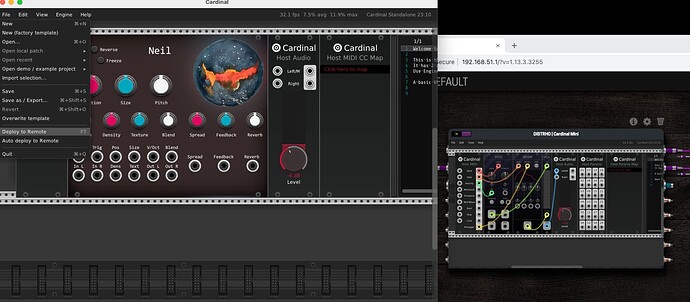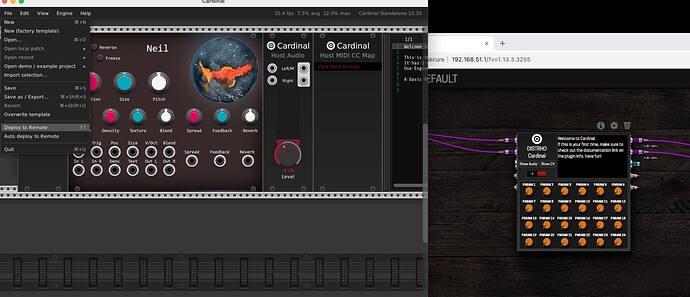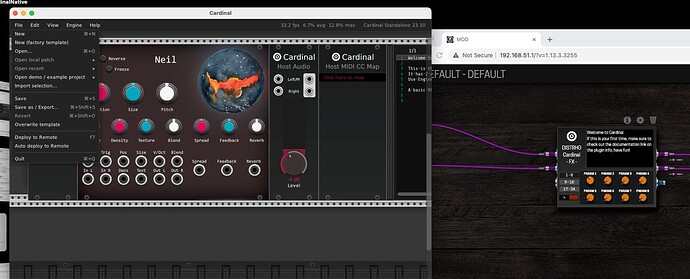Well it works on my system, but maybe not on Windows or macOS? ![]()
Thanks - how are you connneting to the device from the desktop app? Via the url?
- Load CardinalFX in MOD
- Open Cardinal on desktop and create patch (I use standalone version)
- File → Connect to Remote
-
okon default OSC address - File → Deploy to Remote
Ok - it has connected but ‘Deploy’ isn’t doing anything?
@falkTX does this maybe need a fix for the Mod DUO X?
I’m using Chrome
Doesn’t work using Safari either - it connects but nothing deploys
Are you sure your patch is actually doing anything?
Connect controls to the Host Params (CV), or Host Params Map (knobs), to control the patch.
At least show is what you are trying to load so we have an idea what you are doing.
Just tested this on Linux, it does work but the file menu action does not trigger a screenshot update, only when pressing F7
the screenshot issue is still there, but it does try when using F7 key.
You exactly did not connect any i/o or parameters/knobs.
So i’m not at all surprised that it doesn’t do anything for you …
You have to actually connect something inside the patch for it to work.
And Mini obviously won’t function since it only has a very minimal set of modules.
Can you show a screenshot of this working on your own Mod environment @dreamer ?
Surely if it was working then the module would display the same as the desktop version of Cardinal?
I’ve tried running audio through these after deploying - nothing happens and without a view how would I connect audio without the ‘Host’ module visible anyway?
@falkTX I tried this with F7 on the Mac running Ventura and using the desktop Cardinal app - nothing happens.
It seems to be connected but isn’t pushing to the plug-in
Quick update - got it working with audio but no visuals in the plugin on the MOD environment.
Still - progress!
and soon the disappointment over the low performance ![]()
Cardinal/Rack processes each sample at a time, which is very CPU intensive. so keep that in mind and try to keep your patches small.
Also only recently Rack modules have started to support ARM, due to Rack macOS M1 compatible release. So most modules were never properly optimized (or even tested) on ARM systems.
Any idea why the Host CV module is blank on desktop Cardinal? That kinda scuppers things a bit
Is there any other way to patch CV in?
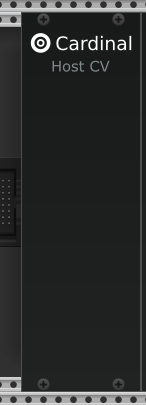
@falkTX Just clouds and a chorus is running at less than 30% CPU on my Mod Duo X - that works for me.
right, I chose to hide ports that are unavailable for the current setup/build. but that obviously fails here as it is meant to remotely control something else… ![]()
maybe it should still show them, but in a kinda faded way to indicate they are unused in the current setup.
Ok - this is on the desktop Cardinal, not the plug-in - that is still not showing anything at all and I’m just getting audio coming through.
Guessing there is a way to reveal them when connected but it’s not enabled?
Essentially I’m trying to set this up so parameters in Neil can be controlled by CV devices in the MOD environment.
I already did that. And no the screenshot doesn’t update, but that doesn’t matter.