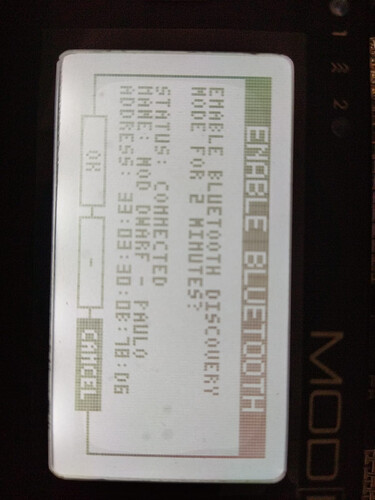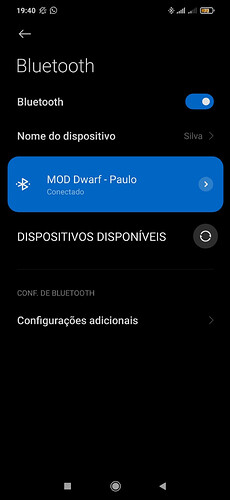Just received my MOD Dwarf, and I’m exploring all the features.
I’m using the USB B port to connect my RaspberryPi MIDI host. So I do need the wireless feature for editing.
When I plug in a Bluetooth 5.0 dongle, it says unsupported on the Enable Bluetooth page.
The dongle that I’m using is the following one:
https://www.amazon.com/gp/product/B08Z74KJMW/
I saw there are some related discussions in the forum, but no obvious solution.
Please help.
Thanks!
Bridge
Hi there!
This must be another small incompatibility in our bluetooth info parser.
When we made it bluetooth 5 was not really a thing yet…
So I have a small request, and then can make this device work.
Connect the unit over USB, SSH into it and run a single command, post the output.
ssh root@192.168.51.1 hciconfig -a
(password is “mod”)
Thanks.
PS: For wireless setup, you might want to experiment with WiFi - MOD Wiki
Hello @falkTX. I’m using a dongle and the Mod Dwarf shows me UNSUPPORTED
Running the command, shows me:
hci0: Type: BR/EDR Bus: USB
BD Address: 33:03:30:0B:78:D6 ACL MTU: 360:4 SCO MTU: 0:0
UP RUNNING
RX bytes:847 acl:0 sco:0 events:32 errors:0
TX bytes:360 acl:0 sco:0 commands:32 errors:0
Features: 0xff 0xff 0xcd 0xfa 0xdb 0xbf 0x7b 0x87
Packet type: DM1 DM3 DM5 DH1 DH3 DH5 HV1 HV2 HV3
Link policy: RSWITCH HOLD SNIFF PARK
Link mode: SLAVE ACCEPT
Name: ''
Class: 0x000000
Service Classes: Unspecified
Device Class: Miscellaneous,
HCI Version: (0x9) Revision: 0x810
LMP Version: (0x9) Subversion: 0x2512
Manufacturer: Cambridge Silicon Radio (10)
I can’t confirm now if it’s Bluetooth 5.0 too. But I will check!
EDIT: How can I check this? I borrowed it and the owner doesn’t remember which version it is.
Sorry being late on this.
Let’s just try to force it, we need to edit a few files and test.
ssh into the unit, and just do
mount / -o remount,rw
nano /sbin/net.bnep # or vi if you prefer
Change the workaround section to this:
# Workaround for new bluetooth devices for which `hciconfig` is unable to report version from
if [ -n "${BT_CURRENT}" ] && /usr/bin/echo ${BT_CURRENT} | /usr/bin/grep -q "^(0x.*)"; then
# convert hexadecimal to decimal, while removing surrounding parenthesis
BT_RAWVERSION=$(/usr/bin/printf "%d" $(echo "${BT_CURRENT}" | /usr/bin/sed -e "s/^(\(.*\)).*/\1/"))
# if raw version is 6 or higher, it is supported
if [ "${BT_RAWVERSION}" -ge 6 ]; then
BT_CURRENT=${BT_REQUIRED}
fi
fi
then (re)plug the bluetooth usb stick and check if it works via
# activate discovery for 2 minutes
mod-bluetooth discovery
# check if all went ok
mod-bluetooth status
Let me know how it works. If this ends up working for you I will put it in the next 1.11-RC3
Hello, @falkTX. After apply the change, I can connect with it.
But, when I try to access http://192.168.50.1/ (I get this link by the docs), it doesn’t works. Appears:
“ERR_CONNECTION_TIMED_OUT” on Chrome and something similar on Firefox.
You disabled mobile data and WiFi, correct?
As far as I know, bluetooth network is unreachable in Android until we disable those 2.
If you can verify on a non-android device would be great, just to see if this bluetooth connection really works or not.
The Android situation is something unrelated to the version reported by the usb stick, and has been reported a few other times as well.
Yes. Actually, timeout occurs when WiFi is on. When Is down, chrome informs me “No internet” and firefox “Isn’t possible to connect”
I tried with a laptop (Kubuntu 21.04 and Windows 10 boot). The connection doesn’t works. Also,
Also, I noted that, if I turn down the Bluetooth of my mobile after connected with dwarf, the Dwarf continues appearing connected until I reboot it. I don’t know if is a expected (?issue?) or it’s a indication that this Bluetooth dongle doesn’t works.
If I remove the dongle after, the mod enables to try to connect again. But I only successfully connected other device (other android 8) after I reboot the dwarf. And, also, the mobile is connected, but I can’t access 192.168.0.1 on it 
I tried again (rebooted dwarf, tried to connect android 8), and now can’t connect.
After reboot it again, I tried with Iphone 7 and a connection was established, but without access to mod-ui by Safari. In this case, after I turn down the mobile Bluetooth, appeared disconnected 
Unfortunately, there are some randomly, then I couldn’t describe what exactly occurred, because I couldn’t retest and obtain the exactly result.
By the way, the iPhone 7 Bluetooth is 4.2, not 5. I don’t know what is the dongle version 
I also cant connect cause the Adapter cant be scanned by other Bluetooth devices.
The same adapter runs properly on Windows.
https://www.amazon.de/gp/product/B098K3H92Z/ref=ppx_yo_dt_b_asin_title_o00_s00?ie=UTF8&th=1
here is the hciconfig:
hciconfig -a
hci0: Type: BR/EDR Bus: USB
BD Address: E8:48:B8:C8:20:00 ACL MTU: 1021:6 SCO MTU: 255:12
UP RUNNING
RX bytes:1680 acl:0 sco:0 events:95 errors:0
TX bytes:1678 acl:0 sco:0 commands:95 errors:0
Features: 0xff 0xff 0xff 0xfe 0xdb 0xfd 0x7b 0x87
Packet type: DM1 DM3 DM5 DH1 DH3 DH5 HV1 HV2 HV3
Link policy: RSWITCH HOLD SNIFF PARK
Link mode: SLAVE ACCEPT
Name: ‘MOD Dwarf’
Class: 0x822310
Service Classes: Networking, Information
Device Class: LAN Access, Fully available
HCI Version: (0xa) Revision: 0xb
LMP Version: (0xa) Subversion: 0x8761
Manufacturer: Realtek Semiconductor Corporation (93)
Are you having problems connecting to which OS? MacOS?
Android
Android sometimes can be a little bit tricky with this.
I would say that if you can connect the same device and the same dongle on Windows the problem is actually on the Android device. Either it is on the settings or on the device itself.
Are you following the steps described here? Especially have you set the MOD as the “Internet access” device on the Android?
yes i did. WLAN is off. I tried it with and without Bluetooth tethering.
The Problem is that the Dwarf tells me that Bluetooth discovery is set to on, but the device can not be scanned by the Andorid devices, (Samsung TAB A & Motorola Handy). The same Bluetooth dongle connected to my Windows-PC can be scanned by Android and then i am also able to pair it with the PC.
and the same Bluetooth dongle on the Dwarf can pair with the Windows PC just fine?
yes, Works fine on Windows
Just checking - I also have a BT5 dongle, that doesn’t work in r1.12.1, and two BT4 dongles that do work ; I can try the instructions from post #4 Bluetooth 5 Unsupported for MOD Dwarf - #4 by falkTX if that would be at all useful (but it looks like the above changes were made in 1.11). My guess is my particular dongle is actually unsupported then.
hci0: Type: BR/EDR Bus: USB
BD Address: 00:00:00:00:00:00 ACL MTU: 0:0 SCO MTU: 0:0
DOWN
RX bytes:42 acl:0 sco:0 events:4 errors:0
TX bytes:12 acl:0 sco:0 commands:4 errors:0
Features: 0x00 0x00 0x00 0x00 0x00 0x00 0x00 0x00
Packet type: DM1 DH1 HV1
Link policy:
Link mode: SLAVE ACCEPT
[ 4138.062191] Bluetooth: hci0: RTL: examining hci_ver=0a hci_rev=000b lmp_ver=0a lmp_subver=8761
[ 4138.064164] Bluetooth: hci0: RTL: rom_version status=0 version=1
[ 4138.064204] Bluetooth: hci0: RTL: loading rtl_bt/rtl8761bu_fw.bin
[ 4138.064461] bluetooth hci0: Direct firmware load for rtl_bt/rtl8761bu_fw.bin failed with error -2
[ 4138.064490] Bluetooth: hci0: RTL: firmware file rtl_bt/rtl8761bu_fw.bin not found
[ 4140.182171] Bluetooth: hci0: RTL: examining hci_ver=0a hci_rev=000b lmp_ver=0a lmp_subver=8761
[ 4140.184073] Bluetooth: hci0: RTL: rom_version status=0 version=1
[ 4140.184106] Bluetooth: hci0: RTL: loading rtl_bt/rtl8761bu_fw.bin
[ 4140.184212] bluetooth hci0: Direct firmware load for rtl_bt/rtl8761bu_fw.bin failed with error -2
[ 4140.184227] Bluetooth: hci0: RTL: firmware file rtl_bt/rtl8761bu_fw.bin not found
That BT5 dongle reports that it needs custom firmware.
Which for the moment it is a pain to setup, I am going to discuss it with the team so we could perhaps ship with firmware for a few bluetooth and/or wifi usb sticks by default. Not a good experience otherwise…
I think I am in the same situation. I had a TP-LINK UB500 that works fine, but when plugged into the Dwarf, I get unsupported and HCI0 down.
hci0: Type: BR/EDR Bus: USB
BD Address: 00:00:00:00:00:00 ACL MTU: 0:0 SCO MTU: 0:0
DOWN
RX bytes:84 acl:0 sco:0 events:8 errors:0
TX bytes:24 acl:0 sco:0 commands:8 errors:0
Features: 0x00 0x00 0x00 0x00 0x00 0x00 0x00 0x00
Packet type: DM1 DH1 HV1
Link policy:
Link mode: SLAVE ACCEPT
Checking the logs, it seems to require the same firmware file
[ 850.534373] Bluetooth: hci0: RTL: examining hci_ver=0a hci_rev=000b lmp_ver=0a lmp_subver=8761
[ 850.536455] Bluetooth: hci0: RTL: rom_version status=0 version=1
[ 850.536490] Bluetooth: hci0: RTL: loading rtl_bt/rtl8761bu_fw.bin
[ 850.536648] bluetooth hci0: Direct firmware load for rtl_bt/rtl8761bu_fw.bin failed with error -2
[ 850.536664] Bluetooth: hci0: RTL: firmware file rtl_bt/rtl8761bu_fw.bin not found
good news to this and similar issues.
we have verified to be possible to have a fallback location for firmware files and on 1.13 onward we are going to ship with a few bluetooth/wifi ones.
it is setup in a way so that /lib/firmware is still a usable symlink to provide firmware as needed, but in case one is not found on that location it will use a folder from the system where the MOD provided ones are located.
basically, shipping with a few required firmware files on 1.13+ so that more bluetooth and wifi usb devices can work out of the box.
Great news @falkTX. Where can we find information about the release 1.13? beta testing options for this case in particular?
we will begin beta testing soon, already started doing some internal testing within the MOD team.
just keep an eye on the forums, hopefully this Friday we can have some public builds available for people to try