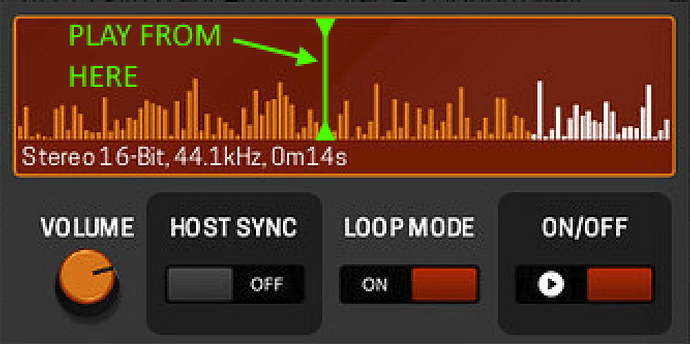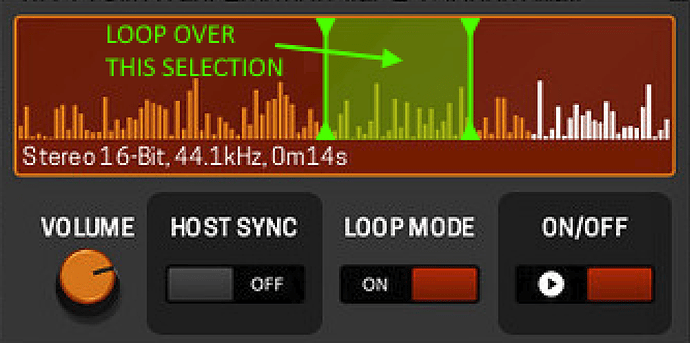Hi Ollii, we received some reports that something in the gains is not being applied correctly on the new 1.10 release.
The dev team is investigating it.
Thanks once again for reporting 
Maybe for a new plugin.
Besides bug-fixing, for this particular plugin I would like to keep features as-is. aka “do one thing and do it well”.
Not that there are no bugs, but for the audiofile plugin my focus will go on bugfixing instead of new stuff.
That said, maybe reusing the engine of this plugin to do a looper?
Not something in my plans for the short term, finishing up DPF and the OneKnob Series comes first.
Hi, is it possible to scroll through the uploaded backing tracks right on the display of the Dwarf ? I can choose which backing track to play over the browser, but I would prefer to do so right on the device…
not directly possible at this point, but you can create plugin presets after picking different files and map those presets for now.
Hi falkTX,
I’m experiencing some problems in the audio file player on the DWARF. If LOOP is off, the file often doesn’t start at all. I’ve specifically bounced all the WAVs I’m using at 48/16, but I’ve found that it only works reliably with LOOP turned on… in effect, for the couple of live shows I’ve done recently, that’s given me an additional task to do for each audio file I play: remembering to turn it off so it doesn’t start again during a set! … the whole MOD ecosystem is so good for people like me who are performing multiple tasks on different instruments on stage––and seeing the audio file plug actually helped me decide to go for the purchase.
Is that something you or others are aware of? Would be so great if that could be looked at––so I don’t have to rebounce all the audio files with sufficient dead space on the end!
Thanks.
I wasn’t aware of this. When you turn LOOP off, whether it starts playing or not depends on the HOST SYNC option. If sync is on and the host transport position is out of bounds it won’t play, but with host sync off it should always play from the start.
You are saying with LOOP off and HOST SYNC off, sometimes the audio file plays back again after it finishes?
Maybe I’m dumb or something but I cannot find the audio file player plug-in on my Dwarf.
I have the 1.11.6.2909 system update.
I just received my MOD Dwarf today…
You need to download it from the plugin store but the store for now is down due to the insolvency of the company.
See it here!
… 
Let’s wait. I have same situation here.
It should be in “Utility” plugin tab.
If it is not present, you have the following options;
-
wait for cloud to be restored, it is down currently, refer to the following topic to understand the chances: MOD Insolvency and Reboot - #283 by danielrm
-
ask some dwarf owner to share plugin folder extracted via SSH and install plugin via SSH file upload to your device
Required folder is carla-files.lv2, it contains both midi and audio file players in one bundle, as far as I know. On MOD device it is located/should be located in /root/.lv2/carla-files.lv2 -
same as 2, but that other dwarf owner shares backup of his box, and you get this lv2 plugin folder from the user.tar full backup archive.
If backup is taken from box with a lot of fresh plugins, and your dwarf is basically empty, it might make sense to just restore full backup and rewrite whole dwarf content, instead of dealing with each plugin alone via ssh.
Here is a topic where something like that is discussed:
-
Unfortunately, at this point only shared plugin archive is mine, and it is for Mod Duo X, however, there is an opinion that these plugins might work on Dwarf. You may try getting carla-files.lv2 from my archive in this thread
-
I can try building this particular plugin for you overnight (seems like I was able to do that for MDX), but you still will have to upload it via SSH anyway as well.
-
If you are hardcore IT enthusiast and have a linux somewhere near you, you can try building plugins on your own with https://github.com/moddevices/mod-plugin-builder
Thanks.
I’m new to the fellowship. I just discovered the forum and the situation of the company.
Wait and see…
Is it intentional / for a technical reason that one cannot bind the file selection to a device knob etc.?
not intentional, but a technical limitation.
explained in UI - User-Preset Assignment kinda fails + Improvement suggestion - #19 by falkTX
Any plans of adding rewind to the player?
@Clervaux @falkTX
I have the same behavior on my dwarf.
Completely randomly some files don’t play from the beginning and sometimes they don’t play at all.
A workaround that works to always start the files the correct way is to change pedalboard.
As soon as you load the pedalboard that contains the player (I use three in the same pedalboard) everything works correctly.
But after playing the files in the player(s) the problem can recur.
Also i noticed that using “loop” the problem never occurs.
Unfortunately i can’t use the “loop” switch because i only need one playback.
I specify that the “host sync” switch is always in off
Hello, sorry if i’m off topic, I have loops loaded on file player,save it as a user board, it plays, but how can i change the file currently playing to another file from the mod dwarf without a pc or the GUI ??
Help appreciated. newbie
The best way to do it is to save a plugin preset with each single file and then assign one of the controls of your MOD Dwarf (either a Footswitch or a Knob) to select the presets of the plugin.
I’m using plugin in RPi4 Modep virtual pedalbord. I’ve made some pressets in preeset window. But when I try to assign Midi command to switch pressets it says that Midi command could not be assignet for that. Is there any feature to fix it?
I can also generate standart keybord commands for this purpose bthw (from m-vave choclatte plus).
Thank you for any help!