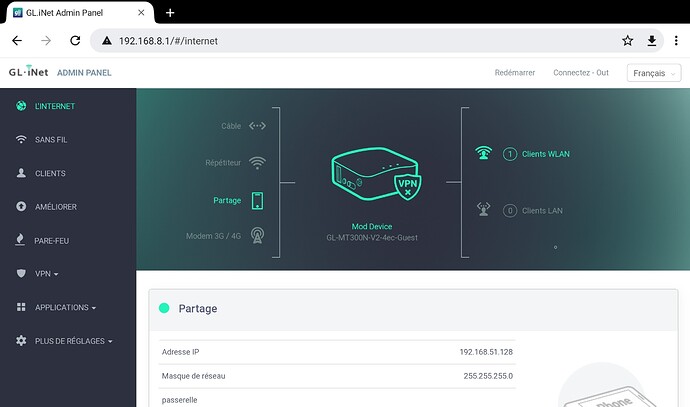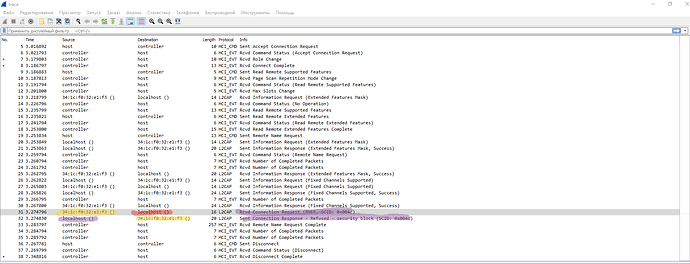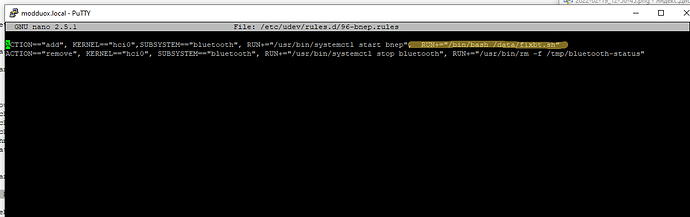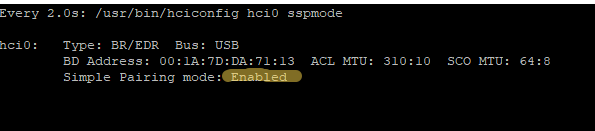Description
Environment:
I have recently got MOD Duo X.
It has latest release on board - 1.11.2.2676
I have two bluetooth 5.0 dongles, one bought just after first one did not work.
They look differently and different manufacturer are stated on the package, but in dmesg they look the same. I dont feel like I should go and buy a bunch of another dongles - I can just end up having a pile of the dongles that are the same internally, nobody writes what chip is inside.
[ 970.488040] usb 2-1: New USB device found, idVendor=0a12, idProduct=0001
[ 970.488052] usb 2-1: New USB device strings: Mfr=0, Product=2, SerialNumber=0
[ 970.488057] usb 2-1: Product: CSR8510 A10
and as Bus 002 Device 004: ID 0a12:0001
in lsusb
I have two android phones (xiaomi poco x3, xiaomi mi max 2) and one lenovo yoga laptop with bluetooth on board.
Combination of any of two dongles plugged and any of these devices do not connect.
[CHG] Controller 00:1A:7D:DA:71:10 Discover
How to reproduce
- Insert the dongle, enable discovery, try to pair from the phone.
- Enter 0000 pin to the pin request
- Recieve message that can be translated as “Could not connect to MOD duo X 3-0126 because of incorrect pin or access key”
Same happens from the windows laptop, I recieve message that translates as "Something is wrong with a secret code, try again.
That’s how it looks on the DUO side: (please let me know if I can get more verbosity here)
[root@modduox ~]# bluetoothctl
[NEW] Controller 00:1A:7D:DA:71:10 MOD Duo X [default]
[CHG] Controller 00:1A:7D:DA:71:10 Discoverable: yes
[CHG] Controller 00:1A:7D:DA:71:10 Class: 0x020000
[NEW] Device 34:1C:F0:32:E1:F3 POCO X3 NFC
[CHG] Device 34:1C:F0:32:E1:F3 Trusted: yes
[DEL] Device 34:1C:F0:32:E1:F3 POCO X3 NFC
Additional information
Interesting part is that was able to pair one phone device manually through SSH console once with the following procedure:
Searching for my phone via hcitool:
[root@modduox ~]# hcitool scan
Scanning ...
34:1C:F0:32:E1:F3 POCO X3 NFC <---- this is my phone
B4:D5:BD:F0:17:5B DESKTOP-OK679RL
Use bluetoothctl to scan the devices around:
[root@modduox ~]# bluetoothctl
[NEW] Controller 00:1A:7D:DA:71:10 MOD Duo X 3-0126 [default]
[bluetooth]# pair 34:1C:F0:32:E1:F3
Device 34:1C:F0:32:E1:F3 not available
[bluetooth]# scan on
Discovery started
[CHG] Controller 00:1A:7D:DA:71:10 Discovering: yes
[NEW] Device 34:1C:F0:32:E1:F3 POCO X3 NFC
[NEW] Device 24:FC:E5:9C:25:11 [TV] Samsung Q60 Series (49)
Use bluetoothctl to pair my Poco X3 knowing it’s MAC:
[bluetooth]# pair 34:1C:F0:32:E1:F3
Attempting to pair with 34:1C:F0:32:E1:F3
[CHG] Device 34:1C:F0:32:E1:F3 Connected: yes
[CHG] Device 34:1C:F0:32:E1:F3 Trusted: yes
[CHG] Device 34:1C:F0:32:E1:F3 Modalias: bluetooth:v038Fp1200d1436
[CHG] Device 34:1C:F0:32:E1:F3 UUIDs: 00001105-0000-1000-8000-00805f9b34fb
[CHG] Device 34:1C:F0:32:E1:F3 UUIDs: 0000110a-0000-1000-8000-00805f9b34fb
[CHG] Device 34:1C:F0:32:E1:F3 UUIDs: 0000110c-0000-1000-8000-00805f9b34fb
[CHG] Device 34:1C:F0:32:E1:F3 UUIDs: 00001112-0000-1000-8000-00805f9b34fb
[CHG] Device 34:1C:F0:32:E1:F3 UUIDs: 00001115-0000-1000-8000-00805f9b34fb
[CHG] Device 34:1C:F0:32:E1:F3 UUIDs: 00001116-0000-1000-8000-00805f9b34fb
[CHG] Device 34:1C:F0:32:E1:F3 UUIDs: 0000111f-0000-1000-8000-00805f9b34fb
[CHG] Device 34:1C:F0:32:E1:F3 UUIDs: 0000112f-0000-1000-8000-00805f9b34fb
[CHG] Device 34:1C:F0:32:E1:F3 UUIDs: 00001132-0000-1000-8000-00805f9b34fb
[CHG] Device 34:1C:F0:32:E1:F3 UUIDs: 00001200-0000-1000-8000-00805f9b34fb
[CHG] Device 34:1C:F0:32:E1:F3 UUIDs: 00001800-0000-1000-8000-00805f9b34fb
[CHG] Device 34:1C:F0:32:E1:F3 UUIDs: 00001801-0000-1000-8000-00805f9b34fb
[CHG] Device 34:1C:F0:32:E1:F3 Paired: yes
Pairing successful
[NEW] Device FF:21:07:08:F0:04 SP621E
[NEW] Device 40:4E:36:A4:5F:4B HTC BS 4B40CF
[CHG] Device 24:FC:E5:9C:25:11 RSSI is nil
[CHG] Device 24:FC:E5:9C:25:11 RSSI: -50
[CHG] Device 24:FC:E5:9C:25:11 RSSI is nil
[NEW] Device FD:F8:FC:A4:B1:70 nut
[NEW] Device C4:B2:FE:BE:59:7B nut
[NEW] Device D7:68:33:0A:D5:2E nut
[NEW] Device CC:51:5D:1A:80:05 nut
[NEW] Device F2:47:B4:37:DF:0E nut
[CHG] Device 24:FC:E5:9C:25:11 RSSI: -72
[CHG] Device 24:FC:E5:9C:25:11 RSSI is nil
[POCO X3 NFC]#
After this action, phone asks for the pin and actually accepts 0000 pin.
Do the trust:
[POCO X3 NFC]# trust 34:1C:F0:32:E1:F3
Changing 34:1C:F0:32:E1:F3 trust succeeded
After this actions I’ve got a working connection when trying them first time and get the MOD UI in phone’s chrome browser by 192.168.50.1
Unfortunately, after removing the dongle and inserting it back, I was not able to repeat the success again, even with removing the pairing via bluetoothctl and starting from the scratch.
Might be possible that I’ve missed some vital step.
Swapping dongles, phones, whatever - does not help. Not sure what I am doing wrong at this point, but looks like connecting to MOD Duo with this dongle is possible, but something is missing.
After connection attempts from the phone i have bluetoothctl showing “Connected yes” and then disconnect in a several seconds:
[bluetooth]# paired-devices
Device 34:1C:F0:32:E1:F3 POCO X3 NFC
[CHG] Controller 00:1A:7D:DA:71:10 Discoverable: no
[CHG] Device 34:1C:F0:32:E1:F3 Connected: yes
[CHG] Device 34:1C:F0:32:E1:F3 Connected: no
[bluetooth]#
Are there any suggestions how to make dongle working on Duo X ?
Or at least I can do something on my end to troubleshoot this with more verbosity? Maybe I can somehow return my DuoX bluetooth configuration to the original state to try to reproduce my occasional success? As far as I can see - firmware manual update does not rewrite bluetooth settings to the original state.