Hello.
I’ve got my my Mango router today:
What I’ve found out, is that microusb port on the router is just for power, nothing more.
Therefore to connect it to my MDX device - it requires two cables. I was expecting only one, and that’s a downside, adding to the annoying web of cables I already have.
Anyway, I’ve connected it this way:
- White cable is just for power, and goes from USB A port of the MDX (the one for perepherials) to USB Micro of the Mango router
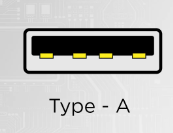 →
→ 
- Black cable is for the data, and goes from USB B of the MDX to USB A of the Mango router
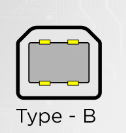 →
→ 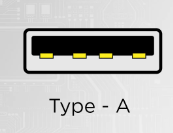
Basically, MDX is connected to the router the same way as to PC, and from the router perspective looks like something similar to the 4g modem or phone tethering via usb.
I had firmware 3.215 on the router, and routing between WIFI access point and and MDX usb tethering worked out of the box, after connectiing to the [GL.iNet GL-MT300Nv2 access point.
MDX web interface was accessible by http://192.168.51.1 link (modduox.local does not work this way)
Just in case I’ve upgraded the firmware to the latest 3.216, by connecting an ethernet cable to the WAN port of the Mango router to my home internet router, going to the Upgrade section of the router’s web interface in the http://192.168.8.1 page.
Also I’ve changed wifi SSID and password.
For the reasons which are obvious I hope, when you are connected to the Mango hotspot - you do not have internet, and MDX does not have it either - you cannot install any new plugins from the store or perform updates. (Might be possible to overcome this by connecting your internet router via WAN ethernet cable I guess, I have not tried to connect to the MDX and home router in the same time, due to physical distance between them).
The router OS is basically an OpenWRT with some visuals makeup from GL.Inet, and software packages can be installed on top of it. Therefore I think it should be possible to install some customized dns bindings to bring back modduox.local dns name to be resolved properly. However, ip address works fine, so I do not bother at the moment.
To conclude:
- Two cables instead of one, that’s worse than I expected.
- Setting this up was quite easy and straightforward, at least for me, stock firmware was fine.
- You lose access to the internet, store and updates while connected this way, to install plugins and updates you would have to connect USB cable to your PC instead as usual.
- WebUI has to be accessed by IP address rather than cute dns name.
From my point of view it seems like quite a working solution.


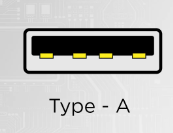 →
→ 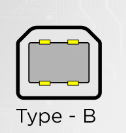 →
→