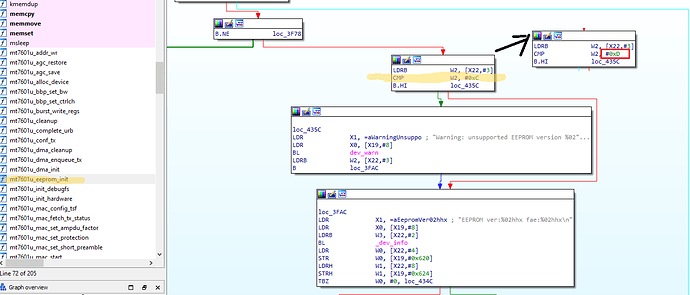Description
While struggling with at BT dongles, I am also trying to try experimental Wifi dongle alternative.
I’ve bought the following dongle:
ID 148f:7601 Ralink Technology, Corp. MT7601U Wireless Adapter
It does not work and generates mt7601u 1-1:1.0: warning: unsupported eeprom version 0d in dmesg.
Even if mt7601u.bin firmware is in place.
While it works (with the same firmware) on my ubuntu server (Linux mcs 5.13.0-27-generic #29~20.04.1-Ubuntu), it looks like it is not a strictly ModDuoX issue - it does not work on a lot of linux systems as well.
As far as I can see from the driver sources, driver throws this issue when checking eeprom version here:
if (eeprom[MT_EE_VERSION_EE] > MT7601U_EE_MAX_VER)
dev_warn(dev->dev,
"Warning: unsupported EEPROM version %02hhx\n",
eeprom[MT_EE_VERSION_EE]);
dev_info(dev->dev, "EEPROM ver:%02hhx fae:%02hhx\n",
eeprom[MT_EE_VERSION_EE], eeprom[MT_EE_VERSION_FAE]);
Three years ago, maxumum allowed eeprom version for mt7601u was bumped in the following commit: https://github.com/torvalds/linux/commit/3bd1505fed71d834f45e87b32ff07157fdda47e0
#define MT7601U_EE_MAX_VER 0x0c -> #define MT7601U_EE_MAX_VER 0x0d
Therefore, it looks like driver IS actually able to work with this dongle, but it does not, being scared of the 0d eeprom version and accepts only 0c. And this happens only because of the kernel module being built from the sources older than 3 years.
Expected/suggested solution
This particular case might be solved by using newer kernel module sources.
However, I suspect that one non-working wifi dongle is not a reason to force a huge overall upgrade, and at least you guys have your own schedule for things like that.
Therefore I have a question - is it possible for me to rebuild some particular module for the specific dongle and apply this fix?
I have no problems with building kernel modules for a regular desktop machines, but for MOD DuoX I might need some guidance from the MOD team, to understand if it is even possible.