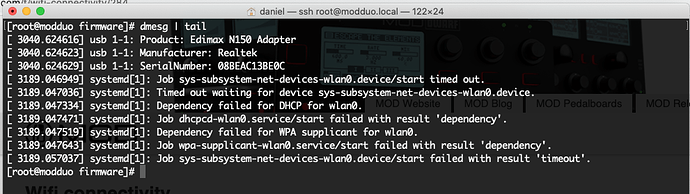It worked perfectly on my Duo (Kickstarter) with an EDIMAX cheap dongle (EW-7811Un, about 6€).
Hi Daniel,
Did you manage to get it working?
Sorry guys I’ve been busy as hell…
I think my 2 USB sticks have a partition for the Windows/Mac driver and the DUO just sees this partition as a “drive”, as it doesn’t complain about the driver as @CharlyRebell says, doing “dmesg | tail” doesn’t display anything regarding the driver.
So I’m gonna try to find the EDIMAX that @Azza says and try it. Thanks everybody!
Thanks a lot for sharing !
Looking forward to know how it works out.
Are you buying the Edimax EW 7811Un V2 ?
(I see it around 14 Eur on Amazon).
Right now I feel the dumbest… I get the same message, anything regarding the missing driver, just failes with “dependency” and “timeout”…
It’s the Edimax EW 7811Un V2, on the original DUO Kickstarter Ed.
Hands down… Any ideas?
maybe just wrong wpa config file??
what is the contents of your /data/wpa_supplicant.conf file?
PM please, you likely dont want the password written here in public.
Tried two different dongles and neither seems to be recognized. Here is my dmesg output:
[180875.458381] usb 1-1: USB disconnect, device number 4
[180879.009141] usb 1-1: new high-speed USB device number 5 using ehci-platform
[180879.138186] usb 1-1: New USB device found, idVendor=0bda, idProduct=8179, bcdDevice= 0.00
[180879.138213] usb 1-1: New USB device strings: Mfr=1, Product=2, SerialNumber=3
[180879.138221] usb 1-1: Product: 802.11n NIC
[180879.138226] usb 1-1: Manufacturer: Realtek
[180879.138232] usb 1-1: SerialNumber: 00E04C0001
[180991.183679] systemd[1]: Job sys-subsystem-net-devices-wlan0.device/start timed out.
[180991.183754] systemd[1]: Timed out waiting for device sys-subsystem-net-devices-wlan0.device.
[180991.183998] systemd[1]: Dependency failed for WPA supplicant for wlan0.
[180991.184115] systemd[1]: Job wpa-supplicant-wlan0.service/start failed with result ‘dependency’.
[180991.184165] systemd[1]: Dependency failed for DHCP for wlan0.
[180991.184259] systemd[1]: Job dhcpcd-wlan0.service/start failed with result ‘dependency’.
[180991.184508] systemd[1]: Job sys-subsystem-net-devices-wlan0.device/start failed with result ‘timeout’.
[179721.638285] usb 1-1: USB disconnect, device number 2
[179725.321147] usb 1-1: new high-speed USB device number 3 using ehci-platform
[179725.450440] usb 1-1: New USB device found, idVendor=2001, idProduct=3314, bcdDevice= 2.00
[179725.450468] usb 1-1: New USB device strings: Mfr=1, Product=2, SerialNumber=3
[179725.450476] usb 1-1: Product: 802.11n WLAN Adapter
[179725.450482] usb 1-1: Manufacturer: Realtek
[179725.450488] usb 1-1: SerialNumber: 00e04c000001
[179807.433683] systemd[1]: Job sys-subsystem-net-devices-wlan0.device/start timed out.
[179807.433755] systemd[1]: Timed out waiting for device sys-subsystem-net-devices-wlan0.device.
[179807.434000] systemd[1]: Dependency failed for WPA supplicant for wlan0.
[179807.434115] systemd[1]: Job wpa-supplicant-wlan0.service/start failed with result ‘dependency’.
[179807.434162] systemd[1]: Dependency failed for DHCP for wlan0.
[179807.434252] systemd[1]: Job dhcpcd-wlan0.service/start failed with result ‘dependency’.
[179807.434494] systemd[1]: Job sys-subsystem-net-devices-wlan0.device/start failed with result ‘timeout’.
BTW, the iw command doesn’t list the device. Is the Realtek driver module missing? I don’t see it in the kernel modules.
I assume you are following WiFi - MOD Wiki ?
Seems like it is recognized as WiFi dongle/stick, as we see “802.11n NIC”.
I’m stuck with BT, I left if for impossible… Anyway guys, I think you should recommend a cheap (or not) USB dongle or core at least, as the Organelle has and say “guys with no linux knowledge, stick a wifi USB from this brand/model and you’re done” (more or less like the BT is working right now).
I guess you have achieved much more complex things with these awesome devices… And it gives great value for he studio work.
The Wifi connectivity is still more in the experimental mode (while Bluetooth is more developed), that’s why we still didn’t really recommend any Wifi dongles. Anyway, it’s a nice request. Maybe something to ask the community to help us out feeding, no?
Hi all
New to the Forum, just bought the TP-Link UB400 Nano USB Bluetooth 4.0 Adapter and all working great, can use the config page on my ipad (Although it’s a bit big for the small ipad screen so can’t read plugin names) and ableton link working
Welcome to the forum 
Glad that you are happy. Indeed the WebGui is not optimised for mobile devices. Hopefully something that we will have time to improve in the future. But I can’t promise you when.
Must say it works way better on my iPad than laptop
Connects every time easily with Bluetooth (can’t connect via Bluetooth on laptop) and using two fingers to move about / zoom is much faster the only prob is plug-in names don’t quite fit on the smaller iPad screen.
That’s quite interesting feedback since the WebGui is not yet optimized for mobile devices
I’ll try it… Did you have to install any driver? If so, which one? Thanks! 
Has anyone tried getting it working with a wired ethernet connection?
Re: why not use it via USB, because if I’d like to be able to access the Mod from multiple hosts, it’s much easier to have it on a network for real. Also, there are other devices (a Bome Box, an SQ6, and possibly a couple of other Mods) that I also need to access at the same that support ethernet — and I’d prefer not to use wireless just for reliability, if nothing else. And, obviously, I mean via a USB network card.
I’m assuming at this point that USB ethernet driver support on linux is pretty well standardized (it’s been ages since I’ve had a linux desktop), so it should be reasonably straight-forward, and likely less annoying to deal with than the wifi side in general.
Yes, sorry, I deleted my comment after thinking about it!