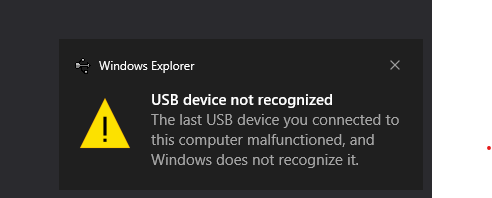Hey,
Not sure if this is a (bad?) bug, but I’ve seen it when connecting MOD Dwarf to Linux computer:
[ 1905.963933] usb 1-2: new high-speed USB device number 19 using xhci_hcd
[ 1906.113903] usb 1-2: New USB device found, idVendor=0525, idProduct=a4a2, bcdDevice= 5.10
[ 1906.113906] usb 1-2: New USB device strings: Mfr=1, Product=2, SerialNumber=0
[ 1906.113907] usb 1-2: Product: Dwarf Ethernet
[ 1906.113909] usb 1-2: Manufacturer: Linux 5.10.4-rt20-moddwarf with ff300000.usb
[ 1906.116231] cdc_subset: probe of 1-2:2.0 failed with error -22
[ 1906.117747] rndis_host 1-2:2.0 usb0: register 'rndis_host' at usb-0000:00:14.0-2, RNDIS device, b6:c9:05:b9:7e:1e
Particularly that 2nd last line cdc_subset is strange to me?
Full log of what I’m doing
- Boot Dwarf and Laptop
- Connect cable
- Run
sudo dmesgon linux laptop
Output as above.
I then attempt to create connection to ModDwarf using
- sudo ifconfig usb0 192.168.51.1
- ping 192.168.51.1 # This works
- nmap the Dwarf to see what’s available
22/tcp SSH
80/tcp Webpage
8081/tcp AdvancedWebpage
Note that ping moddwarf.local does not work here, so mDNS seems to be failing.
At this point, sudo dmesg reports a “netdev watchdog timeout” on usb0 (the ModDwarf USB Ether connection interface). Dmesg output via PasteBin here [ 2592.627766] ------------[ cut here ]------------[ 2592.627768] NETDEV WATCH - Pastebin.com
I’m not sure if this is 100% ModDwarf… but my Ubuntu is a pretty typical 20.10 release, and I’m just logged in as a normal user (Falk 
It seems the cdc_subset failed is the first thing to investigate, as it could be causing the issues that occur after it?
Note that I did get the UI up once so at some point it worked (on 1.10.0.1899), but I also saw the cdc issue then…