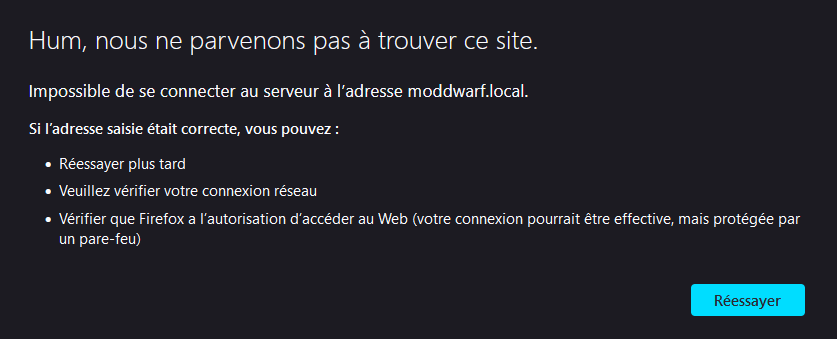HEEEEELP!!! no way to get connected as local adress! 24 hours to find a solution, but nothing!..
“I’m so lonesome I could cry…”
http://192.168.51.1 doesn’t work!
I am more a Linux guy, but…
How is the USB port in your mod configured (see here )
Are you able to look at the network information of your pc? run cmd.exe and post the output of
ipconfig /all
netstat -rn
Have you had a look at this page of the wiki?
Hi Zavora & thanks.
i use a PC under Windows 10 wich works very well with an i7 processor.
Dwarf is connected by USB to the PC and the outputs 1 & 2 go into a Komplete Audio 6.
[by the way after several trials, i canceled the horrible noise by using a symetrical cable]
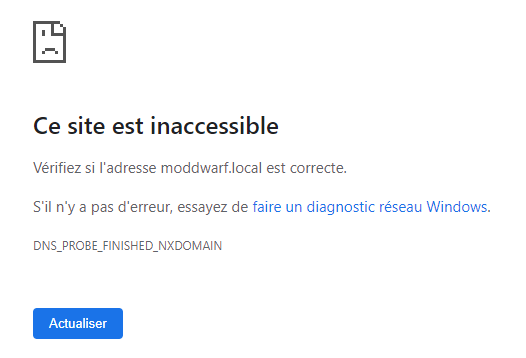
by the way, what is the use of the USB key received with the DARF?
there is a backup/restore feature in the gui (once you’ll be able to access it)
I am more a Linux guy, but…
How is the USB port in your mod configured (see here )
Are you able to look at the network information of your pc? run cmd.exe and post the output of
ipconfig /all
netstat -rn
Have you had a look at this page of the wiki?
| Nom : | Ethernet |
|---|---|
| Description : | Intel(R) Ethernet Connection (7) I219-V |
| Adresse physique (MAC) : | a8:5e:45:30:f3:53 |
| État : | Opérationnel |
| Unité de transmission maximale : | 1500 |
| Vitesse de connexion (Réception/Transmission) : | 1000/1000 (Mbps) |
| DHCP activé : | Oui |
| Serveurs DHCP : | 192.168.1.1 |
| Date d’obtention du bail DHCP : | vendredi 26 mai 2023 08:31:08 |
| Date d’expiration du bail DHCP : | samedi 27 mai 2023 08:31:08 |
| Adresse IPv4 : | 192.168.1.57/24 |
| Adresse IPv6 : | fe80::127:cea7:81d7:a430%5/64 |
| Passerelle par défaut : | 192.168.1.1 |
| Serveurs DNS : | 192.168.1.1 |
| Nom du réseau : | Réseau 5 |
| Catégorie du réseau : | Privé |
| Connectivité (IPv4/IPv6) : | Connecté à Internet / Connecté à réseau inconnu |
is that the good answer?
usb is configured Network/Midi
In Settings-> System Behaviour-> USB-B MODE , did you try NET + MIDI (WINDOWS) ?
yes, i’ve tried both
This is the normal network adapter it seems to me that the USB has not been correctly set up
On the troubleshooting link i have post above there is some Windows specific driver maybe it’s worth having a try with them
in the trouble shooting help
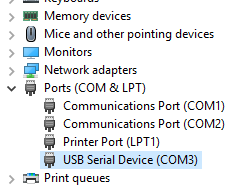
in my PC
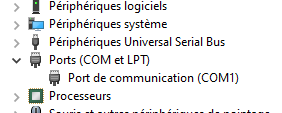
Using “NET + MIDI (WINDOWS)” USB mode on the Dwarf should automatically work around this, assuming you have a recent windows 10 or 11.
When that USB mode is active, the custom RNDIS driver is no longer needed.
YEEEEEEESSSSSSSSS!!! it works
thanks so much Filipe!!! i’m so happy
thank you, thank you, thank you!!!