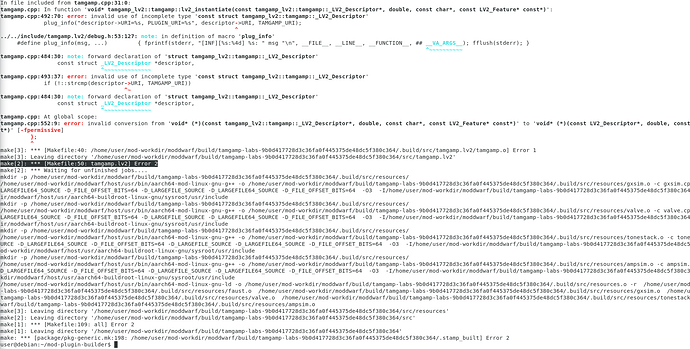Would it be hard to import this plugin just to test it (no matter the graphics) on Dwarf?
It’s already in mod-plug-in-builder. I use it on my raspberry pi mod setup. The Mesa DC3 sounds real good
You mean it is already in the plugin store?
I’m not sure if it’s in labs or not, but you can check out the mod-plugin-builder on the wiki to see how to build it
It seems that ./build fetches this version 9b0d417728d3c36fa0f445375de48dc5f380c364 but there are newer commits. How to fetch latest version?
change the plugin mk file to point to a new commit hash.
the plugin likely has a build fix for that build failure, as it is a common one in LV2 from some months ago.
It worked like a charm! Excited!
Got another error when I’ve dropped the plugin into pedalboard: Error adding effect
INFO:tornado.access:200 GET /ping?_=1626346365473 (192.168.51.142) 48.20ms
NOTICE: Now scanning plugin 'https://github.com/sadko4u/tamgamp.lv2/lv2/tamgamp_gx'...
NOTICE: Finished scanning 'https://github.com/sadko4u/tamgamp.lv2/lv2/tamgamp_gx'
INFO:tornado.access:200 GET /effect/get?uri=https%3A%2F%2Fgithub.com%2Fsadko4u%2Ftamgamp.lv2%2Flv2%2Ftamgamp_gx&version=1.10.1.2234&plugin_version=0_0_0_1 (192.168.51.142) 47.88ms
DEBUG:root:[host] popped from queue: add https://github.com/sadko4u/tamgamp.lv2/lv2/tamgamp_gx 35
DEBUG:root:[host] sending -> add https://github.com/sadko4u/tamgamp.lv2/lv2/tamgamp_gx 35
DEBUG:root:[host] received <- 'resp -102\x00'
INFO:tornado.access:200 GET /effect/add//graph/tamgamp_gx?x=2766.6612825579596&y=366.9991765652323&uri=https%3A//github.com/sadko4u/tamgamp.lv2/lv2/tamgamp_gx&_=1626346365474 (192.168.51.142) 74.97ms
DEBUG:root:[hmi] scheduling -> pi
DEBUG:root:[hmi] sending -> pi
DEBUG:root:[hmi] received <- b'r 0\x00'
DEBUG:root:[hmi] popped from queue: pi
DEBUG:root:[hmi] calling callback for pi
DEBUG:root:[hmi] queue is empty, nothing to do
INFO:tornado.access:200 GET /ping?_=1626346365475 (192.168.51.142) 35.73ms
I see the tamgamp plugins appear in dynamics category (should be simulator?)
how did you install the plugin?
manually scp’ing the file won’t notify the host that the plugin is available.
with the mod-plugin-builder, always use the publish script. this notifies both the audio host and webserver about the lv2 bundle change.
I’ve used tamgamp-labs-publish. I’ll try to restart the device.
Same problem after a power cycle.
did you build for the right platform?
I completely forgot but this plugin is on the store as beta too.
EDIT: the plugin store version has the same issue.
Here is how to investigate the loading error:
mod-host -p 1234 -i
add <uri> 0
# watch for the error here
quit
./build moddwarf tamgamp-labs
...
Finished copying tamgamp.lv2
./build moddwarf tamgamp-labs-publish
...
All plugin bundles installed
This is the error I get:
lilv_lib_open(): error: Failed to open library /root/.lv2/tamgamp.lv2/tamgamp-lv2.so (/root/.lv2/tamgamp.lv2/tamgamp-lv2.so: undefined symbol: _ZN7aarch648dsp_initEv)
So the plugin build process is broken.
Build says OK on my side using last commit 426da74142fcb6b7687a35b2b1dda3392e171b92
I mean it builds ok, but fails to link with missing symbols.
So the issue is not detected until we try to load the binaries.
I built this successfully from source on a raspberry pi running mod 1.10.