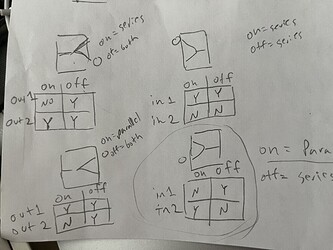So, I was thinking that it would be interesting to model a “double” pedal similar to the King of Tone or JHS Double Barrel. As I was thinking it through, I thought about switching between series and parallel paths through the two “sides”. I came up with a solution using a pair of switchboxes (2-to-1 and 1-to-2). This worked just fine, but I had to manually switch both switchboxes using the endless knobs. There was also the issue of compensating the gain when switching topology. I thought I recalled the ability to assign controls to CV, so I did some research and found that enumerated controls (the switchboxes use named values e.g. “Channel 1” instead of a toggle state) can’t be assigned to a CV port.
After some more futzing about, I recalled that there is an on/off switch on the switchboxes that doesn’t appear in the pedalboard view, but appears in the configuration view for the switchbox. It wasn’t clear what that did, so I set up a test.
Here’s what I found for the 1-to-2 and 2-to-1 switches.
Basically, the 2-to-1 set to the lower input acts as a flip-flop with the power switch. No such luck for 1-to-2
With that in mind, I just needed to add an additional 2-to-1 switch and now I can switch between the 2 effects in parallel or in series, with gain compensation on the parallel path, using a single Control to CV plugin set to a foot switch.
Why would you want to do this? I have no idea. I’m not even sure it’s useful or if I’ve done this in the most effective way. But it works, and it was a lot of fun learning how some of these utility plugins work.
Check out my pedalboard!