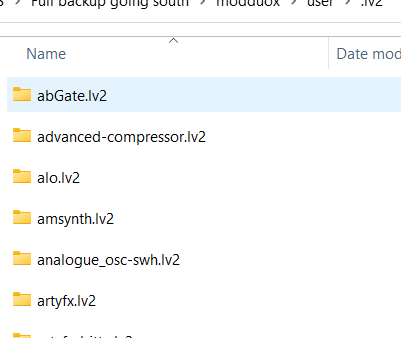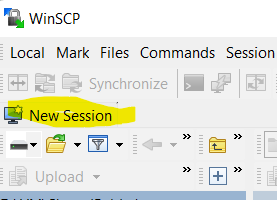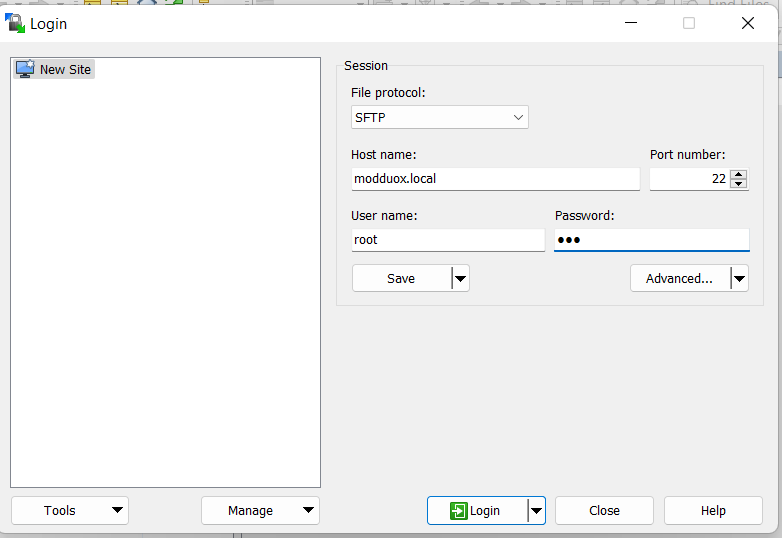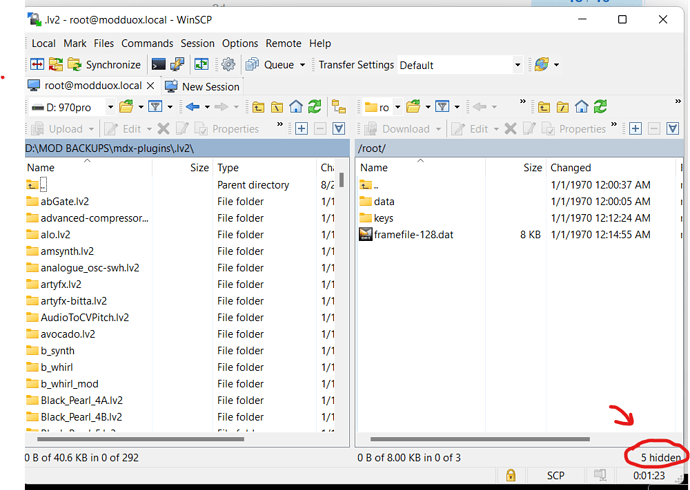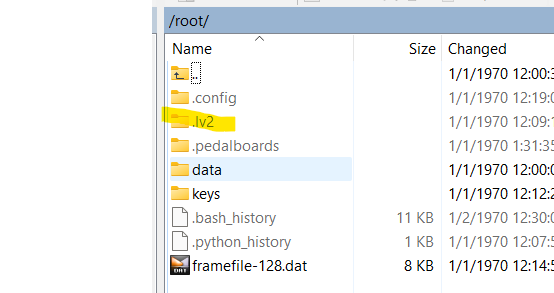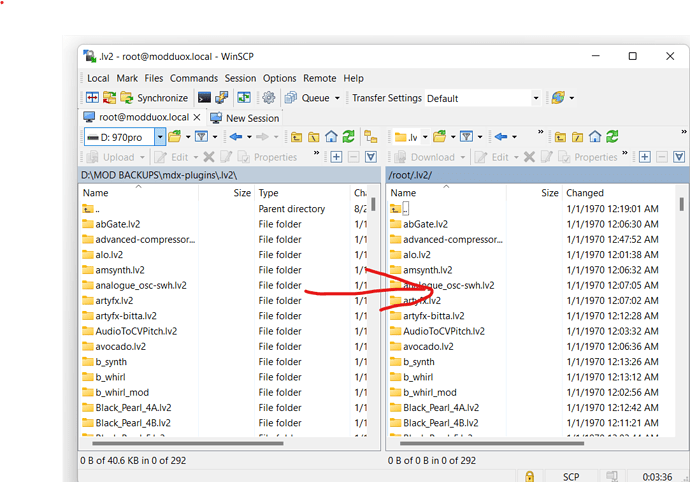Okay guys, as soon as we got a new user in Discord with a MDX device, who cannot use his device due to services unavailable -
I’ve uploaded all the plugins I had for Mod Duo X (if you have Duo, do not use this archive, if you have Dwarf, it might work according to some rumors, but better find another source of plugins as well).
It is extracted from my backup, should most probably contain all the non-beta non-paid plugins (and some beta plugins) and updated a week or two before store gone offline.
Here is the list of plugins per folder, parsed quite roughly, so some lines contain some random metadata garbage instead of plugin names, but better than nothing I guess:
And the archive with plugins itself:
Here is an instruction sketch how to use this archive:
On the windows platform, uploading the plugins should look the following:
0) ---------------------------
Make a full backup of your device, just in case. At least it reduces chances to make things worse than they were.
1) ---------------------------
Download and install WinSCP from here:
https://winscp.net/eng/download.php
It is a tool for working with remote file systems via the SSH connection, that MOD has.
2) ---------------------------
Unpack the archive somewhere, there are hundreds of folders inside, each folder is a plugin bundle, that may contain more than one plugin:
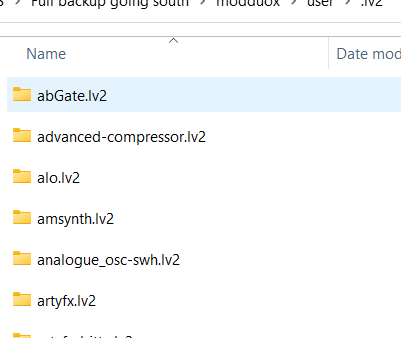
3) ---------------------------
In WinSCP create a New session:
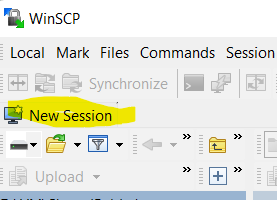
4) ---------------------------
Login is root,
password is mod,
Host name is the address you use to access mod device in browser, but without https:// prefix
Duo: modduo.local
Duo X: modduox.local
Dwarf: moddwarf.local
Press Login, (also you might want to Save session to evade filling all the fields next time)
5) ---------------------------
Now you have two panel file browser, left side shows your local files, and the one at right side is the remove file system of you mod device. Be careful, you are connected as root (superuser with admin priviliges), and have possibilities to break something on the device. Try not to remove or move folders on the device randomly.
Location of the plugins on the mod device is /root/.lv2
However, folders starting with a dot are considered as hidden, and winscp does not show the required folder. Click on “hidden” label at the bottom right:
Hidden folders will appear, and now you can navigate into .
lv2 folder:
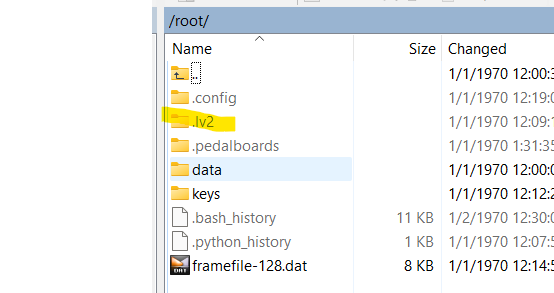
6) ---------------------------
Now you can copy plugins you need from your local file system to the device:
Disclaimer: Do it (or do not) on your own risk, bla bla bla, I am not responsible for anybody breaking their expensive device, just trying tying to be helpful. This way of modifying of MOD internals was never supposed to be used by non-geeks, I guess.