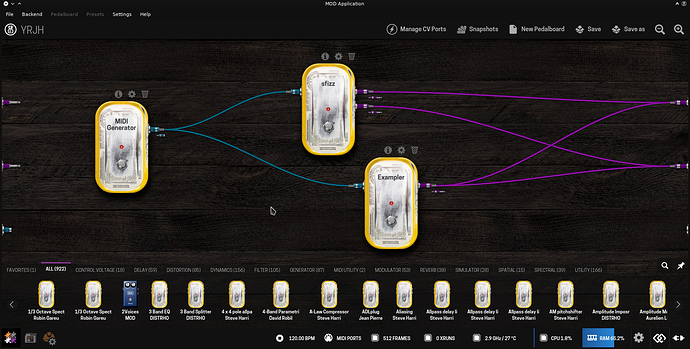For a more hands-on approach instead of reading stuff you might not remember anyway, you could try MODEP by Blokas: https://blokas.io/modep/
You just need ~30 Bucks for a Raspberry Pi 3b+ or 4 and some class compliant USB audio interface to make it work. It’s not including all features of the current MOD devices but it’s a good starting point.
Hi Rino,
Welcome to the MOD community!
There’s a lot of information on our wiki: wiki.moddevices.com
And you can also listen to some of the creations our users made and seek inspiration in our pedalboard feed: pedalboards.moddevices.com
Enjoy the ride!
You can in fact run the MOD plugin host together with the web GUI on your (Linux) computer, but it requires some basic experience and knowledge of how JACK works and also the experience will be quite different to the real device, i.e. more audio latency or noise, depending on your sound card.
Nowadays it is likely best to use https://github.com/moddevices/mod-app
Make sure to clone the repo recursively, as that will include mod-host and mod-ui.
It is a WIP project though, the “reconnecting” option does not work right now.
But already makes things easier to run, as there is no need to install mod-host, mod-ui or even mod-app itself.
Further to Rino’s question. As an absolute beginner with Linux, I’m struggling slightly with dwek, cbix and falkTX’s suggestions. I’m a future Dwarf owner, but am I to understand that I can have an emulated MOD device on my computer with the same GUI as the device itself? A super straightforward explainer would be really helpful here. Thanks
Kinda 
You can have the same interface, but the plugins will not. and there is no access to the plugin store.
We modify a lot of existing plugins to add MOD specific features on top. On regular systems (I mean, Linux distributions) these modifications are not in place.
Basically, you end up with this: (screenshot I took just now)
Ah, OK. I guess I’ll just have to wait until December then…
If you can spend very little money for a Raspberry Pi 3/4 and have a class compliant (most of the modern ones are) USB audio interface you should really have a look into MODEP which I linked above. There’s good documentation and support for MODEP and RasPi stuff in general available 
All you have to do:
- flash the OS on the SDcard and put it into the RasPi
- connect your audio interface
- connect either a display/keyboard or network cable to the Raspi
- plug the power supply in to boot it up
- (if you chose the network cable, find out the IP address of your RasPi in order to connect to it via SSH)
- go through a configuration dialog to install MODEP and select your audio interface
@falkTX maybe we should move this topic to a separate thread?
No, the MOD-EP is not an officially supported product, and it should not appear like it is one.
It is best not discussed much in depth here, as it will confuse users a lot.
In the case of @srednivashtar, he/she asked if there was an easy way to emulate MOD stuff on the computer, which I gave an answer to.
On the raspberry pi topic… we are busy with the Dwarf right now, but it might possible to get our system working there with an official build at some point, who knows… for now that is not the case.
I do not find the instructions you posted to be suitable for
If / When MOD officially supports such devices, the user experience will have to be made a lot better than what MOD-EP tries to do right now.
I’m sorry… this MODEP thingy is not very optimal indeed. I know how waiting for my MOD device feels so I tried to help out.
I’d like to know why they’re unbalanced, what’s the specific reason.
Also curious
Inbuild WIFI to support Ableton Link? Like the T1 from Torso Electronics? https://www.torsoelectronics.com/product/t-1
Class Compliant USB to connect to the iPad? As Elektron Digitakt is having.
Would be great if the start of the product is not behind the current stuff.
Ableton Link is already supported.
How does it work? As I understand you need to be connected to a computer over USB.
correct, ethernet-over-usb is how we manage the device right now.
v1.10 of the MOD OS will bring the first (experimental) wifi support, so let’s see how that goes…
Well, yes. But if I have to connect my computer to the MOD, than I can just send the clock of Ableton via Midi. It is kind of pointless, Ableton Link should go wireless. Do you think an updated OS can manage that? Is there a wifi module in the harware? Or do I have to use a wifi USB dongle that blocks the usb port?
this is not a feature we can promise to make happen, not yet anyway, but a usb wifi stick/dongle in a usb hub should do the trick.
people have been using usb hubs to connect multiple MIDI devices for a while now, myself included.
so only having 1 usb host port is not the issue.
we just have to see how wifi ends up working in general.
Ok, let’s see about Ableton Link over Wifi.
Than, what about the class compliant USB. To connect the device to an iPad as a midi device, an audio Interface and if possible as an fx unit? Really, I love the Digitakt for this feature.
Hi there,
the Kickstarter beta pledge says early delivery sometime in October. I’m curious, what is the current status? Are there any covid related delays to be expected?
I am already looking forward to testing the Mod Dwarf