Hi there everyone, the stable release of v1.9 is here - v1.9.0 aka “Automation as a Service”.
This is a new feature release, with focus on CV support and improving the user experience.
There’s also many fixes as usual.
The list of new features was posted on the 1.9.0-RC1 announcement, but let’s go through them again.
CV support
This is mostly concerning the Duo X.
The physical ports now have their software counterpart displayed in the pedalboard.
There are 3 inputs - 2 for the CV inputs and a special expression pedal one.
The expression pedal input (on the pedalboard) will output either 0 or 0-5 depending on the device settings.
On the Duo X device menus, there are now options regarding CV.
For the inputs, a switch for toggling between CV and expression pedal mode. (CV by default)
For the outputs, a switch for toggling between Headphone or CV. (Headphone by default)
There is also the setting to toggle between signal on ring and signal on tip for the expression pedal.
Addressing arbitrary parameters to CV out ports
Related to the previous item, it is now possible to address arbitrary plugin parameters to a CV out port.
This is the case for both hardware and plugin CV ports.
It is also possible to address multiple plugin parameters to the same CV port.
You can manage which CV out ports are addressable by clicking on the “Manage CV Ports” button on the top of the pedalboard constructor window,
and then enabling specific CV ports that you want to use.
You can give them a custom name so that they are more recognizable.
Then in the addressing dialog, you can pick that CV port from a dropdown list.

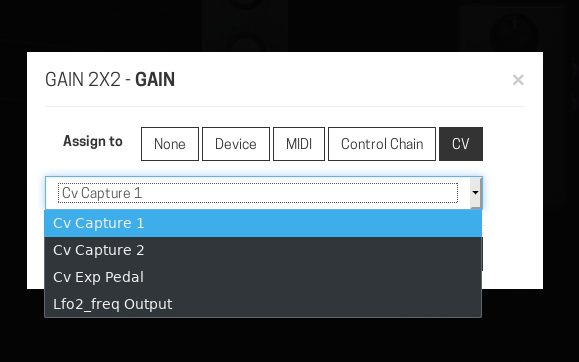
Smooth peakmeter color transitions
We have found that the way the peakmeters are used often confused new users and as a result many didn’t play with the optimal gain settings and headroom.
We have decided to tweak things a bit and also make the transitions between the colors smooth instead of static.
With this, the LEDs will also give a better indication of where in the range the signal is instead of being in one of the 3 options there were before (green, yellow and red).
So in v1.9 onwards, the following ranges are applied:
-inf dB to -40 dB -> LEDs off
-40 dB to -6 dB -> green fade in
-6 dB to -1 dB -> green fully on, fade in of yellow
-1 dB to 0 dB -> red
When the value reaches anything above 0dB (digital clipping) the LEDs will blink red just as they did before, to give a clear indication that the audio is being distorted.
Other notable mentions
- Duo X potentiometer calibration mode
- new compact pedalboard list view
- show MIDI program number/indexes near snapshot names
- fix MIDI DIN handling of active sensing and running status messages
Visit http://wiki.moddevices.com/wiki/Releases#Release_1.9 to see all changes since v1.8.
A special note:
This release is enabled as an auto-update only for MOD Duo X users only.
We are in the process of making a dedicated release for the Duo, in where we make changes in the kernel to allow it to be updated more safely going forwards. (basically, we are going mainline  )
)
So while Duo users do not get much from this release in particular, the next one is going to be focused on it. We want give better support for Duo, specially NAND units, by making them more reliable.
Duo users can still install v1.9, but it has to be done manually.
The next time you open the MOD Duo X web interface you’ll receive an update notification.
Just click on the tooltip icon in the bottom-right when that happens, then ‘Download’ and finally ‘Upgrade Now’.
Wait for a few minutes while the MOD updates itself automatically. 
Duo users can manually upgrade to v1.9 by downloading the image file and following the update instructions on the wiki releases page.
We hope you’re enjoying your MOD Duo and/or MOD Duo X.
Let us know if you find any issues.
 . I guess I can try and add that environment variable
. I guess I can try and add that environment variable