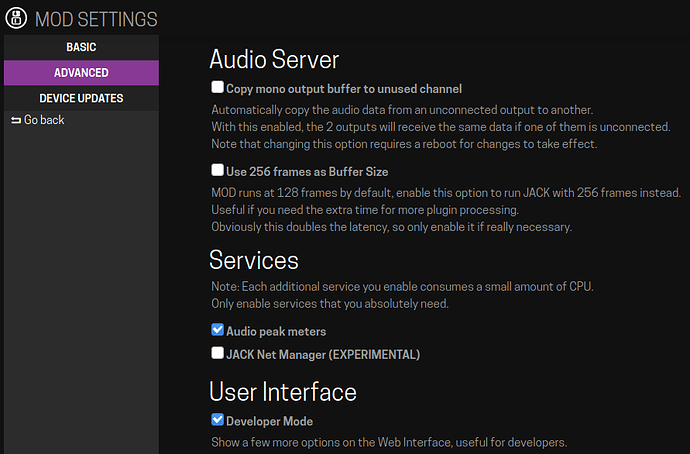Hi there everyone, another major release is here - v1.9.0-RC1 aka “The X marks the spot”.
This release finally enables the Duo X CV and EXP ports.
We added a couple more things surrounding CV as well, so Duo users also have a reason to update. 
Please note that this is a release candidate.
That means it might be stable, but needs more testing first to make sure.
If no issues are found in around 2 weeks we’ll release it as stable, otherwise we’ll do a RC2.
So, what’s new?
CV support
This is mostly concerning the Duo X.
The physical ports now have their software counterpart displayed in the pedalboard.
There are 3 inputs - 2 for the CV inputs and a special expression pedal one.
The expression pedal input (on the pedalboard) will output either 0 or 0-5 depending on the device settings.
On the Duo X device menus, there are now options regarding CV.
For the inputs, a switch for toggling between CV and expression pedal mode. (CV by default)
For the outputs, a switch for toggling between Headphone or CV. (Headphone by default)
There is also the setting to toggle between signal on ring and signal on tip for the expression pedal.
Addressing arbitrary parameters to CV out ports
Related to the previous item, it is now possible to address arbitrary plugin parameters to a CV out port.
This is the case for both hardware and plugin CV ports.
It is also possible to address multiple plugin parameters to the same CV port.
You can manage which CV out ports are addressable by clicking on the “Manage CV Ports” button on the top of the pedalboard constructor window,
and then enabling specific CV ports that you want to use.
You can give them a custom name so that they are more recognizable.
Then in the addressing dialog, you can pick that CV port from a dropdown list.

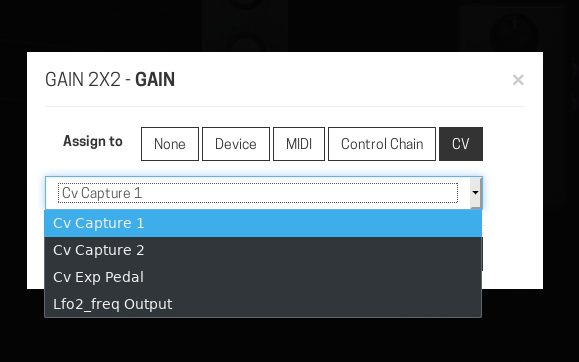
Smooth peakmeter color transitions
We have found that the way the peakmeters are used often confused new users and as a result many didn’t play with the optimal gain settings and headroom.
We have decided to tweak things a bit and also make the transitions between the colors smooth instead of static.
With this, the LEDs will also give a better indication of where in the range the signal is instead of being in one of the 3 options there were before (green, yellow and red).
So in v1.9 onwards, the following ranges are applied:
-inf dB to -40 dB → LEDs off
-40 dB to -6 dB → green fade in
-6 dB to -1 dB → green fully on, fade in of yellow
-1 dB to 0 dB → red
When the value reaches anything above 0dB (digital clipping) the LEDs will blink red just as they did before, to give a clear indication that the audio is being distorted.
There’s also quite a few more changes and tweaks.
You can read the full changelog below.
Because this release is still under testing, it won’t appear as an update in the web interface just yet.
You’ll have to manually download and apply the update file if you wish to try it out.
(Release testers, also known as ‘group 1’, will receive this update as usual)
Here’s the manual download link:
Duo: http://download.moddevices.com/releases/testing/modduo-v1.9.0.1129-RC1.tar
Duo X: http://download.moddevices.com/releases/testing/modduox-v1.9.0.1130-RC1.tar
The upgrade procedure is explained at the top of our releases page, here:
http://wiki.moddevices.com/wiki/Releases
Here’s the full changelog:
- NEW: addressing a parameter to a CV output port
- NEW: reading from and writing to hardware CV ports
- NEW: compact pedalboard list view
- fix device true bypass mode display not updated when changed via web gui
- fix missing range for BPM and BPB MIDI CC addressings
- fix pedalboards showing old stuff after importing user backup
- show CV port information in plugin info dialog
- show MIDI program number/indexes near snapshot names
- smooth peakmeter color transitions
- improve UI for plugins expanded multi-input jacks
Duo specific changes:
- add led blink when pressing footswitches for triggers and enumerations
- brought back direct headphone monitoring option
- don’t show cpu stats on the Duo, not available (developer mode)
Duo X specific changes:
- NEW: potentiometers calibration mode
- add CV related options to device menu
- enable SPDIF output (coaxial)
- hide inactive pages in device by default
- initial support for rk3399 CPU (in addition to the current imx8mq one)
A note for developers:
We changed a bit how CV ports work in the plugins.
Plugins must define output port ranges and set “mod:CVPort” as their type in order to have their CV ports appear in the pedalboard.
Only 3 ranges are officially allowed:
- -10 to 0 (- Unipolar)
- -5 to +5 (Bipolar)
- 0 to +10 (+ Unipolar)
We hope you’re enjoying your MOD Duo and/or MOD Duo X.
Let us know if you find any issues.