Hi there everyone, the stable release of v1.8 is here - v1.8.0 aka “Fun for Days!”.
This is a new feature release, with focus on bringing the features that were developed during the past few months but had to be disabled in order to get Duo X with a stable release (and shipping of course).
There’s also many fixes, some optimizations and overall user experience improvements.
The list of new features was on the 1.8.0-RC1 announcement, but let’s go through them again.
Actuator groups
Lists can now be addressed to multiple device footswitches/buttons in a group, one going up and the other down.
The idea here is to make it easier to navigate through a list, as before we had to reach the end in order to wrap-around and get back to the initial item.
MIDI separated mode is back
The previous way used on the MOD Duo to manage MIDI devices is now back as a MIDI port mode option (default mode is aggregated).
This means each individual MIDI device port gets its own MIDI jack in the web GUI.
Pedalboards that were made in v1.6 or older will load in separated MIDI mode, in order to keep backwards compatibility.
Press the “MIDI Ports” button in the bottom bar to open a small dialog where you can switch between the two.
Tempo divider addressings
We have added a new feature that makes it possible to sync time-based parameters of a plugin to the master tempo of the unit.
This can be used to sync (multiple) plugins to the host clock, even if the plugin itself doesn’t have a host sync feature built-in.
When this feature is available for the parameter, you will see an option to “Translate value to musical tempo” in the assign menu.
Beneath that you will see a list of dividers for the tempo e.g “1/4”, “1/8”, “1/16”.
This will allow you to sync the tempo to a musical subdivision, like quarter notes or sixteenth notes etc.
You can also select an actuator to map the full list of musical subdivisions to your device controls.
This new feature is supported on controls with the units: Hz, MHz, kHz, seconds, milliseconds and minutes.
Actuator lists pagination
When assigning a list-type control to a device actuator, the contents are now paginated.
In less technical terms, we can now send parts of the list instead of the full thing (which is not possible if the list is too big).
This allows to have an infinite number of items in a list, no longer limited by a few initial items. 
This applies to banks, pedalboards and parameter lists.
Device settings menu option (Duo X specific)
The Duo X now has a few options to customize its behaviour.
Find these in the menu under system -> device -> device settings:
- brightness
- hide/show unassigned actuators
- grab & direct knob mode (grab mode is default)
Other notable mentions
- faster web interface connection while under load
- noise reduction
Visit http://wiki.moddevices.com/wiki/Releases#Release_1.8 to see all changes since v1.7.
The next time you open the MOD web interface you’ll receive an update notification.
Just click on the tooltip icon in the bottom-right when that happens, then ‘Download’ and finally ‘Upgrade Now’.
Wait for a few minutes while the MOD updates itself automatically. 
We hope you’re enjoying your MOD Duo and/or MOD Duo X.
Let us know if you find any issues.






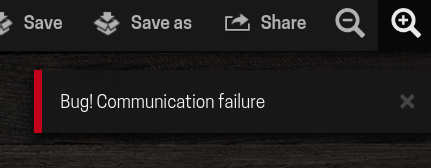
 Thanks.
Thanks.