i’ve been playing with 1.6 for a day or so now.
pedalboard functionality seems fine in terms of building and doing what it should with audio, so that’s the most important thing! 
re-drawing when a new board is loaded might be slower, but re-drawing when re-sizing the window or zooming is definitely quicker – that’s a huge plus for me! one thing is wierd, though: a double-click on the canvas used to zoom in to that zone. now it seems a double click makes the whole board shrink to a tiny version up in the top-left corner of the browser window. then another double-click does nothing. double-clicking on a pedal does zoom in to that pedal. but there doesn’t seem to be a reliable way to get back to full-window view, except by re-sizing my browser window; if i’m zoomed in, one double-click on the canvas zoom out a bit, then another one zooms out to the tiny version in the top-left corner - that’s frustrating.
the tooltips are nice, especially the ones for the 4 icons in the bottom-left corner (constructor, library, banks, and store) - i’m sure new users found those confusing.
purchase needs some fine-tuning, as @unbracketed reported. i didn’t see the distorted MOD logo, probably since i let the paypal process run in a self-sized pop-up window. however, i do agree that the store display should change to “install purchased” or some such, rather than “install trial”, after i have purchased a plugin. the newly purchased plugin does load to a pedalboard, and does show “purchased” in its info window.
also, i just noticed that, when i log into my shop.moddevices.com account now, that DT-1 order shows:
Billing Address
Payment Status: Paid
…
Shipping Address
Fulfillment Status: Unfulfilled
…i guess that because there’s no shipping involved? but it’s not tidy, and could be a source of confusion.
thanks, guys… the update feels solid, but needs some tweaks! 

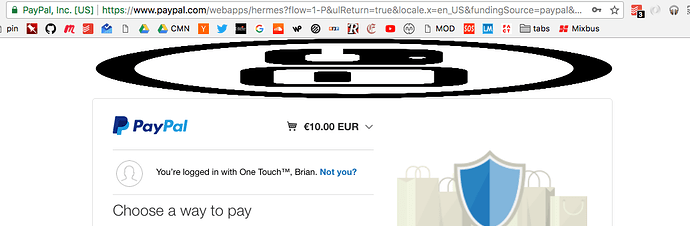

 . (It’s never there
. (It’s never there  )
)






