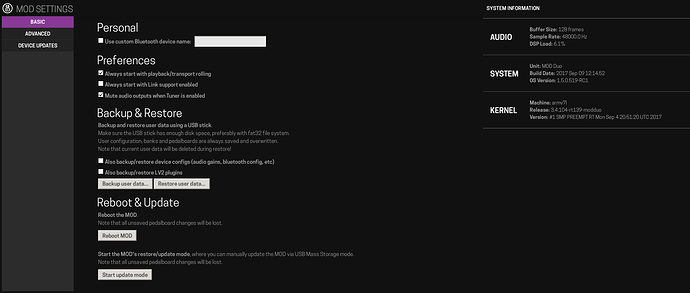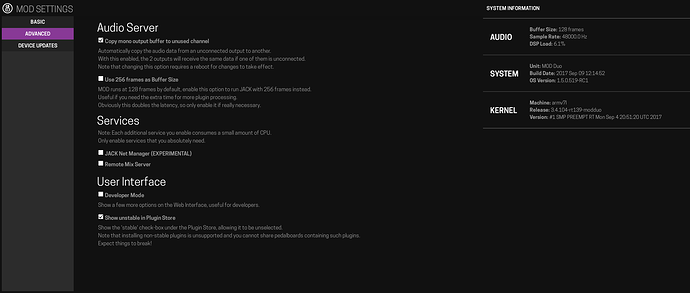Hi there everyone, another major release is here - v1.5.0-RC1 aka “A revolution without dancing is a revolution not worth having!”.
This is a new feature release, with focus on a Global Tempo and the new Settings Panel.
As usual, please note that this is a release candidate.
That means it might be stable, but needs more testing first to make sure.
If no issues are found in around 3 weeks we’ll release it as stable, otherwise we’ll do a Release Candidate 2.
So, what’s new?
-
Global Tempo & Sync
Pedalboards now have a global transport state, addressable to hardware, which plugins can receive.
Plugins with BPM designated ports have them automatically hidden and set to the Global BPM value.
(the same applies to ‘speed’ and ‘beats per bar’ controls, but those are very uncommon)
Plugins receive accurate transport information, so transport-aware plugins can now be played in sync.
Transport playback, beats per minute and beats per bar can be addressed to actuators (MOD controller, Control Chain devices and MIDI CC). Ableton Link is also supported. -
Settings Panel
All the “hidden” settings in the MOD Duo can now be easily accessed and changed through a special page - http://modduo.local/settings if you have zeroconf working, or http://192.168.51.1/settings.
This includes, among other things:
- Bluetooth device name
- Mute (or not) inputs when Tuner is active
- Copy the audio data from an unconnected output to another
- Use 256 frames as buffer size
- Developer mode
- Unstable plugins
You can also do a forced update of your Control Chain devices in the Settings Panel.
Think of this as accessing some of the internals of your MOD Duo.
-
Backup and restore user data
You can now backup and restore user data using a USB stick.
This includes user configuration, banks, pedalboards and plugins.
Note that, for now, current/existing user data will be deleted during restore. -
Usability changes
Small but very useful usability changes were made, some being user requests.
These include:
- Add (hidden) Max gen~ category, dynamically visible
- Initial support for touch events in modgui knobs
- Make sure pedalboard changes are written to disk before returning “ok” to the browser
- Show notification when a MIDI CC is mapped (ie, learned)
There’s also quite a few more changes and tweaks.
You can read the full changelog below.
Because this release is still under testing, it won’t appear as an update in the web interface just yet.
You’ll have to manually download and apply the update file if you wish to try it out.
(Release testers, also known as ‘group 1’, will receive this update as usual)
Here’s the manual download link:
http://download.moddevices.com/releases/testing/modduo-v1.5.0.519-RC1.tar
The upgrade procedure is explained at the top of our releases page, here:
http://wiki.moddevices.com/wiki/Releases
Here’s the main changelog:
- NEW: Global Tempo
- NEW: Settings Panel
- Add (hidden) Max gen~ category, dynamically visible
- Add post-boot-actions service, using
/data/post-boot-actions.sh - Add zita-njbridge package
- Delete control chain update file if dialog is closed manually
- Don’t allow to click install/update-all until store finishes loading
- Disable plugin processing while loading a pedalboard, to make loading slightly faster
- Ensure current parameter value is within bounds when addressing
- Fix software updates over 100Mb
- Fix MIDI CC unaddressing not removed from pedalboard data
- Show CPU usage at 100% when an xrun happens
- Show notification when a MIDI CC is mapped (ie, learned)
- Small rework of knob behaviour (better handle of enums, touch events)
- Show current buffer size dynamically
- Mount filesystem with nodelalloc mount option, sync to disk before returning operation complete
- More system optimizations and tweaks
We hope you’re enjoying your MOD Duo.
Please let us know of any issues!