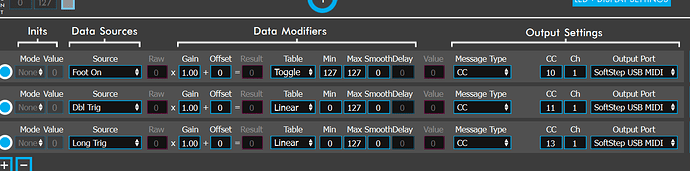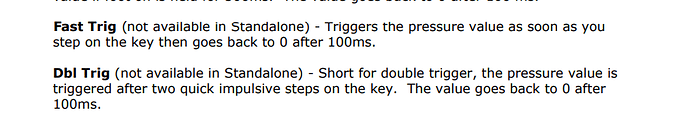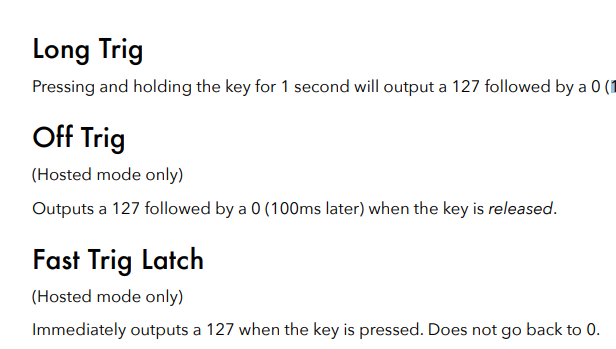Hi all,
I have just picked up a second-hand KMI SoftStep (v1) to accompany my Dwarf (OS Version: 1.13.3.3256) and have started experimenting. This is my first time using a MIDI device of any kind so apologies if I am missing something obvious.
I would like to be able to switch between three mutually exclusive signal paths using a single pedal on the MIDI footswitch. The paths could be arbitrarily complex but in the example board I have created I have a “clean” path, one with the Roomy reverb and a third with the Shiro reverb. I am using reverbs as my test case since I sometimes want to include plugins with “trails” where simply enable/disabling the plugin directly is not desirable.
Initially I thought I would be able to use SwitchTrigger4 but this seems to want a MIDI button for each path. Having read the CV Macro Controls tutorial I thought I might be able to use the CV Switchbox 1-3, but it seems that the SwitchTrigger4 plugin does not accept CV assignments.
The ToggleSwitch4 does accept CV assignments, but the CV Switchbox 1-3 does not accept MIDI assignments, so while I am able to assign a Dwarf footswitch to switch between paths, I have not been able to do the same with a pedal on the MIDI footswitch.
I also thought about using MIDI or CV to switch between plugin presets, but again while it is possible to assign a Dwarf pedal it does not seem to be possible to assign MIDI or CV.
Any advice would be much appreciated.
Thanks,
Paul