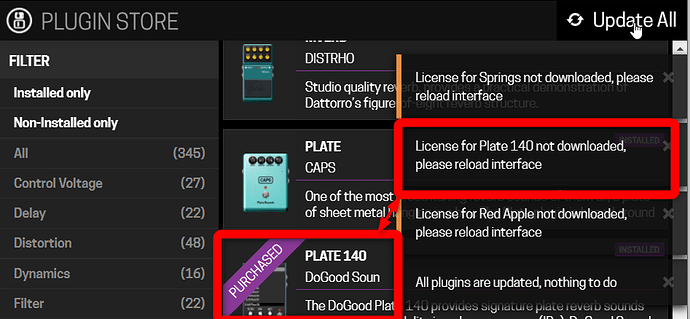Hello
i’m constantly getting the message “License for “PlugInName” not downloaded, please reload interface” where “PlugInName” is the name of the bought plugin.
Can i fix the message or is it something on the server side that needs to be fixed?
A simple reload of the browser page doesn’t fix the problem.
I never saw this.
A wild attempt that I believe it’s not the case - especially because I can see in the screenshot that you just checked for updates - the connection of your computer with the internet is fine, right?
The internet connection is working. I can uninstall and install plugins.
The message shows up during the following actions:
- open the Plugin Store page
- run Update All on the Plugin Store page (no filter active)
It seems as if there are some dependencies with the settings on the Plugin Store Page.
- The message appears when no filter is set
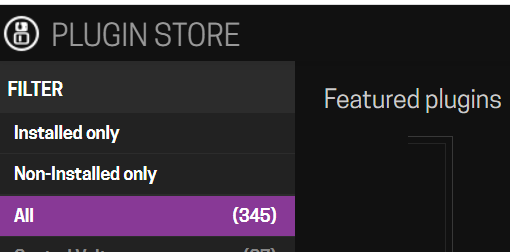
- The messages won’t appear when a filter to Installed only or Non-Installed only is set
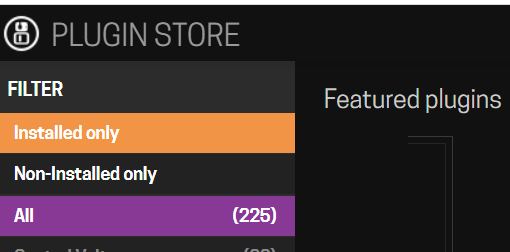
Due to the fact that by opening the Plugin Store page no filter is active the message always appears.
So if you set a filter you don’t get that message anymore?
Yes, that’s the result of my tests.
That is odd, but as far as I know, we are already aware of this issue in the newer plugins and we are searching for a solution.
After updating my Dwarf to 2.12.2 today, I am now seeing this message. I do not believe I ever saw this prior to today’s update.
It happens to me too but only with Plate140 plugin. Yesterday I have updated the dwarf software and also reset the plugins licence but the problem with this plugin is still present.
This should be fixed now after you open the store and click to update all plugins.
We believe to have identified the problem, which was on the plugin side.
If it still happens after having updated all plugins please let us know!
I updated all plugins and the issue is resolved. Thanks!
I can confirm that the issue is solved by updating the plugins to the latest version. Thank you for fixing this issue!
It works for me too… Thanks